|
Count
jolrei
Senator

Posts: 6420
Son of Perdition

|
@professorbutters
Maybe someone mean has access to your game and is doing this to your sims.
Maybe you have Pescados Apocalyptic Zombie Patch in your Download folder... (Ask him about that)
You can make someone a zombie with the lotdebugger, but not (I believe) a sim on another lot. In any case, you should be able to change the sim back to human/smart (click on "make me" option) Don't ask about the zombieapocalypse hack until you determine whether it's in your downloads folder and you have read the RTFM. Do your homework first. |
|
|
|
|
 Logged
Logged
|
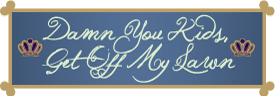 Tribulatio proxima est Tribulatio proxima est |
|
|
Lerf
Feckless Fool

Posts: 292

|
Ok, I'm trying to recover the tombstones of several departed Sims. However, not being of the ranks of the Most Awesome, I am unable to figure out what possible methods can be used to follow the following instructions:
XXI. RESPAWN TOMBSTONE (debug mode only) (experimental) (NL)
Regenerates a tombstone for a dead sim. Note that the dead sim must be
the selected sim, which means you must spawn him somehow, then make
him selectable and choose this command.
Could someone suggest some, non-acrobatic, legal, and psychically safe methods for respawning a Sim?
TIA
|
|
|
|
|
 Logged
Logged
|
|
|
|
Lana B
Dimwitted Dunce

Posts: 196
This post not officially sanctioned

|
1. Pause
2. Summon dead sim (I use Inge's teleport shrub, Insim also works)
3. Make dead sim selectable
4. Use lotdebugger to queue tombstone spawn action
5. unpause then repause as soon as tombstone has appeared.
6. make dead sim unselectable
7. unpause game (dead sim will disappear)
8. The end
Note: steps 6 & 7 may not be necessary but I like to do it anyway.
|
|
|
|
|
 Logged
Logged
|
"Curse that alpha turkey, rohina! She will get her comeuppance next Grammar Day-- I will make sure of it!"
|
|
|
Lerf
Feckless Fool

Posts: 292

|
Thank you!
I bow to your awesomeness.
(And I should have guessed it was something like that, but I was vaguely thinking of something to do with the boolprop cheat...)
|
|
|
|
|
 Logged
Logged
|
|
|
|
Leticron
Blathering Buffoon

Posts: 81

|
I know u can turn a sim into a plantsim but I wanted to turn a plantsim into a normal sim the option is not there. Is it possible to add please.
This option is already easily accessible in-game by simply buying an anti-plantsimism potion, so it was not felt to be worth the codespace. Well, I just had the case that the Plantsim called the Garden Club and purchased the Plantsim C Potion. But he wasn't able to drink it (because do to some weird interferences he technically was a "normal sim" (PersonalData 1 in SimPE was still set to 0x0 which is the flag for a normal Sim)but looked like the plant. So he wasn't able to use the potion..nor could he call the Garden Club again. Since I removed all Hacks/Mods and all Careers (just to be on the safe site) and still there was no change I expect another borked piece of EAxis code in BV. Neither deleting all caches nor forced Errors helped to resolve the problem (which actually doesn't make any sense to me at all) Since FFS didn't give me the Option in question, I had to resort to lessawesome SimPE, set the PersonalData Flag to 0x100. And since he now was recognized as a real Plantsim (only needs: sunlight love and water) the potion worked as expected. Even tho I never heard of such bug before, I vote for inclusion of said option into FFS just to get rid of another Eaxi mess up. -le |
|
|
|
|
 Logged
Logged
|
|
|
|
|
J. M. Pescado
|
Well, I just had the case that the Plantsim called the Garden Club and purchased the Plantsim C Potion. But he wasn't able to drink it (because do to some weird interferences he technically was a "normal sim" (PersonalData 1 in SimPE was still set to 0x0 which is the flag for a normal Sim)but looked like the plant. So he wasn't able to use the potion..nor could he call the Garden Club again. Since I removed all Hacks/Mods and all Careers (just to be on the safe site) and still there was no change I expect another borked piece of EAxis code in BV. Neither deleting all caches nor forced Errors helped to resolve the problem (which actually doesn't make any sense to me at all) If the game thinks your sim is a normal sim, then the option to turn him into a plantsim will exist on the debugger, which you can then use and turn him into a "proper" plantsim, then cure him. Your poor problem-solving skills are not our problem. All the tools you need are already there. |
|
|
|
|
 Logged
Logged
|
Grant me the serenity to accept the things I cannot change, the courage to change the things I cannot accept, and the wisdom to hide the bodies of those I had to kill because they pissed me off.
|
|
|
|
Baroness
witch
Breakfast of Champions!
Senator

Posts: 11638
Shunning the accursed daystar.

|
All three of my plantsims seem to be throwing errors. The error message says it's the ffs lot debugger. I re-downloaded it, the version is 11/11.
I don't have an option to change them into either normal sims or plant sims.
|
|
|
|
|
 Logged
Logged
|
My fists are named Feminine and Wiles.
|
|
|
Blooper
Asinine Airhead
Posts: 6
work it

|
In terms of changing a last name, I know the process is shift clicking and going in the name change box that comes up, but I only have the option 'Change Firstname - Cancel Error', no sign of a copy first to last name option that I keep reading about. Help would be appreciated..  Thanks.. (sorry to bump) |
|
|
|
|
 Logged
Logged
|
|
|
|
V
Senator

Posts: 1151

|
Start here: Earlier in this threadYou will want to continue reading down from that point. The process is fully explained in the course of a few posts. I found this by using the search button within this thread. |
|
|
|
|
 Logged
Logged
|
I want people to stop saying, "Son of a bitch". Instead we should say "Son of an ASS" because that is more accurate. Spread the word!  |
|
|
Blooper
Asinine Airhead
Posts: 6
work it

|
I'm sorry, I've already read through that entirely, last night, but there's no explaination of why it's not showing up, it's simply assumed that it is,
"and the new version of the Debugger includes First->Last copy."
.. Thanks though.. Sorry if I'm missing something, here
|
|
|
|
|
 Logged
Logged
|
|
|
|
FlyOnTheWall
Blathering Buffoon

Posts: 58

|
I'm sorry, I've already read through that entirely, last night, but there's no explaination of why it's not showing up, it's simply assumed that it is,
"and the new version of the Debugger includes First->Last copy."
.. Thanks though.. Sorry if I'm missing something, here
You need to have debug mode turned on, and shift-click on the Lot Debugger for the option to show up. |
|
|
|
|
 Logged
Logged
|
|
|
|
Blooper
Asinine Airhead
Posts: 6
work it

|
You need to have debug mode turned on, and shift-click on the Lot Debugger for the option to show up.
I do have debug on as well as shift-clicking on the debugger. In name-change options, only the change first name option shows up, so I can change the first name, but there is no copy first name --> last name option showing up that is being discussed..  |
|
|
|
|
 Logged
Logged
|
|
|
|
dizzy
Souped!

Posts: 1572
unplugged

|
You ever say what EPs you have? I'm pretty sure you need OfB or newer to do the first->last name thing (given that it is Lua-specific).
|
|
|
|
|
 Logged
Logged
|
|
|
|
|
Countess
cwykes
|
I've noticed a lot of junk relationships springing up with BV - all my new BV townies know the ideal plant sim, bigfoot, grim reaper etc etc. Can these be permanently nuked? Preventing more being created next time a townie generates would be awesome as well.
|
|
|
|
|
 Logged
Logged
|
Sick of Bluewater? Try Sedona or Meadow Lawns instead. Meadow Lawns is a whole neighbourhood built to explore OFB. Sedona is a sub'hood you can install as a permanent alternative to Bluewater - it's an "out of this world" experience! www.moreawesomethanyou.com/cwykes |
|
|
|
Duchess
sloppyhousewife
Lipless Loser
  
Posts: 691
Plumber Zombie

|
I have a question regarding memories: When the option "Clear Trash" is used before "Wipe Mystery Sim", the mystery sim option doesn't show up anymore, but the memories except "Met X" are still intact. Could this perhaps be changed, or is there another way to get rid of Mr./Mrs. X?
I'm referring to new CAS sims without any kissing / falling in love history.
|
|
|
|
|
 Logged
Logged
|
"Getting attention here is like awakening Lovecraftian cosmic horrors. Don't do it." - J.M. Pescado  |
|
|
dizzy
Souped!

Posts: 1572
unplugged

|
I have a shrub hack that lets you wipe those memories. Of course, you get funky First Kiss animations and stuff when you do that.
|
|
|
|
|
 Logged
Logged
|
|
|
|
|
Duchess
sloppyhousewife
Lipless Loser
  
Posts: 691
Plumber Zombie

|
I have a shrub hack that lets you wipe those memories. Of course, you get funky First Kiss animations and stuff when you do that.
Is this the shrub hack in your brain dump (shrub-teleport1g IIRC)? Then I have it already, just not in my download folder yet  . Thanks, dizzy! |
|
|
|
|
 Logged
Logged
|
"Getting attention here is like awakening Lovecraftian cosmic horrors. Don't do it." - J.M. Pescado  |
|
|
Blooper
Asinine Airhead
Posts: 6
work it

|
You ever say what EPs you have? I'm pretty sure you need OfB or newer to do the first->last name thing (given that it is Lua-specific).
Ohh, no, I don't have any expansions. Eep. Any other way one might suggest that I go about changing the last names of my characters or am I SOL? |
|
|
|
|
 Logged
Logged
|
|
|
|
jsalemi
Town Crier
Vacuous Vegetable
    
Posts: 4475
In dog we trust, all others pay cash...

|
Get SimPE (see the thread in the Podium), and edit them individually outside the game.
|
|
|
|
|
 Logged
Logged
|
|
|
|
Blooper
Asinine Airhead
Posts: 6
work it

|
Get SimPE (see the thread in the Podium), and edit them individually outside the game.
.. :/ Mac. Sorry |
|
|
|
|
 Logged
Logged
|
|
|
|
|
J. M. Pescado
|
Yo Ho, Yo ho, a pirate's life for you?
|
|
|
|
|
 Logged
Logged
|
Grant me the serenity to accept the things I cannot change, the courage to change the things I cannot accept, and the wisdom to hide the bodies of those I had to kill because they pissed me off.
|
|
|
Blooper
Asinine Airhead
Posts: 6
work it

|
Yo Ho, Yo ho, a pirate's life for you?
Pardon? |
|
|
|
|
 Logged
Logged
|
|
|
|
kutto
Senator

Posts: 2486
Hamsome

|
He's implying that since you can't edit the names with SimPE, you could plunder OFB so you could do it in-game.
|
|
|
|
|
 Logged
Logged
|
|
|
|
kutto
Senator

Posts: 2486
Hamsome

|
Basic instuctions? RTFM and the original post.
More advanced instructions? Find it in Buy Mode (Misc./Misc.), plot it down, and start clicking relevant options. Look for something to the effect of "Enable Buy Mode".
|
|
|
|
|
 Logged
Logged
|
|
|
|
kutto
Senator

Posts: 2486
Hamsome

|
ok, so it should appear in the buy mode if I've put it in my sims 2 folder? great
Well, you should unzip it into "My Documents/EA Games/The Sims 2/Downloads". If this folder does not exist, then you must create it manually. RTFM?
Read The Fucking Manual |
|
|
|
|
 Logged
Logged
|
|
|
|
|











