Wow - I've never seen that in SimPE before. I've just booted it up and checked - with or without a neighbourhood loaded, the option isn't there. Does it only appear if you have a problem?
Are you guys using ADVANCED MODE? The option does not show up if you are not in advanced mode, since the warning claims that it can seriously mess up neighborhoods (but like I said, if you need this option, your neighborhoods are already messed up).
To turn on advanced mode, choose Extra from the menu, then Preferences, then select SimPE Settings from the left column, and there should be a checkbox that says Advanced Mode. Check it, then shut down and restart SimPE.
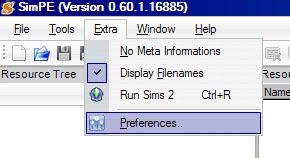
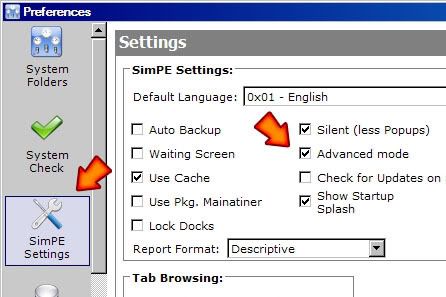
I'll try to explain myself better - you know how under Neighbourhood Browser there is a list of hoods? Well the 2 that don't show up in the game appear as "unknown" instead of their real names, and when I click on them to open them, there is no resources, no data, no sims, nothing.
Does the same thing happen when you go to My Documents\EA Games\The Sims 2\Neighborhoods\N00# and double-click the file N00#_Neighborhood.package? I have had SimPE fail to ope neighborhoods through Neighborhood Browser before. Try opening the file directly from the N00# folder, without having SimPE open.











