I think I need some help in deciphering this.
Firstly, I'm using my own agecons (I believe they're similar to "rule of six" but not exactly the same) - in-game option is set to "normal aging":
<kDefaultSimDaysPerAgingYear value="4" />
<kAgingStageLengthBaby value=".5" /> = 2
<kAgingStageLengthToddler value="1" /> = 4
<kAgingStageLengthChild value="1.5" /> = 6
<kAgingStageLengthTeen value="1.5" /> = 6
<kAgingStageLengthYoungAdult value="3" /> = 12
<kAgingStageLengthAdult value="6" /> = 24
<kAgingStageLengthElderMinimum value="3" /> = 12
Is this taken into account? I am using the ScaleToAge option, with difficulty 1.0 now.
Then, in my careers, I'm using the EA defaults for
<MaxPerfFlow>14</MaxPerfFlow>
<MinPerfFlow>-8</MinPerfFlow>
<MaxPerfFlowMaxLevel>8</MaxPerfFlowMaxLevel>
<MinPerfFlowMaxLevel>-10</MinPerfFlowMaxLevel>
for all careers except school. I
think what they mean is "performance flow" as in, performance can only change by a maximum of N on one day. I'm not sure about that though … and I don't know what the difference between <MaxPerfFlow> and <MaxPerfFlowMaxLevel> would be. Halp?
Then jobinfo gives me this:
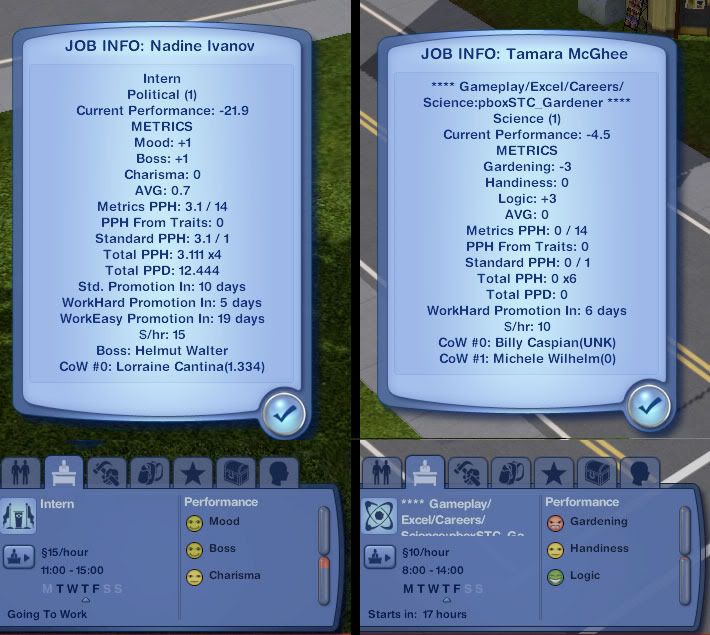
Everything up to "AVG" is obvious (I think - AVG is the average of all metrics combined, right?), but downwards from that I'm not sure anymore.
Metrics PPH -
what does PPH mean? Performance per Hour (thanks). Where are those values from (is the latter the MaxPerfFlow?)?
PPH From Traits - that seems quite clear, I haven't seen an example for it but I guess workaholics or geniuses might get extra performance here.
Standard PPH - I'm guessing that this might be where JobDifficulty would come into play if it would (I've set it to 1 so nothing happens). Is that right?
Total PPH 3.1 / 14 = 0.22 according to my calculator, but the Total PPH is 3.111 = 3.1 + 0.011 so I'm a little confused here .. ? The x 4 resp. x 6 factor after that
is that the scale to age thing perhaps? is the number of hours in a day, which results in PPD = Performance per Day. Thanks.
Total PPD - this is the final result (of the TotalPPH function) - which means the second sim would only *ever* get a promotion if they WorkHard, otherwise it'll stay the same.
What's the value shown in brackets after the coworker names - the relationship?
It all does seem to work reasonably well in my game, I'd just like to understand exactly
how. Would be great if you could answer some of the questions above.
Also, I noticed that the sims don't always get their nominal §/hour - it's usually some odd value, I'm guessing/hoping depending on their current performance. Would there be a way to make jobinfo show what their current hourly rate is? Or is that what the S/hr line already does (and the two sims in question actually do get 15§ and 10§ respectively at the moment)? Also, do you know how the final hourly rate is calculated? Is that perhaps what the inexplicable Max/MinPerfFlowMaxLevel parameters are for?











