Hey,
I've read through all the instructions and all the help threads but simply can't get my head around why awesomemod won't work for me. I've tried to install it manually with the framework, and have stuck it in every possible place I can (without duplicate files in other folders) and still nothing. I've also tried using Delphy's install helper and yet that still didn't work.
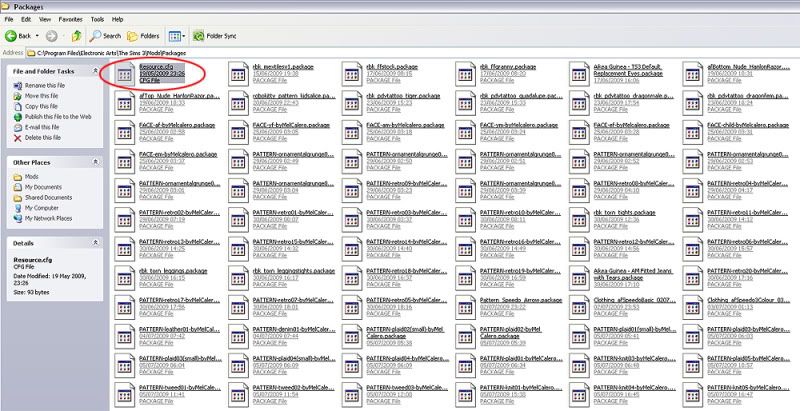
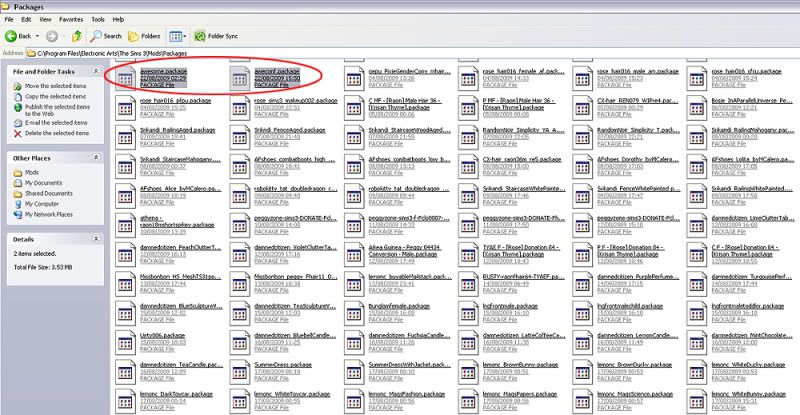
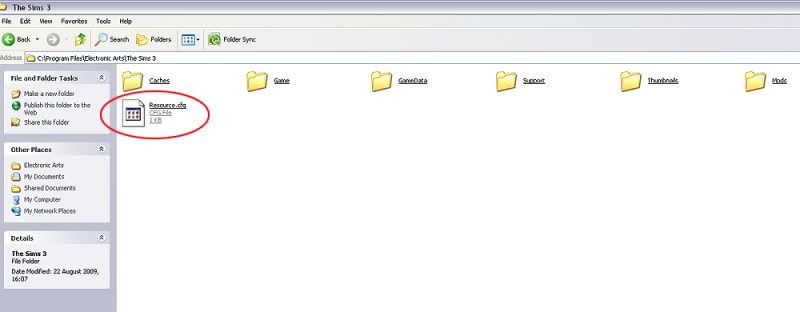

I've deleted all the cache. files in the My Docs/EA/The Sims 3 everytime I've booted the game but nothing.
Also before trying to get awesomemod to work I had a lot of CC, which all worked perfectly fine in subfolders. Since trying to install awesomemod, all my CC (expect EA store content) no longer appears (if it's in a subfolder or not) in game even though I have a framework file lurking about somewhere whenever I boot the game.
I've removed any other mods I previously had (which were HP's faster gem spawning and a mod by another creator which allowed children to read skill books) but still awesomemod is not working.
I might've over looked something really simple but I've tried every combination I can think of to get this mod working and it's simply not happening for me. If anyone could help me I'd greatly appreciate it. Sorry if this has been answered elsewhere but I checked through this forum and couldn't find any problems similar to mine. Thanks for any help.











