blackcat
Exasperating Eyesore

Posts: 237

|
Well, if you meant collection files for Deco and Cubic objects (and this I assume solely from the "Collections" word), then I posted them on the second page of this thread, if not:  |
|
|
|
« Last Edit: 2008 July 14, 20:12:19 by blackcat »
|
 Logged
Logged
|
|
|
|
hobbitgrl
Asinine Airhead
Posts: 21
Life's to short not to Laugh!!

|
Thanks Blackcat, I missed them
|
|
|
|
|
 Logged
Logged
|
|
|
|
rhldavies
Asinine Airhead
Posts: 32

|
Thanks everybody who shared  I really appreciate it. Anybody can tell me how can I separate the bundle packages to individual packages? I mean the clothings? I'd love to have separate packages for each outfits  I seperated the two clothing bundles ('scskins.package' & the 'SC_Hair_Outfits.package') into individual packages.
-------------------------------------------------------------------------------------------------------------------------------------------------------------------------------------------------------
The following .RAR file includes 60 files in total: 32 Adult Female clothing, 15 Adult Male clothing & 13 Teen Female clothing files.
Download Link 1: TheSims2_EAstoreClothing_Complete.rar (VIA Mediafire)
Download Link 2: TheSims2_EAstoreClothing_Complete.rar (VIA 2shared)
Remember to delete the 'scskins.package' & the 'SC_Hair_Outfits.package', since the clothing in those bundles are included in my 'TheSims2_EAstoreClothing_Complete.rar' file.
(You don't want duplicates do you?)
-------------------------------------------------------------------------------------------------------------------------------------------------------------------------------------------------------
IMPORTANT:
My 'TheSims2_EAstoreClothing_Complete.rar' file DOES NOT include any hairs, only clothing.
To get the hairs, go to the 1st post on this thread by Simsbaby.
-------------------------------------------------------------------------------------------------------------------------------------------------------------------------------------------------------
I made this to stop the confusion about 'what's in this and that bundle'. Links removed to due updates in newer posts.  |
|
|
|
« Last Edit: 2009 January 26, 21:22:30 by rhldavies »
|
 Logged
Logged
|
R.I.P. Munti 25/01/08 - You made me a better person. I miss you so much it hurts.
|
|
|
Roux
Feckless Fool

Posts: 266

|
I finally went through and got all this stuff. Thanks to everyone who's acquired and fixed these items! as you can see it works on my end  [image snipped] This makes me wondering why. The Property set is wrong the entry override0resourcekeyidx for hair has the number 5 should have 2, override1resourcekeyidx for bangs has 6 should have 3, only override2resourcekeyidx for tiara is correct with 4 Since I don't see it posted in the thread yet, I just thought I'd upload a version of the top bun with bangs and crown with the elder fixes for the SimPE-phobes. Thanks to knightguy for the original work, and Havelock for pointing us in the right direction (as always).  http://www.mediafire.com/download.php?tz3jjmldmyy http://www.mediafire.com/download.php?tz3jjmldmyy |
|
|
|
« Last Edit: 2008 December 14, 14:25:16 by Roux »
|
 Logged
Logged
|
You have your way with him, and you'll never get to destroy the world; and I don't fancy spending the next six months trying to get librarian out of the carpet.
|
|
|
Grania
Asinine Airhead
Posts: 16

|
Rhidavies, the file you linked seems to contain the exact same skin files as before - 26 Adult Female outfits, 11 Adult Male outfits, 6 Teen Female outfits, and the SCSkins and SC_Hair_Outfits bundles.
|
|
|
|
|
 Logged
Logged
|
|
|
|
rhldavies
Asinine Airhead
Posts: 32

|
Fixed it now, thank you I hadn't noticed I posted the wrong .RAR file.Links in earlier posts removed to due updates in newer posts.  |
|
|
|
« Last Edit: 2009 January 26, 21:24:15 by rhldavies »
|
 Logged
Logged
|
R.I.P. Munti 25/01/08 - You made me a better person. I miss you so much it hurts.
|
|
|
simaddict
Asinine Airhead
Posts: 39

|
Would anyone be interested in a separate mesh package for each outfit? I'm working on them right now, and if you'd like I can upload them when I'm done.
|
|
|
|
|
 Logged
Logged
|
|
|
|
blackcat
Exasperating Eyesore

Posts: 237

|
Oh, yes, please! I wanted to delete some of them, but am too scared to mess it up.
|
|
|
|
|
 Logged
Logged
|
|
|
|
simaddict
Asinine Airhead
Posts: 39

|
It's just separating the mesh from recolor package, that way if someone wanted to convert them or something they wouldn't have to dig through the package to find all the parts.
|
|
|
|
|
 Logged
Logged
|
|
|
|
|
|
cow_tools
Asinine Airhead
Posts: 47

|
Thanks for separating all the bundles into individual files, but for some reason, I'm unable to download it. I keep getting an "Internet Explorer cannot display the webpage" page after I get the "Your download is starting..." message. I'm not sure if the problem lies with MediaFire or something else, but I'll keep trying. EDIT: It's working now? Sort of. It's telling me that it's going to take about 3, 4 hours to finish the download, which brings me back to my old dial-up connection days. So it's probably a MediaFire problem then, right? EDIT #2: False alarm. Maybe a whole bunch of people were trying to download it yesterday, too. I dunno. It works fine now. |
|
|
|
« Last Edit: 2008 July 19, 15:49:34 by cow_tools »
|
 Logged
Logged
|
Now asbestos-free.
|
|
|
Indiasong
Exasperating Eyesore

Posts: 205

|
I'm getting confused  If I download this last unbundled bundle, do I have to delete all the "body...." in my folder, and should I delete the scskins.package too, or keep it? And if i look at the SC_Hair_Outfits.package, I see clothing in it too. What should I do with this one? Thank you to everyone who contributed. |
|
|
|
|
 Logged
Logged
|
|
|
|
Jelenedra
The New "Gay"
Whiny Wussy
    
Posts: 7582
Evil Mastermind BehindTorturing Emo 12s

|
Does anyone more awesome than I plan on making teen to adult conversions (and vice versa) of the new clothes?
|
|
|
|
|
 Logged
Logged
|
 | Why are all these damn hippies on my website?
We are on your forum, taking over your world and making your children gay. |
|
|
|
Odessa
Asinine Airhead
Posts: 9


|
Oh my. So many different links! I guess I'll start from page 17 and go back for the most recent. *crosses fingers* Thanks to everyone who updated and fixed all these. I cannot begin to tell you how appreciative I am.
I do have a question about the items. Can you delete the ones you don't like (IE: Hairstyles and colors) or will everything else disappear? I saw one or two I'd like but I am desperately fighting to keep my Downloads folder from exploding and it's a losing battle.
|
|
|
|
|
 Logged
Logged
|
"Cant sleep... Clowns will eat me."
|
|
|
NoneTheLess
Tasty Tourist
Posts: 3

|
Got it working and at 200kbps.
|
|
|
|
« Last Edit: 2008 July 20, 08:17:19 by NoneTheLess »
|
 Logged
Logged
|
|
|
|
Odessa
Asinine Airhead
Posts: 9


|
I think there may be a problem with the servers. I tried that one and another of LD's (the Ikea stand alone) and got the same response. It's been that way for over an hour or so.
|
|
|
|
|
 Logged
Logged
|
"Cant sleep... Clowns will eat me."
|
|
|
Emma
Goopy Lover
Dead Member

Posts: 6109
All Pescados Suck.


|
Just be patient. Mediafire is notoriously crap.  |
|
|
|
|
 Logged
Logged
|
|
|
|
Jelenedra
The New "Gay"
Whiny Wussy
    
Posts: 7582
Evil Mastermind BehindTorturing Emo 12s

|
Try it on Monday, they're prolly super busy over the weekend.
|
|
|
|
|
 Logged
Logged
|
 | Why are all these damn hippies on my website?
We are on your forum, taking over your world and making your children gay. |
|
|
|
rhldavies
Asinine Airhead
Posts: 32

|
I'm getting confused  If I download this last unbundled bundle, do I have to delete all the "body...." in my folder, and should I delete the scskins.package too, or keep it? And if i look at the SC_Hair_Outfits.package, I see clothing in it too. What should I do with this one? Thank you to everyone who contributed. The clothing included in the 'scskins.package' & the 'SC_Hair_Outfits.package' are included in my 'TheSims2_EAstoreClothing_Complete.rar' file.
If you downloaded my 'TheSims2_EAstoreClothing_Complete.rar' file, delete the 'scskins.package' & the 'SC_Hair_Outfits.package'.
IMPORTANT:
My 'TheSims2_EAstoreClothing_Complete.rar' file DOES NOT include any hairs.
You'll have to get that from the 1st post on this thread by Simsbaby.I do have a question about the items. Can you delete the ones you don't like (IE: Hairstyles and colors) or will everything else disappear? I saw one or two I'd like but I am desperately fighting to keep my Downloads folder from exploding and it's a losing battle.
With my 'TheSims2_EAstoreClothing_Complete.rar', you can delete any file you want and it won't bork up your game or the rest of the files.Thanks for separating all the bundles into individual files, but for some reason, I'm unable to download it. I keep getting an "Internet Explorer cannot display the webpage" page after I get the "Your download is starting..." message. I'm not sure if the problem lies with MediaFire or something else, but I'll keep trying.
Try this alternate download Link #2: TheSims2_EAstoreClothing_Complete.rar (VIA 2shared)Links removed to due updates in newer posts.  |
|
|
|
« Last Edit: 2009 January 26, 21:26:24 by rhldavies »
|
 Logged
Logged
|
R.I.P. Munti 25/01/08 - You made me a better person. I miss you so much it hurts.
|
|
|
tIIsuggas
Garrulous Gimp
 
Posts: 346
Avatar V2.013.6 (alpha) Unsupported

|
It took me a while to find the link to the download. For all those who're blind like me. 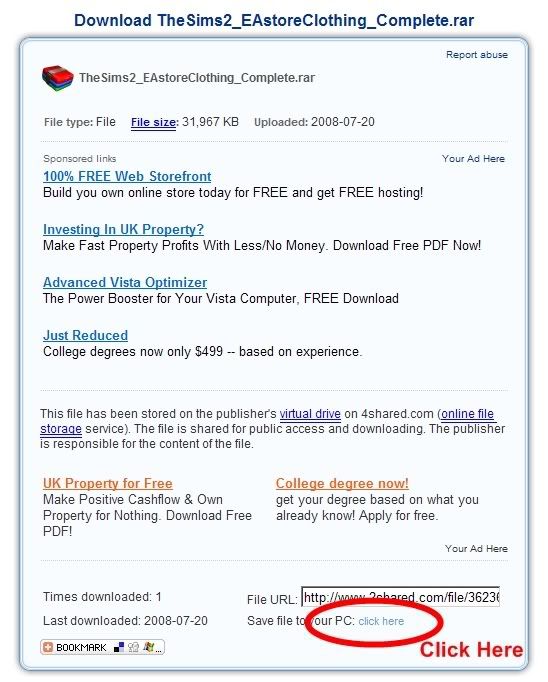 They do like their adverts. |
|
|
|
|
 Logged
Logged
|
|
|
|
Odessa
Asinine Airhead
Posts: 9


|
rhldavies_Deux for alternate link. And thanks to tIIsuggas for pointed out the download button. I thought my Asinine Airhead title was taking over my thought pattern. Heh. Thank you for this pack. I am just checking to make sure this is the most recent for hair and furniture. So many things to download! I do have one more question regarding Lord Darcy's option to place them in the bin so they don't show as custom content. Does this mean I make an EA Store folder within the bin of the most recent EP and place any and all items from Maxis there (IE the pre order goodies, etc...) and they will work? Or can I ONLY place the items from this thread in the EA Store folder and the rest in another folder in the bin? Also, once I buy the new EP do I need to move the folders into that bin? Sorry for all the questions, but I wanted to make sure I understood what I needed to do. Thanks again! |
|
|
|
|
 Logged
Logged
|
"Cant sleep... Clowns will eat me."
|
|
|
|
Lord Darcy
|
I do have one more question regarding Lord Darcy's option to place them in the bin so they don't show as custom content. Does this mean I make an EA Store folder within the bin of the most recent EP and place any and all items from Maxis there (IE the pre order goodies, etc...) and they will work? Only objects will work there. Clothes don't, but as they are already de-customized they won't bear Star of Shame even in the Downloads folder. Although delete button may be enabled like any other cc. Not sure about hairs, never tried. Or can I ONLY place the items from this thread in the EA Store folder and the rest in another folder in the bin? Doesn't matter. Store items are not much different from preorder stuff. You can put them all in the same folder, if you like. Make any number of subfolders in any name as you like. Also, once I buy the new EP do I need to move the folders into that bin? Yes. |
|
|
|
|
 Logged
Logged
|
|
|
|
Odessa
Asinine Airhead
Posts: 9


|
Thank you so much for clarifying!
|
|
|
|
|
 Logged
Logged
|
"Cant sleep... Clowns will eat me."
|
|
|
|
|
|
|
|











