Since I've binned my hair, there's a painted underlay to all the hairstyles, Maxis too.If the hair is short, it shows underneath.

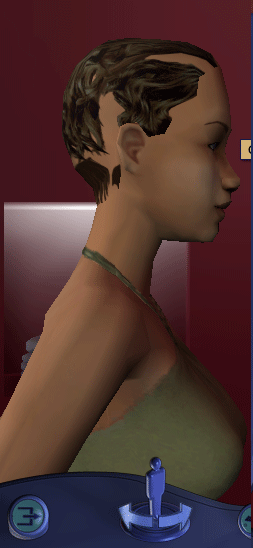
These are the bald and spikes ones from Maxis
Any idea what I should do?
The blonde one is different, painted with a blank stripe from front to back.











