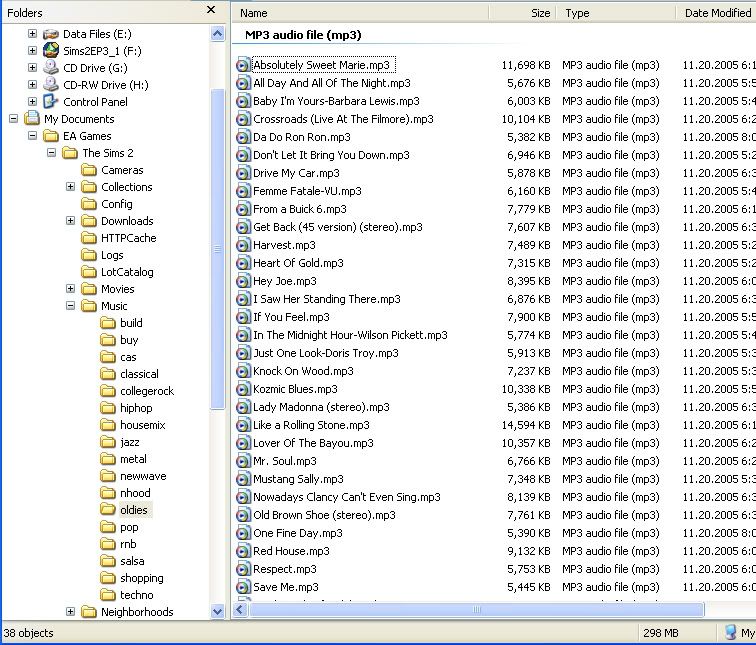The music settings are in the Audio section of the game settings panel. There is a tab for each music type both for "sections" of the game (Neighborhood, CAS, Build, etc.) and for the various radio stations. Each track in the list has a button to select/deselect it.
You can copy any WAV or MP3 file you like into the various subfolders in the My Documents>EA Games>The Sims 2>Music folder and then enable those tracks in the game controls. The only time I hear Maxis music is when the game is loading.

Here's an example—my oldies station has a playlist of 37 songs: