 Show Posts Show Posts
|
|
Pages: [1] 2 3
|
|
1
|
Awesomeware / AwesomeMod! / Re: White Flying Textures on lot after two days of playing, any help?
|
on: 2012 September 14, 05:58:49
|
|
Turns out Nvidia just put out an update on the 13th, the day of the occurance. I downloaded the new drivers thinking that was the problem, installed them, restarted the computer, loaded up Sims 3 again, and the white spots where still there. Thanks for the idea though, I did in fact need to update my drivers, it just didn't solve the problem.
|
|
|
|
|
2
|
Awesomeware / AwesomeMod! / White Flying Textures on lot after two days of playing, any help?
|
on: 2012 September 14, 04:44:04
|
Hey, so I just re-downloaded all the games and stuff packs and installed, and spent a couple days making a new house, then today when I opened the game there were big rectangular white texutres flying around the outside of my house. Anyone know what this is caused from? Here is a picture. Any help would be appreciated.  |
|
|
|
|
3
|
Awesomeware / AwesomeMod! / Re: Blank screen for pedo interaction. Wry?
|
on: 2011 October 28, 23:29:46
|
I have bug. When I try to use "Romantic" interactions with my teenage sim the game goes black screen , Sims 3 theme music is played for few second , then crash to desktop without any error reports. I try this outside my house, in the park with adult sims ( I didn't try romantic with any teen because I can't find any  ) I will look again in Awesome mode confiig but I am not sure what can cause the error. My version is last updated to Pets including the expansion pack. Thanks. Maybe EA doesn't want you tappin that jailbait.  |
|
|
|
|
4
|
Awesomeware / AwesomeMod! / Re: AwesomeMod Bug Report Thread
|
on: 2011 October 23, 06:35:57
|
Just installed the newest version of AM. I loaded up my save, and my main sim had an action in his que, move clothes to dryer, that was canceled when I told him to do something. The action however stayed in his que, with the red x over it, not being removed. CRTL-Shift-Click -> Force Reset. That has nothing to do with AwesomeMod, that's regular borkedness. Yea I figured I could just reset sim but I didn't know if I should report or not, so I stayed on safe side, thanks! |
|
|
|
|
5
|
Awesomeware / AwesomeMod! / Re: AwesomeMod Bug Report Thread
|
on: 2011 October 23, 04:42:27
|
|
Just installed the newest version of AM. I loaded up my save, and my main sim had an action in his que, move clothes to dryer, that was canceled when I told him to do something. The action however stayed in his que, with the red x over it, not being removed. I set time to fastest you can do without console, and he sat there for about 3 hours not moving with the action not being dropped.
|
|
|
|
|
6
|
Awesomeware / AwesomeMod! / Re: AwesomeMod Bug Report Thread
|
on: 2011 October 23, 00:41:05
|
Hey guys, have encounter a few small, non game breaking issues since new AM update. While the game works, thank God, I'm having a couple aesthetic and building errors. 1st. My main sim will not stop dripping water, as if he is sweating or soaked. He was just working out, I think it is a bug that got stuck to him while working out. Its hard to see but you can see droplets, and they countinue while in live mode. Picture followed:   2nd. Next issue I got while building. I was trying to stretch out the foundations, it works fine if im going horizontal, but if I try to strech it vertically it gives me horizontal errors and pulling it does nothing. Picture as follows: 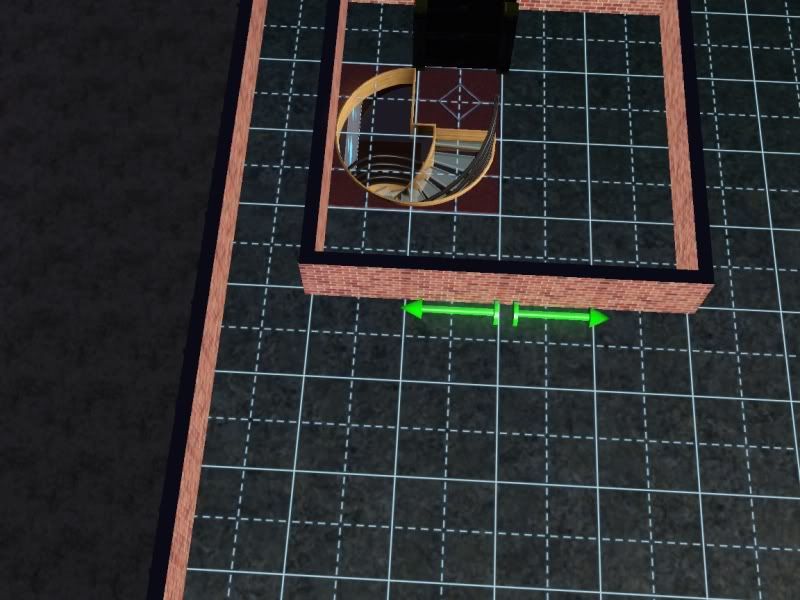 3rd. Final issue, you can see it in last picture kind of, that set of round stairs that goes into my basement. Before patch 1.26 I could use the stairs to get into my basement, no problem, even with foundation all around it. Post past 1.26 I can not go down my stairs unless I delete like a 10x10 square of foundation around it before I can use it. I know your not supposed to be able to put those stairs in foundation but it wasn't a problem before. |
|
|
|
|
7
|
Awesomeware / AwesomeMod! / Re: AwesomeMod Bug Report Thread
|
on: 2011 October 21, 17:41:57
|
|
I just installed the new version of AM. It worked a lot longer than it has been working, let me play maybe like 2-3 minutes instead of 10 seconds. Still CTD though after a few minutes. I have no CC, no othermods, full clean install except for AM. Although I was having crashing problems without AM, although that could have been related to an outdated no cd crack.
|
|
|
|
|
8
|
Awesomeware / AwesomeMod! / Re: AwesomeMod Bug Report Thread
|
on: 2011 October 21, 07:17:34
|
What neighborhoods are experiencing this crashing? Any? All? Are you using new Pets content, or only no-Pets content?
I am experiencing crashes with the city map, Bridgeport I think it is called. I am using new Pets content, because last time I checked I am able to use build/buy, and I can keep the game paused as long as I want, but as soon as I go to live mode it crashes. |
|
|
|
|
9
|
Awesomeware / AwesomeMod! / Re: AwesomeMod Bug Report Thread
|
on: 2011 October 20, 22:40:01
|
I, sadly, am still getting crashes after removing AM. I will try making sure my drivers are updated, and check my graphics. Does Pets require a higher end card than the rest of the Sims 3 expansions? That might be a problem for me.
It does require a better card, but if your pets do not look like oddly warped freaky things, reminiscent of adult CC enabled for toddlers, you probably don't need the upgrade. Oh see, I have encountered that problem where my kitty kat turns into Jack Skeleington (Seriously looks like him cause I used the skeleton coat on my kitty). It occurs for only a second or two, but it seems that would indicate that my card is not powerful enough. Looks like I'll have to get a new one soon. Can I lower graphics to possibly keep the game running? Edit: Even after turning down almost all my graphics from high to medium or low, and disableing advanced rendering, the game still crashes after a few seconds of play without AM or any other third party mods. I don't know what to do, but this is so not good. |
|
|
|
|
10
|
Awesomeware / AwesomeMod! / Re: AwesomeMod Bug Report Thread
|
on: 2011 October 20, 21:26:06
|
|
I, sadly, am still getting crashes after removing AM. I will try making sure my drivers are updated, and check my graphics. Does Pets require a higher end card than the rest of the Sims 3 expansions? That might be a problem for me.
|
|
|
|
|
11
|
Awesomeware / AwesomeMod! / Re: AwesomeMod Bug Report Thread
|
on: 2011 October 20, 20:51:42
|
|
After browsing google it seems that this crashing error is cause by EA rather than AM. I havn't been able to find any outside fixes for it yet though. Good luck to you Pescado in fixing this problem, hopefully it gets resolved soon because I am itching to play with my new kitty and doggy.
|
|
|
|
|
12
|
Awesomeware / AwesomeMod! / Re: AwesomeMod Bug Report Thread
|
on: 2011 October 20, 06:00:52
|
|
I just tried playing Pets today with AM, but the game crashes to desktop within a couple minutes everytime. I'm not using any other mods, but do have all EA released store items in package form. I just recently got back into Sims this past week, so I don't know how to post errors messages like others did, but will with instruction or direction to where I could find that information. Thanks for help.
|
|
|
|
|
13
|
TS3/TSM: The Pudding / The World Of Pudding / Re: My sims won't stop staring at eachother, help needed.
|
on: 2010 August 02, 19:33:57
|
|
Alright, I will try that. Is there a way to take you're house with you when you move, or do I have to like...save it then put it on a new lot? I built my place from the ground up, so I don't wanna scrap it. Also, I figured out that my sims CAN eat quick meals, but any meals they prepare, they just leave it on the counter and do a never ending cycle of going back and forth. I did use Supreme Comander on the female sim, the one that was giving me most trouble, and she went along as usual, as soon as I turned it off though she countinued to do nothing. I'm going to put up a screenshot soon, both my sims are standing across the bed from eachother, with never ending thought bubbles of eachother. Can anyone say narcasistic?
P.S. On a funny sidenote, whenever my sims are walking around the lot, they will just scream for no reason. They walk along like normal, but I can see their mouths going crazy and just hear them screaming.
|
|
|
|
|
14
|
TS3/TSM: The Pudding / The World Of Pudding / Re: My sims won't stop staring at eachother, help needed.
|
on: 2010 August 02, 02:08:28
|
|
As far as I know, yes all my mods are fully updated. I havn't tried taking them out, was hoping I wouldn't have to lol. But, weird fact, I just went back on vacation to Simgrala or whatever, and their autonomy was perfectly fine. My two other sings read books, meeting new locals, and the such. As soon as I returned from the vacation though, they stated doing same things. Not eating, cannot read books. I fear it has something to do with my lot.
|
|
|
|
|
15
|
TS3/TSM: The Pudding / The World Of Pudding / My sims won't stop staring at eachother, help needed.
|
on: 2010 August 01, 22:35:29
|
|
Hello, so since the new update of TS3, and all the expansions, I have noticed my Sims acting very weird, well most Sims actually. This even started right after I returned from a vacation in Egypt, and ever since it seems my Sims will not do anything but stand around, with airbubbles over their heads with the rest of the households faces in it. When I was in Egypt, getting my visa up with my primary sim and letting the others roamed I checked in to find them ready, conversing with the locals, and playering guitar. Now I cannot even command them to read a book, as they just take the book from the shelf, have it in hand, and then put it away! They do the same with food, they will pick it up, put it down, THEN go to the table and sit down, and bitch that they don't have any food!
I do have custom content, mostly the stuff EA put out though, and I do have a few other mods, but I made sure they were all compatible with the EPs. So any kind of help would be appreciated, I'm becoming quiet frustrated.
Oh, another weird thing, I noticed it first with one of my secondary sims in the household, and noticed it spreading then to my SimBot, the ghosts that live in the backyards, and finally, my main sim. It's like a disease lol.
|
|
|
|
|
16
|
Awesomeware / AwesomeMod! / Re: AWESOMEMOD 4.0.87 (AMB) TEST THREAD
|
on: 2010 June 22, 06:16:38
|
|
Hey, I appreciate all the work being put into the update, thanks Pescado. I havn't been able to read through this whole thread, and I'm sorry if it has been adressed, but is there any guestimate avaliable for when the new AM would be out? I foolishly thought that it was avaliable for Ambitions, but I didn't realize that it was only for the retail, and that there was an update since then. Fairly quick patch...geesh...but I digress. So I'm just waiting for the new AM to be out so I can jump back into my Sims. I already got a SimBot, and I wanna color that shit up lol.
|
|
|
|
|
17
|
TS3/TSM: The Pudding / The World Of Pudding / Re: Wow, talk about load times...
|
on: 2009 December 20, 05:13:55
|
Hey thanks!  I'm going to try that out right now, hopefully it will help. EDIT: Um...I just downloaded that PocMon thing...what I got looks nothing like the picture the guy posted about it, and it gives me no choice about like...where to look and what not. As soon as I start it up it just goes through my whole computer, then says it ran out of memory and cancels out. Wtf? |
|
|
|
|
18
|
TS3/TSM: The Pudding / The World Of Pudding / Wow, talk about load times...
|
on: 2009 December 20, 04:37:33
|
|
Ok, seriously, what the fuck. My game just took nearly an hour an a half to load up, not even joking. It never used to take this long before the new patch, it would load up within minutes at most. Is it caused by the quick ways to try to get the CC to work with the new patch, by putting them in your computer>EA>mods crap, or is it something else? Seriously, I can't take this crap, if it is going to take me over an hour just to play the game I'd be better off fucking scraping it.
Help is appreciated, thanks, peace.
|
|
|
|
|
20
|
Awesomeware / AwesomeMod! / Re: I'm jonesing for my AM!
|
on: 2009 December 18, 07:56:46
|
So rather than update the game and release expansions, you'd rather the game stagnate so that you can use your CC without some minor non-life-threatening difficulty?
How DARE EA patch and update their games. The monsters.
Have you not read half the stuff on these forums...or are you just retarded? I would LOVE for EA to update their game and release expansions, but when said updates send the game back 10 steps with the amount of bugs that come with it, I would rather have them fuck off and let the people who put effor into their work to not have so many stupid bugs like Pescado and other modders just update the game. I hope you are prepare to be flamed for blinding supporting EA after all the stupid crap they let slide through their billion dollar developement teams. Dick. |
|
|
|
|
21
|
Awesomeware / AwesomeMod! / Re: I'm jonesing for my AM!
|
on: 2009 December 18, 06:24:51
|
|
Wow, thank you, I don't know how I missed that giant thread of all the flaming atroshities that came with the patch...and after reading nearly every line from a combine 8/10 pages, my brain is hurting. I couldn't make it through every page, I just couldn't.
So, I don't even know what to do now...I guess I am going to try what you posted in that thread about the CC, but seriously, half the shit on my sims and in my houses is CC, so if it doesn't work, I'm going to be left with a bare-er setup than a porn star...
Seriously, can't EA just go fuck themselves? Just once, that's all I ask, I just wanna see it happen.
And lol, I forgot who posted it, but the mod over at TSR says that only 5% of Sims players use CC, then how the hell do they keep their crap shack in business? It's more like only 5% of the most retarded, untechnologically savvy people DON'T use CC. If 95% of people used the poor, sad excuse EA puts out as content the game wouldn't last more than a month.
|
|
|
|
|
22
|
Awesomeware / AwesomeMod! / I'm jonesing for my AM!
|
on: 2009 December 18, 04:56:17
|
|
Argh! This is horribad. I was not able to play my Sims 3 for a very long time, due to the glitch on returning from vacation leading to an empty status bar and ruined relationship...which happened to me about...10 plus times in a row. I got good luck, what can I say. Now finally when I get my sim home with no glitches, I update my game but can't play it because AM isn't working with it yet! The tragedy...
Does anyone know an estimated time? Are there anything magical rituals or spells I can perform to help you Pescado? My sims miss me...they do, they talk to me at night in their simlish language, I don't know what the fuck they are saying bad it sounds hectic!
|
|
|
|
|
23
|
TS3/TSM: The Pudding / The World Of Pudding / Re: Great. No WA and no Sims 3.
|
on: 2009 December 08, 04:08:51
|
|
When you uninstall the game, go back to where the folders were in your computer, and make sure there are no folders still there for Sims 3, if there are, that means that the files in it are not from the original game installation, so delete it. Move out any custom music, and custom content you might have had in the game from the Documents>EA section. Ok, now, install the game. Once it is installed DO NOT PUT IN THE CRACK, I REPEAT, DO NOT PUT IN THE CRACK! Before you dare to put in the crack, update the game. Now, it should work, the reason that updateing usually fails is because it finds a file that is not part of the original installtion. And CC, Custom Music, and Cracks will qualify for this. Now, if the update works, install WA. Update. Then, since you are on these forums I assume you use AwesomeMod, so what you're gonna do is say "FUUUUUCKKK YOUUUUUU!" to the crack from Razors, and in the Awesomemod Config tool "Morestupidthanyou.com" you enable the no cd check, this will work like a crack, without replacing any of the .exe files.
By the way, I too use Razors torrents to play this game, and it works great for me! So I hope this information helps you, and if not...well sorry man but you might just be fucked.
|
|
|
|
|
24
|
TS3/TSM: The Pudding / The World Of Pudding / Solution for those who return from vacation with BLANK RELATIONSHIP TAB!
|
on: 2009 December 08, 04:02:29
|
|
Ok, so I noticed in the Bugs in WA thread that multiple people were having the problem where they would return from vacation, and all of their sims from the family would have blank relationship tabs, and when they talk to anyone the bar instantly goes red. I have also experience this problem before, and I am not sure, but I believe that if you save your game while this problem is occuring, that it will make your sims become foreigners next time you load. I'm not sure if this is true, but I have had the problem before were it will kick one of my sims out of the house, and when I check where he is it says he is from a forgeign country...
Hahaha, but I digress, anyways back to the main point of my thread. So, if you come back from vacation and notice the problem I stated, oddly it seems that the best thing to do is type in "testingcheatsenabled", go to the moodlet that talks about the vacation thing, saying that they need to take a break before going on vacation again, and delete it. Then, as soon as possible, just go on vacation again! It doesn't even matter if you stay the whole time, you can even go to your cell and hit return home right away if you want, but it seems that when you go on vacation the game sorts through all the files and pretty much breaks them down then builds em back up at the new location or something along those lines, so I guess sometimes it just bugs out and misplaces the whole relationship thing, and giving it another chance by going on another vacation will solve it.
I don't know, it has always worked for me, and I'm just trying to give a helping hand so hope it works.
|
|
|
|
|
25
|
TS3/TSM: The Pudding / The World Of Pudding / Has anyone been successful with special events via the Processor in Debug Buy
|
on: 2009 December 07, 11:08:05
|
|
So, my situation is, I have used the debug buy menu for some nice decorative things in my house that were not normally avaliable, but after ventureing through some tombs and seeing various colored dive pools, green and red streams of water coming from the Dragon Lawn Fountain Deco, and stream of fire from floor traps surrounding statues, it made me crave some of these things in my home lot! I tried placing some invisible lights thinking it would change the fountain colors, no luck, I tried placing floor traps, no luck. Many of the items say that after placed you must use debug interactions to choose the specifics for these items. But...how do I acess these debug interactions? I figured it might be through the Processor in the Debug Menu, but it I suppose also requires debug interactions. Has there been anyone who has been sucessful with setting up triggers and events, and the such with this piece yet? And how can I get these debug interactions that most of said items require!?
Help is appreciated, thanks to all, peace.
EDIT: So, I ended up EnablingDebugInteractions in Awesomemod config, not the permanent one but just my playtime one, and it seems once you enable the debug interactions, and lay down the processor somewhere on your lot, that it sets up the ability to choose specifics on many of the debug buy items. So far I have been successful with setting up steam floor traps under my fountains for some nice get streams effects, and I have been able to change the color of my dive well waters, and connect them to eachother. I've also played around a big with basics of setting up some hole triggers and secrets that open up from them, but that one thing that I still really want, but have not figured out is the different colored streams from the Dragon Fountain! I remember in some tomb in Asain the Dragon Fountains had green streams of water coming from the mouth, but I can't seem to get it to work on my lot! If no one has a solution I might end up wasting the time to find it again and check out its properties on my own.
Peace out guys!
|
|
|
|
|
|











