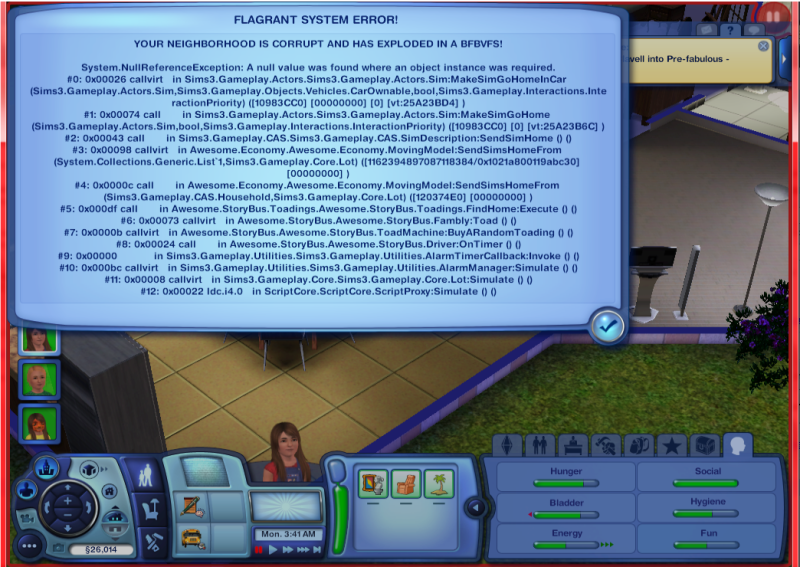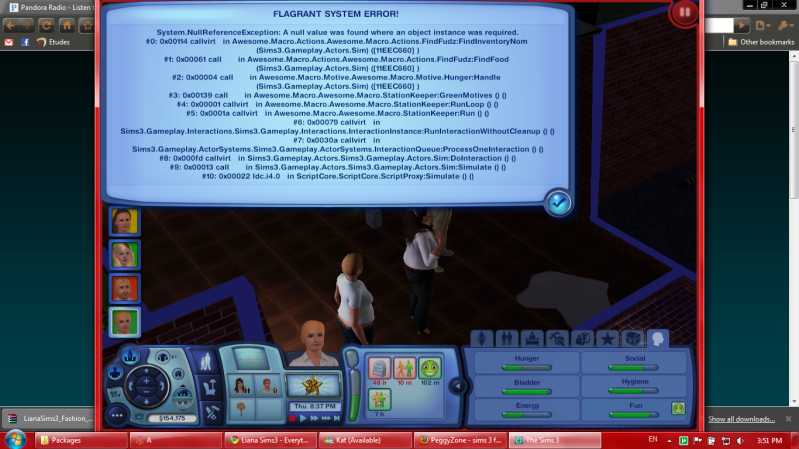Show Posts Show Posts
|
|
Pages: [1]
|
|
1
|
Awesomeware / AwesomeMod! / Re: Awesomod discussion/questions/helpful tips thread
|
on: 2011 July 06, 00:15:35
|
|
Windows 7 Home 64-bit
4GBs RAM
Intel Core 2 Duo 2.2GHz processor
Some lame intel chipset graphics card (my biggest problem, I know).
Running WA and HELS only.
It has managed to send my sims on trips before, though. So it could just be my game has gotten bigger, though.
|
|
|
|
|
2
|
Awesomeware / AwesomeMod! / Re: Awesomod discussion/questions/helpful tips thread
|
on: 2011 July 04, 23:40:46
|
|
Thanks everyone.
Okay, second question...
Unfortunately this is probably because my computer is too slow... but I thought I would check. So I got my game working again and now whenever my sims go on vacation it freezes as soon as they get there. They don't move, it just freezes (this is the only reason I have hope it's not just because my computer is too slow -- if it was I figure it would probably either never load or freeze after a couple minutes). So I removed everything but AM to see if that would help, but it still happens... So. I think I'm probably screwed, but if anyone has any suggestions, let me know! Thanks.
|
|
|
|
|
4
|
Awesomeware / AwesomeMod! / Re: deconstructing the 1am freeze
|
on: 2010 July 12, 16:45:04
|
Hm. Thanks for the help guys. Motoki, yeah, I have the latest. I double-checked and redownloaded AM. I don't think it's worth it to upload the save, seeing as how I got this and I'm pretty sure it means my neighborhood is screwed. 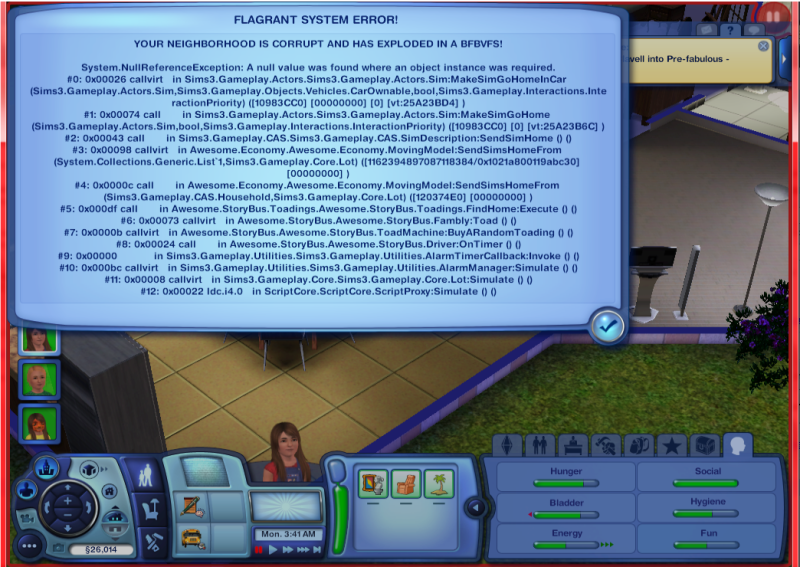 I posted it in the FSE thread, but no response, and since it's related to my problem I thought I'd put it here. So, assuming this does mean my neighborhood is screwed, is it reasonable to guess that the game might work if I just start a new neighborhood and don't uninstall and reinstall the entire game? |
|
|
|
|
5
|
Awesomeware / AwesomeMod! / Re: deconstructing the 1am freeze
|
on: 2010 July 12, 01:42:46
|
|
Okay, well, thanks for the info guys. I tried removing Awesome Mod from my game and it got past midnight... so now I'm a little confused since Pescado said that it doesn't slow things down at night... Anywhoo, I'll put it back in and hope that it works from now on.
|
|
|
|
|
6
|
Awesomeware / AwesomeMod! / Re: deconstructing the 1am freeze
|
on: 2010 July 10, 20:33:26
|
|
So, I'm having a problem that relates very closely to this (hence, why I am reviving the thread).
I've always gotten a bit of slow down in the middle of the night. Not surprising. I play the game on a laptop, with a crappy Intel Graphics card. But it runs the game, and that's the important part. However, as of today, every time my game hits midnight it freezes completely. Can't do anything, and I have to go to Windows Task Manager to get it to shut down. I tried switching to a different house before it hit midnight to see if that would help. No luck. I'm running Awesome Mod with Awesome Story, and like I said, I haven't had problems this bad before. Does anyone have any suggestions other than just wiping the game entirely and reinstalling? I'd rather not have to do that. Thanks.
|
|
|
|
|
7
|
Awesomeware / AwesomeMod! / Re: Flagrant System Error
|
on: 2010 July 07, 22:54:05
|
I just got this error. I don't have any mods except Awesome, and a few of Twoftmama's mods (which all say they are compatible with AM and I have never had a problem with them before). I do have downloaded clothes, so I suppose it's possible perhaps a hack is giving me a problem? This happened immediately after my sim died (I don't know the cause of death, I just switched to the family, clicked unpause, and he dropped dead). As soon as the Grim Reaper disappeared, the error showed up. The game seems to be running fine. Should I be worried? 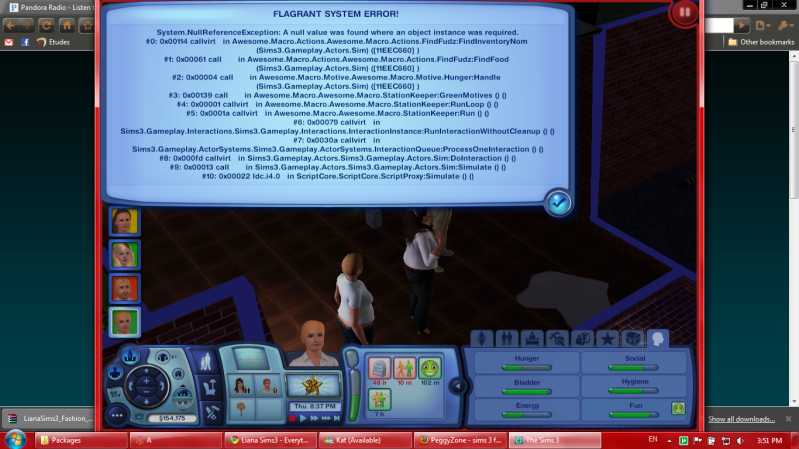 Well, I think my game is fucked, but just checking. Today (7/11/10) I got this new error. 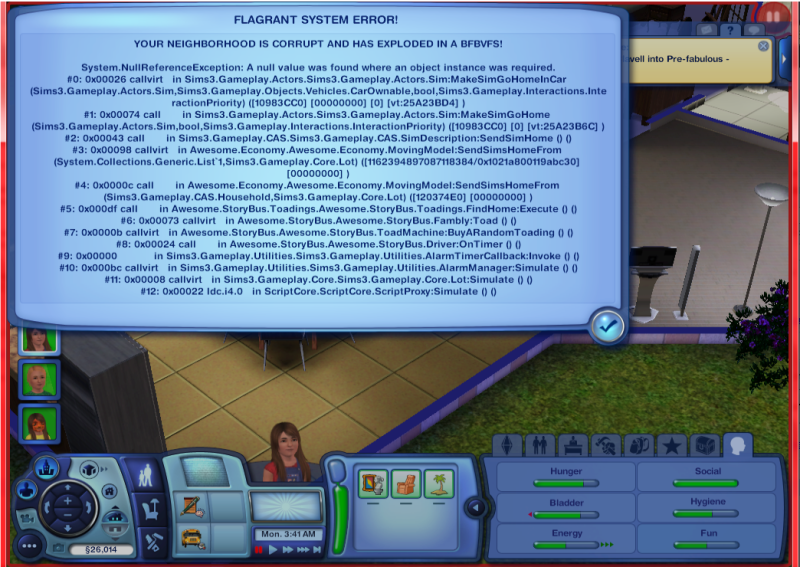 This was shortly after the game froze entirely just before midnight, per suggestion I removed AM and tried to make it work, it went past midnight, and then I put AM back in. I then got this at about 5AM sim time that morning, and again about 7AM sim time. Needless to say, I didn't save the game and quit. Although I have a feeling it's screwed either way. Question number two is that, based on the fact that it is actually screwed (which I am assuming is the case) since it claims to be a neighborhood problem, if I start a new neighborhood without deleting and reinstalling the game, should it work? Thanks. |
|
|
|
|
8
|
Awesomeware / AwesomeMod! / Re: Awesomod discussion/questions/helpful tips thread
|
on: 2010 January 25, 03:16:02
|
|
Alright, question two of the day. . . clearly, I'm playing too much.
My town seems to be lagging a bit, and I have five million npcs. So, I checked my homeless count (64), and then destroyed all npcs. It only dropped to 41. When I clicked to destroy all townies, it dropped nothing. My question, is there a way to murder off the remaining 41 homeless sims who I have no doubt are slowing my game down?
|
|
|
|
|
9
|
Awesomeware / AwesomeMod! / Re: Awesomod discussion/questions/helpful tips thread
|
on: 2010 January 25, 01:25:42
|
I'd think it would be nice if your sim got married that romantic interactions wouldn't always be rejected by their spouse. . . that seems weird.
Sounds like real life to me. I concur. True, true. . . but I think always might be a little over the top. Especially being rejected for complimenting personality or something. |
|
|
|
|
10
|
Awesomeware / AwesomeMod! / Re: Awesomod discussion/questions/helpful tips thread
|
on: 2010 January 24, 22:07:22
|
|
I searched the site and couldn't find an answer to this. . . so here goes.
Out of amusement, I decided I wanted to have a sim become a pedophile -- by accident, he got caught. Now whenever he tries interactions (romantic) with other adults, they fail, no matter how well he knows them. He even got married (all interactions via the wife -- thinking that if I had her get them into a relationship it would be ago), but she rejects romantic interactions from him. I'm assuming this is supposed to happen, but I wanted to check. And also, I'd think it would be nice if your sim got married that romantic interactions wouldn't always be rejected by their spouse. . . that seems weird.
|
|
|
|
|
12
|
Awesomeware / AwesomeMod! / Re: Long pauses
|
on: 2009 September 16, 21:15:32
|
|
This might be pure coincidence... But usually my game just stops (things move, but time is stopped, the sims don't move, plumbob spins, etc.) fairly often. Like say once every few hours (or more). I've been playing for hours today, and I've only had it happen once, early this morning. At the time I'd been playing the household for like a sim week. Since then (pure coincidentally), I've only been playing households for like three or four days, tops. I'm wondering if maybe switching houses more helps with this problem...
|
|
|
|
|
13
|
Awesomeware / AwesomeMod! / Re: Flagrant System Error
|
on: 2009 September 16, 15:22:51
|
This error is only possible if something has corrupted the service table in your neighborhood, as the only way this error could occur is if the SimsAssignedToLots dictionary is nulled. Nothing in AwesomeMod is capable of performing this feat as it occurs inside of data structure we have never attempted to edit. Either you have used a third-party mod you're not admitting you, or you've clumsily attempted to edit the neighborhood with a third-party tool. Try using "destroyallnpcs" to see if obliterating the service pool entirely clears this up, and if it doesn't, then the only way to fix it would require modifying the core code JUST to fix an apparently uniquely you, normally-impossible malfunction. Basically, you broke it somehow, it's not my fault, and you're SOL.
Oh dear. O.O No, I swear, I did not do anything. I don't trust mods, so I've only ever used IndieStone and AwesomeMod. And I never tried to edit the neighborhood in anyway. Either way, thanks for the reply. I'll give that one a try, and if it doesn't work, well, my town is overpopulated with one family's spawn anyway. Hmm, now I'm curious, though. Is there a way custom content could have somehow been the cause of it? To my knowledge, none of it was in any way hacked, but if it were could that have caused this problem? Have you tried a new game to see if it works? Even try a new game with your CC removed and just with AM and IS. I never used IS and decided not to when I read that they stopped development of it, because if no one took over development of IS, then eventually it would become really outdated and unusable anyway. I waited and just us the AM story mode, works pretty good from what I have seen so far. No, not yet. I gave up last night and figured I'd work on it in the morning. I'm going to try to work on it with no custom content, and I'm going to ditch IndieStone, too. I didn't know AwesomeStory existed when I got that. <.< Edit: Well, so far, so good. I deleted all the npcs, then I just went ahead and destroyed the game because the lag on it was getting really annoying from all the sims. I made sure there was nothing but AwesomeMod left, then I reinstalled. To be safe I mangled all the npcs again, and so far it's been working fine. Only gone through three sim days so far, but no problems yet. I am still curious, though, if custom content could cause this? I'm really hoping one of you far more brilliant than me type people can give me some idea as to what might have happened, so I don't somehow manage to do it again. |
|
|
|
|
14
|
Awesomeware / AwesomeMod! / Re: Flagrant System Error
|
on: 2009 September 16, 09:17:28
|
This error is only possible if something has corrupted the service table in your neighborhood, as the only way this error could occur is if the SimsAssignedToLots dictionary is nulled. Nothing in AwesomeMod is capable of performing this feat as it occurs inside of data structure we have never attempted to edit. Either you have used a third-party mod you're not admitting you, or you've clumsily attempted to edit the neighborhood with a third-party tool. Try using "destroyallnpcs" to see if obliterating the service pool entirely clears this up, and if it doesn't, then the only way to fix it would require modifying the core code JUST to fix an apparently uniquely you, normally-impossible malfunction. Basically, you broke it somehow, it's not my fault, and you're SOL.
Oh dear. O.O No, I swear, I did not do anything. I don't trust mods, so I've only ever used IndieStone and AwesomeMod. And I never tried to edit the neighborhood in anyway. Either way, thanks for the reply. I'll give that one a try, and if it doesn't work, well, my town is overpopulated with one family's spawn anyway. Hmm, now I'm curious, though. Is there a way custom content could have somehow been the cause of it? To my knowledge, none of it was in any way hacked, but if it were could that have caused this problem? |
|
|
|
|
15
|
Awesomeware / AwesomeMod! / Re: Awesomod discussion/questions/helpful tips thread
|
on: 2009 September 16, 08:33:12
|
I noticed that in the vanilla game, if you make the mother move house whilst pregnant, the baby ends up with no father. Regardless of whether the parents live together or not. Could that be the cause of your single parent children?
It could be the cause of one of them--I don't remember if I got her pregnant before or after she moved. The other one it's not. The male sim has lived in the same house his entire life--everyone else either died or moved, so his wife moved in with him. It wasn't of my doing either, so I doubt she was pregnant before she moved in. |
|
|
|
|
16
|
Awesomeware / AwesomeMod! / Re: Long pauses
|
on: 2009 September 16, 04:59:11
|
|
I have the rabid slowing down problem as well. It happens most severely when my sims are off to work/school, and when they're returning home. Happens at a greater rate in higher population houses. Didn't used to happen. I don't think it's an overheating problem, as the time is consistent (however, a lot of other times my game slows down, it might be an overheating problem. My computer has known heating issues, having gone so far as needing a fan replacement). I'm wondering if it's like the others have said, it has something to do with the whole town moving off? (Game also slows down if I try to visit the park and there are a lot of sims, or I send a lot of them.) I'm consequently wondering if there's no hope for it, and it's just my lack of power (or rather, Vista cruelly sapping the not-actually-that-shabby power I do have).
|
|
|
|
|
17
|
Awesomeware / AwesomeMod! / Re: Awesomod discussion/questions/helpful tips thread
|
on: 2009 September 16, 01:59:02
|
|
Hm, now that you mention it, I'm having another problem... One of my sims (married, lives with his wife), originally was the father of his baby. I go back to play them at a later time, she's no longer his daughter?
Oh, also, out of curiosity, how do you give your sim the pedophile trait? o.o
|
|
|
|
|
19
|
Awesomeware / AwesomeMod! / Re: Awesomod discussion/questions/helpful tips thread
|
on: 2009 September 16, 00:59:33
|
|
I'm guessing this is a stupid EA thing, but has anyone else noticed that on the family tree, if a Sim's parents aren't married, or don't live together when they're born, they have no father? I have a sim with no father. And he didn't recognize him as his father when he met him, either. Is there any way you could make it so the sim's father shows up, whether or not the parents are married or live together?
|
|
|
|
|
20
|
Awesomeware / AwesomeMod! / Re: Flagrant System Error
|
on: 2009 September 16, 00:23:35
|
I have started getting these as well. You see, I installed AM and had it run fine for about 2 Sim days, and then at around the third, it would invariably freeze a few minutes past midnight. I don't mean the temporary, normal freeze/lag, it would freeze for good; no way to recover other than shuting it down in task manager. Tried disabling AwesomeStory, thing kept freezing. So what I did was to rename the two AM files, load the game, get past the dreaded midnight thing, save and quit, and finally revert the files to normal (hoping that I had hit some isolated, obscure bug that wouldn't trouble me again in the future). That took care of the freeze thus far, but now I keep getting the same flagrant system error over and over again at regular intervals. I don't know how to take pictures of the things, but it says something abut a null reference regarding some story bus and toading sims or something. Maybe someone can tell me how to take them pictures? Any help is appreciated.
The key labled "PrtSc" takes a picture of what's currently on the forefront of your screen. As far as I know, you then have to paste it into a Paint-type program and save the resulting file. There might be an easier way, but that's the only way I know how to do it. JM, I too, just got the Flagrant System Error, twice. =[ I run AwesomeMod and IndieStone--it's been working fine for over a week. When the error pops up it's so big I can't hit the check box, so I just have to quit. I'll try to take a picture if I run into it again. The only adjustment I made lately is it said my version of AM was going to run out, so I deleted the two files that come in the zip of AwesomeMod that were on my computer (awesome.package and the rtfm txt) and installed fresh copies? Could that somehow be causing the problem? As far as I know, Sims is up to the latest version (1.4 something). I'll check for updates, though. Any help is appreciated. I'll add a screenshot if I run into this again. Thanks. EDIT: Okay, I seem to have fixed this for now. I deleted my cache files and restarted the game. It's still working so far, several days past crashing point on the same family, and now I'm trying to play a new one. I'll update if it happens again. EDIT 2: aaaand, it's not gone. *sad* So, here's the screenshot. Please note, I forgot to take it before I hit exit, so the background Sims part was not black when the error showed up, it was in the process of exiting. Note two, the image has not been cropped, as you can see by the task bar. It appears that large. Thanks for any help. Also note, I just updated my game. I deleted the IndieStone mod in favor of AwesomeStory. So I'm no longer running IndieStone, and there are no other hacks on my computer. I do have custom content, I don't know if that would interfere, but none of it is hacked. Aaaand, both pictures I brilliantly decided to take after I already hit quit, so the screen did not black out when it showed up, I'd already told it to exit. http://i84.photobucket.com/albums/k9/wildmustangshadowfax/simserror.jpghttp://i84.photobucket.com/albums/k9/wildmustangshadowfax/sims3error.jpgEDIT 3: (last update, promise). I've been trying desperately to figure this one out myself. I'm having no luck. Since it wouldn't hurt anything, I started with the basics. I reinstalled AwesomeMod, hoping that there was a later version that would fix this or something. Then I cleared my cache files--it helped for a while, but the error struck again. The problem with it being, the window appears so big, that I can't check out of it, so there's no way I can save. =[ So, I enabled the autosave feature so I won't lose much if I forget to save. Then, I tried what you told the other person to do about resetallwants. (There are no dishes in anyone's inventory--just a lot of fruit and fish and books.) Then, I downloaded the latest update of AM that you posted tonight, and tried putting it in fullscreen mode, wondering if I'd at least be able to close the popup so I could save and exit. And this is what I got. http://s84.photobucket.com/albums/k9/wildmustangshadowfax/?action=view¤t=errorfullscreen.jpg So, no luck. Pleeeease, help me find a way to fix it. It's driving me mad. |
|
|
|
|
|