 Show Posts Show Posts
|
|
Pages: [1]
|
|
1
|
TS3/TSM: The Pudding / Pudding Factory / Re: The TS3 Store: post your questions, updates, and tech help here
|
on: 2011 June 29, 15:41:44
|
Bigpooh- I wasn't aware the Sims 3 program *could* remove packages from the mod folder, but maybe I haven't encountered this due to using a combo of Custom Launcher (which places packages in a different spot) and the Awesomemod Updater. Was this in-game? Edit: I was assuming you already saw this, but just in case: http://www.moreawesomethanyou.com/smf/index.php/topic,17454.0.html. If this solves your problems, chalk it up to a case of not enough searchmoar and testing things out. It happens. If I had a penny for every time I troubleshooted just by using the search button here, I guess I'd have enough for Taco Bell. I don't even like Taco Bell. Oh, my framework is fine. All my mods work. It's just some old .package store content and all the new stuff went missing/won't appear. I play the game really infrequently (I feel like I'm waiting for it to catch up, content wise, to the sims 2 before I can get really hooked) and some issue store items always seems to come about when I hop back in it. And yes it was in game. It removed the items from my hood when I loaded my save up, it didn't remove them from the mod folder or anything like that since that's not possible. Anyways this weekend I'll do some general troubleshooting and search moar etc etc..... (I only ask for help when my job doesn't permit me the time to pick apart a video game  ) kudos |
|
|
|
|
2
|
TS3/TSM: The Pudding / Pudding Factory / Re: The TS3 Store: post your questions, updates, and tech help here
|
on: 2011 June 27, 15:20:09
|
|
So i've grown weary of the lack of game functionality knowledge of sims players at other boards (if i read "buy more RAM" as a solution one more time.....) so i'm gonna seek advice for my issue here.
I just downloaded picked up generations to give it a whirl after a long absence of playing this game. I patched it up, updated my mods and threw out mods deaded via generation additions (body hairs, age length adjusters) grabbed all the .package store updates since i last played from the store thread and plopped in the latest test version of AM and got set to roll. Everything was peachy until i realized the latest store .packages and previous ones which had worked before arent appearing in game. When i first started up i got the message that 100 or so objects could not be found and were being removed, i paid it no mind since i never delete any of my store packages but now it has me wondering if EA has changed something or if there's a (new) known issue with installing .package sims store content.
Anyone have any idea what's up?
|
|
|
|
|
3
|
Awesomeware / AwesomeMod! / Re: CTD on startup load screen
|
on: 2010 June 30, 10:41:51
|
No luck. Do you suppose it was a complete fluke that it began occurring after removing AM crash report dump lead to this [Instruction data] 0057a5b6 => DasmX86Dll.dll not found. edit: i dug around and found that some fat obstreperous jerk over at MTS posted this a year ago 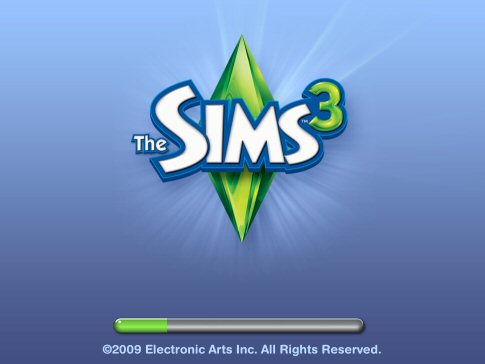 Does your crash look like this? That's the voodoo crash that randomly happens at loadup when using mods. There's basically nothing we can do about it and it's totally random, so the only thing you can do is keep running the game until it works. If your crash does not look like this, it may be brought on by overheating, or bad hacks. It's the same issue, so the question now is has it been resolved between then and now? or am i destined for the pain in the ass that is install then patch, install then patch, install then patch etc.. edit 2: removed the whole mod folder and it worked, now to find out which mod is borked. edit 3: fixed, one of twallan's story progression mod extras needed to be redownloaded. Thats what i get for not using AM story driver. On another note i get the cookie   this thread can be deleted |
|
|
|
|
4
|
Awesomeware / AwesomeMod! / CTD on startup load screen
|
on: 2010 June 30, 04:45:01
|
|
Short version: My game was running fine but now i CTD on startup after uninstalling and reinstalling AM, how do i fix it? I'm running the latest version of AM with a fully patched ambitions and correctly installed framework. (Cookies if I don't have to reinstall this bitch again.)
Long version: I was troubleshooting another CTD issue in game and got down to AM on my list of mods to uninstall/check bug/reinstall/replicate bug. So i uninstalled AM to load up my non AM save but got a CTD about 10 seconds into the startup load screen. I shrugged it off and reinstalled AM but the CTD persisted. I know i read about this here somewhere in an unrelated thread but the search is failing me atm.
The original issue i was investigating was a CTD on age up but never got to check if it was AM related, in case anyone cares...which you dont.
|
|
|
|
|
5
|
TS3/TSM: The Pudding / Pudding Factory / Re: The TS3 Store: post your questions, updates, and tech help here
|
on: 2010 June 04, 19:30:26
|
FYI: I never use dbc files and all my custom content shows up in the game and works great with both Ambitions and World Adventures installed. I use package files. I've used S3pe to combine a lot of package files, and my game plays fast and quite smoothly. I'm not sure why people don't use package files. They work perfectly once you learn how to combine/merge them with s3pe to avoid lag, and that's only necessary if you have more than 400 package files or so. Using s3pe is easy once you learn how. I don't see the need to use dbc files at all. I haven't had any problem at all using package files, and I have both expansions and am all the way patched up. You'll need to set up your game files (framework) differently to use custom content with Ambitions and its related patches. You will need the new resource file that you can find at Mod the Sims to use custom content with Ambitions and the newest patch. You can find it (and how to set the new framework up) here: http://www.modthesims.info/wiki.php?title=Game_Help:Installing_Sims_3_Package_Files/Post_Patch_1.12/2.7/3.3i was using my pre-ambition cfg. Everything works now, kudos for the link |
|
|
|
|
6
|
TS3/TSM: The Pudding / Pudding Factory / Re: The TS3 Store: post your questions, updates, and tech help here
|
on: 2010 June 04, 18:30:21
|
in short: i cant get the EA store stuff (decrapified and in dbc and what not in documents/electronic arts/the sims 3/DCCache, I also tried in yadda yadda yadda the sims 3/mods/DCCache with the line PackageFile Mods/packages/*dbc added to the resource config) to show up in game. what am i doing wrong? Im sure this question gets asked a lot since others typically hate EA as much as i. Im just getting back into the sims (havent played in months) to check out ambitions and have just learned that EA has unleashed some sort of fuckery thats making i difficult for people to add EA store items. So i skimmed this thread first and found that dbc is the ideal format for EA store stuff. Then i followed the directions in this thread: http://www.moreawesomethanyou.com/smf/index.php/topic,17707.0.html to create and install dbc, but nothing will show up in game. I'm pretty sure i missed a step or put the stuff in the wrong place, if anyone could fill me in on what i did wrong that'd be cool. |
|
|
|
|
7
|
TS3/TSM: The Pudding / Pudding Factory / Re: Half Walls, Seriously
|
on: 2009 December 14, 15:52:39
|
|
excellent. I was really scratching my head over why half walls werent in the sims 3. I literally used them in some form in every house/apartment i built in the sims 2. Now i just gotta wait for hot tubs and ill be a happy camper again
|
|
|
|
|
9
|
Awesomeware / AwesomeMod! / Re: AwesomeMod Beta Testing 1.7.9/WA 2.2.8 Problems/Questions/Discussion
|
on: 2009 November 23, 18:39:36
|
I have a totally clean game, put in the framework and awesome mod and the game won't start. It hangs on the WA screen. If you would like a saved game, let me know, I'll be glad to link it to you. If you want a saved game, let me know which one you want, from the base or WA folder.
i had the same issue on a clean install. Make sure you install AM and the associated files in the WA directory and not the base game directory and remove any remnants from the base game as well. It worked for me after i moved it around. |
|
|
|
|
13
|
TS3/TSM: The Pudding / The World Of Pudding / Re: Error codes 12 and 13 along with crashing.
|
on: 2009 September 25, 14:08:07
|
|
After reading JM and steeles posts i may have found a work around for error 13, also it could just be a fluke.
In short, you can try what i did in the same order after the error occurs:
1) delete the .bad
2) nukeimpostors (may not be necessary, but its what i did at the time see update)
3) clear all locked and unlocked wants from the active household (based on steeles observations this would make sense at to what fixed the error)
4) save again and no more 13
Now the long version: After a pretty extensive remodeling session of one of vanilla homes i got an error 13 when trying to save. Naturally, i came here to vent (see a few posts up) I figured i might as well save the household to the bin in the event that a fix is discovered so i wouldn't lose my hours worth of work.
After quitting the game, deleting the bad saves and reading steele and JMs posts i decided to vainly play again as if the 13 hadnt occurred last night. I deleted my household and replaced it with the one i saved to the bin (even though i tried this before and it doesnt fix 13s - also the definition of insanity). Still got a 13 but i played on. My sim got phonecall from his cloned self which prompted me to do as JM said and nukeimpostors. Then for whatever reason (a stroke of brilliance, divine inspiration, acid reflux, who knows) i decided to clear all my sims wants and try saving. It worked.
I havent retested any of this because now i've yet to receive another 13. I may not be as knowledgeable on the subject of caches as others but based on steeles observation, the 13 occurs do to a cache limit being exceeded. Since wants and items are the only things ever purged from the cache i figured clearing all the wants of my active household would bring my game under the limit which was previously exceeded. Does that make sense?
Update: dug up on of my old .bad error code 13 save and tried. cleared wants and saved, got a 13. Immediately after i used Nukeimpostors and "saved as" a new name and it worked, no 13.
|
|
|
|
|
14
|
TS3/TSM: The Pudding / The World Of Pudding / Re: Error codes 12 and 13 along with crashing.
|
on: 2009 September 25, 03:14:19
|
|
well, i had a good 2 week run - close to three - without any error code 13s after creating a new town and moving everything to the bin (can save family lines if you move all the related sims into the same house before packing it to the bin, has to be 8 or less of course). Was decorating one of the vanilla homes i modified, one of my best imo, then auto save kicks in and boom! fuckin error fuckin code fuckin 13. And its all over. i hate this game.
a strange note: in my new town all the sims i created befriended magically generated clones of themselves at work and at school. I had one even move in with themself.
|
|
|
|
|
15
|
TS3/TSM: The Pudding / The World Of Pudding / Re: Error codes 12 and 13 along with crashing.
|
on: 2009 September 16, 15:02:45
|
|
The only way to resolve error code 13 once you get it is to save your sims and homes to the bin and create an new sunset valley.
I did this, and out of pure curiosity i placed back all the custom lots and all 5 of my family lots in my new sunset valley, exactly where they were in my old error 13 sunset valley just to see is i could reproduce another error. So far i haven't gotten an error.
I should note: In my error 13 hood the lifespan was on epic and there had been no deaths in the town since i started playing. There were however a lot of births which may or may not have contributed towards the error. My new town is the default sunset valley with all the eaxis sims (much smaller population) and homes unmodded with the exception of the lots i had to bulldoze and replace with my upgraded versions of the default homes which i was playing in, in my old town. The custom homes went back into their empty res lots.
|
|
|
|
|
16
|
TS3/TSM: The Pudding / The World Of Pudding / Re: Error codes 12 and 13 along with crashing.
|
on: 2009 September 15, 01:16:04
|
|
Im running xp 32 with a 4850 and have never had a error code 12.
I have error code 13 which has something to do with me having added 5 custom lots and 2 eaxis with 2 families (all to empty unconverted residential lots) to my previously unmolested sunset valley. Got the 13 a day after adding the last two custom lots.
|
|
|
|
|
17
|
TS3/TSM: The Pudding / The World Of Pudding / Re: Error codes 12 and 13 along with crashing.
|
on: 2009 September 12, 14:31:43
|
Now I'm thinking maybe without these files that I'm experiencing error 12 and 13 as my file size goes up. Does anybody else who are experiencing error 12 and 13 lack these files also?[/color]
EDIT #4 With these 2 new cache files my save and quitting time has been reduced to 1/4 of the usual time for me to undergo these actions. Could it really be that error 12 and 13 as well as long saving times are attributed to generation failure of these 2 files when starting a new town?
Right now my save game size is 126Mb the Sunset Valley_objects.package is 117 Mb and Sunset Valley_sims.package is 50.5 Mb
I just check (have been getting error code 13) and i am missing the 2 sunset cache files too. Im going to try out your method now. On a completely unrelated note. In my .bad save town, the sim i created spawned a NPC double and became friends with herself and can even invite the clone over to hang out. I want to save this town more than ever now that sims can self generate clones  Update: i thought this had fixed the problem but the next day got an error code 13. However, the game does load up and save faster now. |
|
|
|
|
18
|
TS3/TSM: The Pudding / The World Of Pudding / Re: Error codes 12 and 13 along with crashing.
|
on: 2009 September 08, 18:03:01
|
I've also gone about a week and a half without an error 12 or 13. I haven't played for more than 3 or so hours. I also went in and took out a bunch of houses, which only helped my save game file size slightly.
Just retested and must admit that error 12 and 13 has some relations also graphics and the number of objects in the game world. I removed around 12 houses and replaced them with building shells (no or very minimal interior decorations) the game seems to perform as if it was a newly created town. I have not encountered a single error 12 or 13 for 9 hours straight. Also I noticed that my save file has decreased from 139Mb to 126Mb. Saving time is around 10 sec less than before and quitting the game is 1 minute faster. The houses I demolished are heavily decorated which could probably be one of the reasons for slowdowns within the game. My guess is that there is a EAxis limit inside the game (either by saving time, number of renders, number of objects ... etc.) that triggers the error 12 and 13 codes. I could be wrong, but this is the only logical cause I can think of now. Just a thought. If there is someone who can analyze the bad save files to see where mostly the break happens during the save process it may likely lead to the real source of the error codes. So far the bad files ranges from 40% to 80% of the good save file in my case. I believe your on the right track. I just experienced my first Error code 13 after downloading and plopping in two homes (a 40x30 and a 60x60) , the process took all but 15 minutes and when i tried to save before returning to my game i got the error. So for 13, the time played theory can be tossed out which leaves me to believe it definitely has something to do with some undetermined Eaxshit limit involving number of renders/objects in a hood. I restored my old save prior to placing the lots and installed both of them one at a time, saving after i placed each. The smaller lot didnt cause a problem but when i put in the larger lot (the 60x60) i got the error. I started a new hood to see if it had something to do with the large lot itself (the creator used a few cheats for some design elements) but the game saved fine. My original hood has a lot of highly decorated homes i created and few ive downloaded and since the error only occurs in my packed hood i'm left to believe theres a limit of some sort that is being exceeded when i place the large lot. Edit: link to the lots incase anyone was wondering http://www.thesimsresource.com/members/bmertens65/downloads/details/category/sims3-lots-residential/title/Beach%20Bungalow/id/907306/http://www.thesimsresource.com/members/bmertens65/downloads/details/category/sims3-lots-residential/title/The%20Manchester/id/909998/ |
|
|
|
|
19
|
TS3/TSM: The Pudding / Pudding Plots / Re: Three Abodes for Pudding Habitation
|
on: 2009 September 04, 14:48:31
|
|
Hmmm, i seem to be having the same issue with installing these homes as Moryrie - error saying an update for my software is needed. This only happened after i just recently reinstalled and re-updated the game to fix a bug where my sims began having symbiotic relationships with their mailboxes. Prior to reinstalling, i had the lastest update and the houses installed fine.
Putting them in as packages using Delphy's Multi-Installer didn't work and neither did the compressorizer but all the CC installed fine so i'm stumped.
|
|
|
|
|
20
|
TS3/TSM: The Pudding / Pudding Plots / Re: Three Abodes for Pudding Habitation
|
on: 2009 August 26, 02:32:23
|
Ohh that last house is just what I was trying to build but failing hardcore at. In my town the only way out is six feet under and with 75% of the fertile sim-esses ripe with their second and third parasitic offspring, I predict space will soon become an issue. In fact, as I speak, the Frios are multiplying like demon rabbits and are slowly laying claim to the entirety of the south side. Being the benevolent creator I am, I'm tying to dawdle and if at all, thwart their inevitable, creeping conquest of Sunset Valley and…well… my sims need new abodes to seek refuge from the mass murders, pillaging and rape. Thanks  |
|
|
|
|
|
 )
)









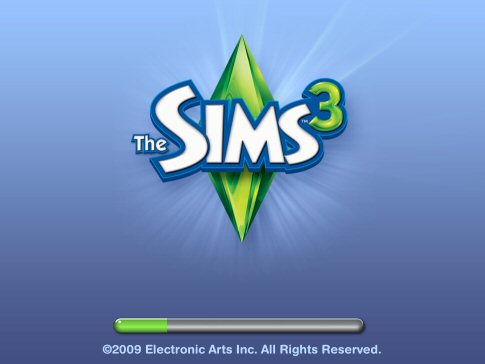


 so i guess i wont be playing for months again lol
so i guess i wont be playing for months again lol