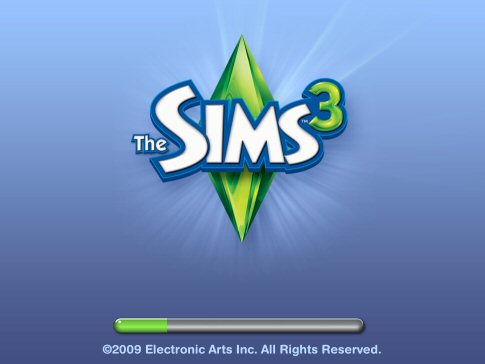yes, you're right, all of you, but I do this because 3booter doesn't work for me and i thought there might be people wich had the same problem.
If you don't want to use, don't do it.
Ah, Leticron, I'm working in something more complex than that piece of code
I think, the first beta will be release in a few days