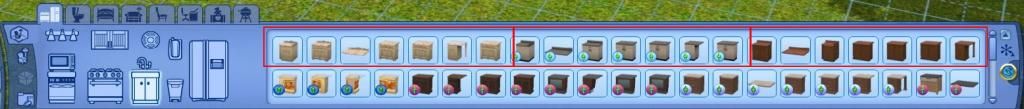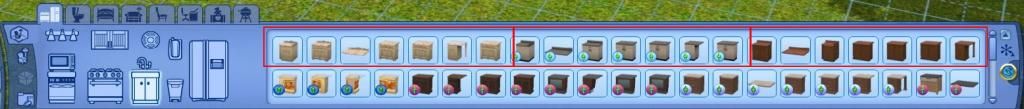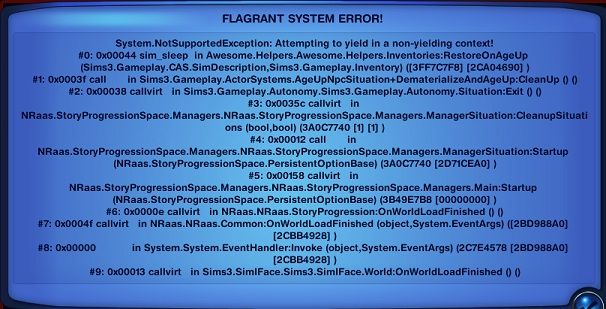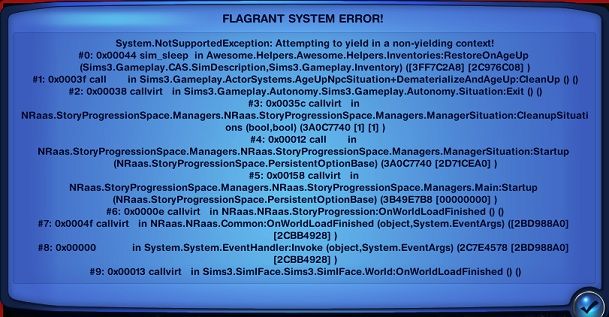Show Posts Show Posts
|
|
Pages: [1] 2 3 ... 5
|
|
1
|
Awesomeware / AwesomeMod! / Re: AwesomeMod Bug Report Thread
|
on: 2015 March 05, 16:43:36
|
AwesomeMod Build: 12/15/2014 10:09:42 This is what BuyMode looks like for counters: 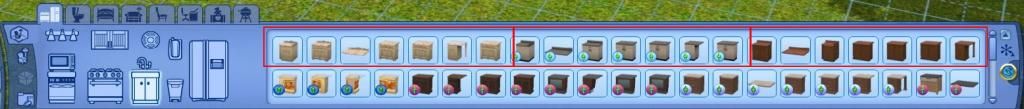 I circled in red those entries that belong to the same counter. Removing AM and starting the game vanilla has the counters go back to normal. Edit: Forgot to add that the last build of AM that I have that doesn't do this is 10/20/2014 11:40:55 This. Good to know I'm not the only one with this problem. I never expected it to be an AM thing, so I started dissecting my game to isolate the problem. After not finding anything, I did a complete wipe and reinstall of my game. Tested vanilla base game, All was well. Threw in the latest version of AM and all counters, sectionals and even swing sets were borked again. Yes the game is still playable, but it's a pain trying to figure out custom recolors on multiple thumbnails. Not to mention that catalog is a pain to load even without extra thumbnails. |
|
|
|
|
2
|
TS3/TSM: The Pudding / Pudding Factory / Re: KT's Store Fixes (updated 12.20.2012)
|
on: 2012 December 21, 18:29:06
|
So I just spent some time trying to find out exactly which sinks those blanks were for, and it appears they are sinks that I do indeed have! Crinrict's tool (Thank you, btw) lists 19 sinks, the EA store lists 19 sinks. I counted out the amount of store-labeled sinks I have in game, 19. Yet I show two blank sink thumbnails from that content patch... I will have to investigate further on some of the odd-priced items I have in the game with other categories. |
|
|
|
|
3
|
TS3/TSM: The Pudding / Pudding Factory / Re: KT's Store Fixes (updated 12.20.2012)
|
on: 2012 December 21, 18:03:55
|
Same thing that happened to me (mine is decrapped, for the record) but just as KT said when I reported it, it doesn't appear to be causing any other issues, just the blank thumbnails.
Good to know... So I'm probably just missing something, and nothing is being hidden from me. Now it's going to forever bug me until I find out what it is. I could have sworn I actually had everything. Real quick while I'm posting here, I've only recently started using your fixes, and up until now I've had .package fixes for things like the spellbook and pet shop. For the pet shop I have 3 files, the pet shop package, a pet shop merged package, and the register fix... Is it safe to assume, now that I'm using your store fixes I can safely remove this extra crap and stick with the sims3pack version like I do everything else? I have no clue what was going on with the petshop at the time that caused me to get those files, when I have untouched sims3packs of everything else that I decrap before installing. |
|
|
|
|
4
|
TS3/TSM: The Pudding / Pudding Factory / Re: KT's Store Fixes (updated 12.20.2012)
|
on: 2012 December 21, 17:39:39
|
Usually that just means one of two things: you're missing something that I fixed or you have a decrap/vanilla mismatch for that item. I can't say there should be anything for sinks in there, and if it's the stencils thing then you most likely have decrap/vanilla mismatch. Have you tried testing what's in your overrides folder one by one?
Okay, first I was wrong about the location of ContentPatch.package ... I was moving things around, and when I said removing my overrides folder got rid of the blank thumbnails, at that time I had this file in there. Having said that, I have completely narrowed it down to ContentPatch.package as what is causing my blank thumbnails. That file, even without any other overrides or fixes will cause the blanks to show up. |
|
|
|
|
5
|
TS3/TSM: The Pudding / Pudding Factory / Re: KT's Store Fixes (updated 12.20.2012)
|
on: 2012 December 21, 16:49:42
|
|
I'm seeing blank thumbnails in the buy catalog with some of your fixes. I have installed only decrapped sims3packs... (with the exception of the pet store, and the fountain of youth which are packages) I have your ccmerged package in the dcbackup folder, and I have the Decrapfixes package, and the fixes package (the later was decrapified) in my overrides folder. I also have the contentpatch file in my regular mods folder right alongside awesomemod. Removing my overrides folder gets rid of the blank thumbnails, they show up when I put it back in.
Other than your fixes I have Clara's unlocked stencils in my overrides folder, but removing them seems to have no effect. I'm not sure what the blank thumbnails are supposed to be, I know two of them are sinks... One is priced at $400, and may be a duplicate of another $400 sink, however the other has a price different than the others, so not a duplicate, and I haven't a clue which one it's supposed to be. There are others that show up as blanks, I just mention the sinks because they are the first ones I notice.
|
|
|
|
|
7
|
TS3/TSM: The Pudding / Pudding Factory / Re: The TS3 Store: post your questions, updates, and tech help here
|
on: 2012 December 14, 21:39:15
|
Notouching, I just tried your method, and still no lot...
If the issue is just a matter of installing/uninstalling, then wouldn't my completely removing the dccache and clearing the dcbackup folder have solved the issue when I reinstalled? Unless there is some other super secret place store content leaves traces in.
Also my bad, regarding the lemon tree and egg plant. I think I've got a case of PEBCAK because now I have two lots and no objects.
At some point during the reinstalling/uninstalling process I just tried, I wound up with three greenhouse files showing up the launcher, which I then uninstalled. So maybe you just installed an extra copy or two somehow, and just need to locate and remove all copies. If you got the objects but not the lot, it just failed to place the lot in the library. Do this.Edit: Okay, this is exactly what happened. I also noticed the old file showed stonesthrow as a "Lot" in the launcher for me, whereas the new file showed it as an "Object" . Anyways, I located all the objects (The Swiftgrow gardening station in deco?) So everything apparently installed fine other than the lot not showing in the library. Edit 2: Reinstalling after removing the DCCache doesn't seem to get the lot to show up, however since I have working objects, I no longer care about the actual lot and will stop at this point. I'm wondering if it has something to do with the file showing as object instead of lot though in my launcher, as the old version labeled lot showed up as a lot just fine in my game. Not sure on this one though, I rarely actually use store lots and only get them for the content. |
|
|
|
|
8
|
TS3/TSM: The Pudding / Pudding Factory / Re: The TS3 Store: post your questions, updates, and tech help here
|
on: 2012 December 14, 15:44:25
|
The Stone's Throw Greenhouse is *supposedly* fixed now: http://forum.thesims3.com/jforum/posts/list/623591.page.
Did exactly as their post described, went into game, no community lot. Can anyone provide me with just the community lot for this? I ended up with the lot but no objects, I had to take a break, it was pissing me off. I went to uninstall my old lot, however it wouldn't show up in with the other "Installed content" in the launcher, actually I couldn't find the old lot in the game either, though I had the Lemon tree and eggplant on another lot. (Using your fixes) So being unable to uninstall a previous version and after questioning whether or not I ever really installed the greenhouse in the first place, I went ahead and installed the new one. Same results, I got the lot, but no roof pieces. I still have the lemon tree and eggplant on another lot of mine, along with the two showing up in buydebug. Edit: I also just tried deleting my entire DCCache folder to remove everything, before reinstalling the new Greenhouse lot... After doing that, well the lot wouldn't even show up... I then actually tried without any mods, any store fixes, even moved my ccmerge file, same result. So I guess if there are no traces to be found, absolutely nothing will show up, but if you have previously installed the lot, and traces remain, the new lot will show up, however the new modified objects , such as the roof pieces will not show up? Perhaps this explains why I had the plants available before, as they were not "New" in a sense, only the roof objects were. That probably doesn't help very much, but maybe it might narrow down the issue a bit. At least it seems that the problem isn't anything already in the game, be it mods, fixes , DCCache or DCBackup... I haven't heard anyone else complain on the bbs so far with their legit copies. |
|
|
|
|
9
|
Awesomeware / AwesomeMod! / Re: Awesomod discussion/questions/helpful tips thread
|
on: 2012 December 13, 20:23:41
|
|
I have a few questions regarding Awesomestory. These things never bothered me as much before, as I was so busy creating rather than playing. However, now that I'm actually playing a self-populated world in custom houses built for specific families, with a certain storyline in mind I'm starting to really take notice.
1.) From what I've read, if you include the household name in the lot details, it is supposed to prevent the family from moving elsewhere, with the exception of individual sims moving out on their own.
This is not happening for me. Awesomestory is enabled in the config. My new world starts out with families consisting of 8 sims, both genders for each age. If the household is "Jones" then I just name the lot "Jones". Within 5 minutes of playing, I see around 4 households suddenly switch homes, leaving their old ones with the household name entirely vacant. I will say that the houses that most of these families start out in are probably not sufficient enough to sustain their needs... very small and either entirely or partially unfurnished. (I planned on finishing them later with the architect profession)
I know Awesomestory takes these things into consideration, however aren't lots that contain household names immune from this?
2.)The population cap is supposed to prevent new sims from moving into the homeworld, however does it affect existing families moving out and having children? If so, is there something I can do to prevent outsiders migrating to my town and moving in, while stil expanding my town from my existing families?
My world consists of certain family names with their own lineage relevant to my storyline, and I don't need any goofy looking - funny named "Creatures" that resemble something I'd see at the local Walmart coming in and screwing things up. I see these freaks every 1-2 sim days in my town somewhere, I'll immediately head to "Edit Town" to evict and delete the family, only to see a new group move in right afterward.
3.) A lone, orphan Sim child, moved into a lot to live by themselves will disintegrate upon playing, right after entering "Edit Town" mode. Is this an EA thing? Perhaps a side effect of being allowed to create households consisting of only children that Awesomemod has yet to address?
|
|
|
|
|
10
|
Awesomeware / AwesomeMod! / Re: AwesomeMod Bug Report Thread
|
on: 2012 December 02, 06:29:23
|
If disableclothingfilter is on, then the game will start with the Custom Clothing Filter on. This is a safety measure: If you don't turn it on, the game will pretty much lock up and die as it tries to load EVERYTHING IN THE UNIVERSE all at once while you fumble for the category you want to reach.
I've enabled this option in the config, but it doesn't seem to be working, CAS immediately loads all content (running the latest Awesomemod from 18/11). I am having the same troubles. I enabled this option, and I still have to wait for every single clothing item to load... Also quick question... When you say "If disableClothingFilter is on, that the game will "Start" with the custom filter on". I was thinking, disableClothingFilter isn't in the config, and something that has to be typed manually in-game... So it doesn't last after the game is restarted right? Or did you mean something else, such as after disabling the clothing filter it will immediately turn the custom filter on at the same time? Either way, whether using disableclothingfilter or turning the custom clothing filter on via config, I never once have seen only custom clothing display. |
|
|
|
|
11
|
Awesomeware / AwesomeMod! / Re: Awesomemod Request Thread
|
on: 2012 November 26, 21:37:49
|
Have you gotten the latest AM, the excessive spontaneous combustion bug is supposedly fixed.
Just had two favorite Sims get killed, a witch and a normal, both found burned to death on a community lot during summertime. I immediately came here to figure out wtf happened so I could hopefully put a stop to it, and see two references to fire here. The first coming from witches, and the other from being out in the sun too long? Which one of these are you referring to? Or have they both been fixed? Also I'd like to second the request regarding custom patterns showing by default. |
|
|
|
|
12
|
Awesomeware / AwesomeMod! / Re: Awesomemod Request Thread
|
on: 2011 November 16, 14:27:51
|
|
If my Sim owns a horse, but no other method of transportation such as a car or a bike, I would like to see that Sim use the horse as the default method of transportation. In an old country town there is no need for someone to pay for a taxi when they have a perfectly good horse to ride!
Horses need to be put to some good use, it's a pain having to wait to mount the horse then send them off somewhere, and then follow the steps to send them back home... to keep them from calling a taxi. It would be great if the Sims just did this on their own by default.
|
|
|
|
|
14
|
Awesomeware / AwesomeMod! / Re: AwesomeMod Bug Report Thread
|
on: 2011 November 14, 01:40:41
|
Have you tried with a teen rather than a child? I have been able to move teens, even a teen and a child, just fine. I have never been able to move a child on it's own, even with the AM config set for the no adult requirement, the game has still always needed at least a teen to complete the move.
Moving teens does seem to work fine, I only have the problem with a child only. I've been able to do this before, I have often played worlds where there might be some orphan children living on their own. This is only a recent problem I'm having. The child will move into the house on their own, and at first a babysitter might show up , this has always been the case, and then I can play normally. However now once I go into edit town, that child will disappear, whereas before they would stay. |
|
|
|
|
15
|
Awesomeware / AwesomeMod! / Re: AwesomeMod Bug Report Thread
|
on: 2011 November 12, 14:21:19
|
|
Not sure if this is AM but, I have the config set to not require a parent in child only households. When the active household is just a child, maybe with a pet or two, after I go into edit town, they disappear. The lot shows no residents, choosing another family shows no relationships with that sim, and looking through master controller it shows absolutely no record of that sim ever existing.
I tried creating new sim children to move into a lot by themselves, or separating existing kids from families and same problem. Moving the child with a parent seems to fix this. Trying to save while this goes on causes the UI/HUD to go missing when I reload the game.
This has only been a problem recently, I've been able to play with just a sim child or teen before just fine. I have the newest AM, haven't added anything new to the game, and tried removing all CC except AM just to be sure.
|
|
|
|
|
16
|
TS3/TSM: The Pudding / Pudding Factory / Re: The TS3 Store: post your questions, updates, and tech help here
|
on: 2011 October 29, 04:22:46
|
|
Is there a limit to how many .sims3packs the launcher will successfully install at a time? I seem to be having trouble with my store content (after a full game reinstall) I'll decrapify all 450 files , run them all through the launcher, and everything appears to install successfully... but I later on notice some content isn't appearing. When I install the few packs I notice are missing, at about 2-3 at a time , the launcher again installs successfully, and this time it appears in my game just fine.
So when I run my entire collection through the launcher, things are skipping, but running them through in smaller amounts works fine. Anyone else have this issue? Or perhaps it's just my computer or a broken launcher?
|
|
|
|
|
17
|
TS3/TSM: The Pudding / The World Of Pudding / Re: Multiple world installs?
|
on: 2011 October 26, 01:37:06
|
Those extra world files were placed because you installed the worlds more then once. The Riverview.world was already in the world folder, when you used the launcher to "reinstall" them it created the Riverview1.world file so as to not overwrite a file already in that folder. Before you install a world for a second time(or third) you should go into the folders Moryrie listed and delete the old world files. That goes for any worlds, not just EA ones.
I can see that happening. I had thought though, that if you tried to install a .sims3pack which was already there that you would get the "...".sims3pack is already installed error in the launcher, and that file would be ignored. I guess this isn't always the case. My Store content folder contains about 450 .sims3packs (If only compilations were made sooner) I had a corrupt file somewhere, so when I replaced it, I just reinstalled everything, thinking that the corrupt file may have caused things to stop at a halfway point without installing the rest. I figured it'd be safer to just reinstall it all, and let it ignore or replace files already installed, since I had so many sims3packs. So that's probably how it happened. I'll definitely keep all this in mind next time around, at least I now know what was going on and how to fix or prevent it. By the way just noticed I put this in the wrong section. My apologies. |
|
|
|
|
18
|
TS3/TSM: The Pudding / The World Of Pudding / Re: Multiple world installs?
|
on: 2011 October 25, 23:22:30
|
Go to your 'installed world' folder and your 'world cache' folder. Delete all the EA worlds. Re-install them. You should then only have 1 instance of each.
Ah! Between that and uninstalling via the launcher I was able to delete the extra worlds. When I reinstalled, it only installed one of each. Thank you. I don't know how all those extra worlds were even being placed to begin with, but whatever it was, it's perfect now. I hadn't thought to check the world folders and relied only on the launcher. Thanks again. |
|
|
|
|
19
|
TS3/TSM: The Pudding / The World Of Pudding / Multiple world installs?
|
on: 2011 October 25, 22:51:14
|
|
I always like to start everything from scratch when a new EP comes out, I uninstall everything and start over. However I am having one problem that has occurred previously that I thought would be cleared up after a fresh install.
After downloading the .sims3packs of Riverview, Hidden Springs and Barnacle Bay here, Decrapifying and installing via the launcher, they install but have multiple instances in the game. When I start up my game, the world selection drop down shows I have 4 Riverviews, 4 Barnacle Bays and 3 Hidden Springs.
All other store .sims3packs install smoothly and perfectly, I'm only having trouble with the worlds. I've downloaded the newest s3rc, and I use the same s3rcbatch command that I got from here.
I haven't been able to find any information on this issue in particular, so I'm wondering if anyone else has had this problem. Up until now I have been able to just select one of the 3-4 world options and play that normally... but it would be nice to be able to get rid of the excessive world listings.
|
|
|
|
|
20
|
TS3/TSM: The Pudding / Pudding Plots / Re: Eco friendly family house
|
on: 2011 July 07, 07:42:56
|
|
I love it! Especially being a one story house which seem hard to come by these days. I love being able to keep my focus on just one level of a house when playing with my main family. May I ask what size lot is it on? Is there CC besides store stuff? I don't recall seeing the solar panels anywhere before, maybe I just wasn't paying attention. Either way thanks ^_^
|
|
|
|
|
21
|
TS3/TSM: The Pudding / Pudding Plots / Re: Frank Lloyd Wright's Robie House
|
on: 2011 July 06, 22:44:10
|
I agree; it was a challenge to use up the available space, and I gave up by the time I got to the basement, which is enormous. Apparently the building was used as a married student dorm in the 20's.
What size lot is it on? I always love replicating real houses for the Sims and I find over sized rooms a huge challenge myself sometimes. I'm working on one house that is based off of an old family property that my father used to have, and it started out taking up 40x60 lot. o.O; But I find if I lesson gaps between windows, or even cut out a bunch of windows I can greatly reduce the size of the house without sacrificing the overall appearance of a house.... If one wall actually has 20 windows in a row, 15 windows or even 10 in a row can sometimes still get the same point across. I managed to get it down to a 30x40 lot but I'm still trying to get it smaller... I like the house though, and though I said the hallways were unnecessarily large, I can't be too critical because some houses I'm working on currently have empty hallways larger than that and I still haven't been able to find a way to fix them. |
|
|
|
|
22
|
TS3/TSM: The Pudding / Pudding Plots / Re: Frank Lloyd Wright's Robie House
|
on: 2011 July 05, 03:11:27
|
The screenshots suggest that the distance between shower and terlet are quite far. Given that puddings need to walk places to do things (or run, depending on your settings), this represents lots of wasted time. Actually there only seems to be a 2-3 square space between shower and toilet... That's actually pretty reasonable. You also forget that while puddings do need to walk places to do things, they also seem to forget their surroundings sometimes and get stuck and lost quite easily. Most especially in bathrooms when another Sim wanders by. Bathrooms are always major bottlenecks in the game, so the extra couple of squares could be a benefit. Nothing is worse than hosting a huge party when every sim guest suddenly gets stuck in route fail outside a bathroom door because one Sim doesn't have enough space to be "Shooed" out properly before other sims decided to run over to chat. It seems sometimes a sim needs 4 good squares just to do an about face turn out the door. However the hallways and most of the other spaces of that house seem unnecessarily large though.... I'd say those would be an extra waste of time if anything. |
|
|
|
|
23
|
TS3/TSM: The Pudding / Pudding Factory / Re: Pudding Factory is for downloads: put your lame requests & WCIFs here
|
on: 2011 June 30, 15:30:55
|
|
I'm wondering if someone has managed to put out a mod for no autonomous pillow fighting. It's a bit excessive, and surely I can't be the only one being driven crazy by it. Hmm also I wouldn't mind something keeping kids from playing race car driver on couches automatically or standing on the chairs making grandeur speeches. Those hats are just awful looking, and its near impossible to have an old historical themed town, kids and free will at the same time.
Those things were enough for me to try to figure out how to do my own modding to come up with a fix, but while I *think* I've figured out how to change autonomy on objects I have yet to figure out the whole modifying socials thing.
|
|
|
|
|
24
|
TS3/TSM: The Pudding / The World Of Pudding / Re: Question regarding hardware and the loading of thumbnails and patterns
|
on: 2011 June 30, 15:19:33
|
The new computer is ridiculously fast and smooth and runs at around 32 degrees C in game. It has an Intel i7 2600k processor, a fast, huge HDD and a shiny graphics card. It also has five fans and a cooler inside a big case to keep it cool. Everything is set on max resolution. I must say, it is a real pleasure to see the game run as it should without all the stuttering drama and crashes.
How fast do your thumbnails and patterns load with that set up? anywhere near instantly? |
|
|
|
|
25
|
TS3/TSM: The Pudding / The World Of Pudding / Re: Question regarding hardware and the loading of thumbnails and patterns
|
on: 2011 June 30, 04:21:56
|
If you have a lot of cc, have you tried merging your .package files? Merging my files sped up my load times considerably.
The only CC I am using right now are only a select few mods. I've given it up for the most part after this last expansion. There has been enough expansions and store content at this point I think I'm fine going without. Though there are some CC patterns I wouldn't mind having but I haven't wanted to do anything that might increase the thumbnail loading times. You can also drag the entire panel to the object you want to copy the entire style and not just the color.
I knew about the single colors, I've never tried dragging the entire panel... That would be a huge help |
|
|
|
|
|