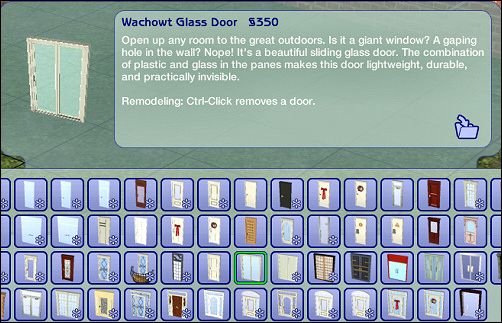
Earlier this morning, I tried plunking down that door. I was able to select it, but the second I dragged it away from its place in the bin, it became invisible. Not invisible as in Numenor's invisible walls and doors: there was simply nothing there for me to place. I tried the other doors in my bin, both custom and Maxis, and they are working fine.
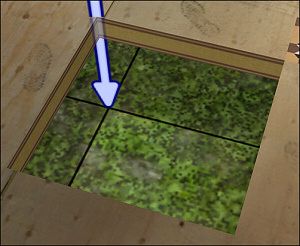
Then, just now, I encountered this: There's a hole in the floor that I cannot cover. When I first laid down the foundation, it seemed as though everything was normal but when I began placing tiles, that spot wouldn't take any floor treatment. I then went ahead and bulldozed that one spot, thinking I could redo the foundation but unfortunately, it didn't take. The hole refuses to go away.
Thanks in advance.





