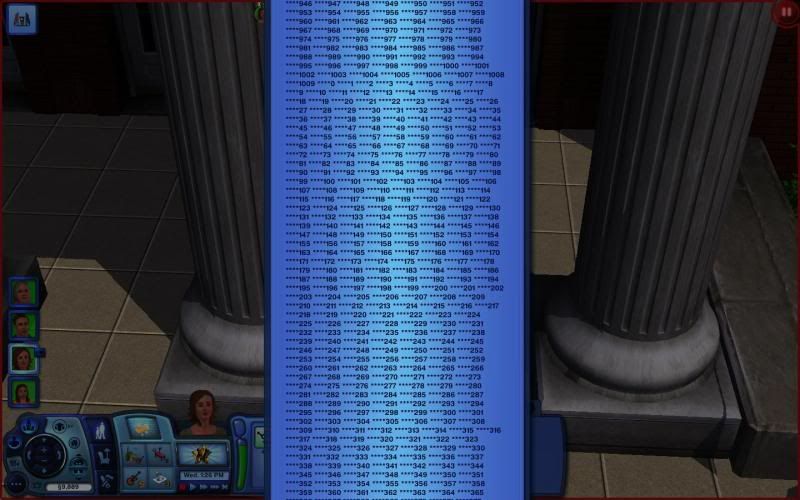A fambly with an infant keeps leaving the house while they are inactive resulting in (what I assume) child services taking the baby. This is quite frustrating as I have to exit without saving to get baby back!
Well I must of neglected the HH longer than I thought. The baby was deleted and saved on accident. (This HH is sacred, btw) Is there anyway to force baby back in the HH?
Has anyone else have this problem of missing babies?
Well I must of neglected the HH longer than I thought. The baby was deleted and saved on accident. (This HH is sacred, btw) Is there anyway to force baby back in the HH?
Has anyone else have this problem of missing babies?
When inactive families leave their house with babies or toddlers inside, those babies/toddlers temporarily disappear into the ether until a responsible family member returns. If you use Awesomemod to swap to a family and find that their little ones are missing, try sending some family members home and see if they reappear. (I've only had this occur when using Awesomemod functionality to swap directly from one family to the next - I'm not sure if it happens if you swap families via Edit Town.)
This may or may not be why your baby is missing, but I know it confused the hell out of me the first time I experienced it.