Ever since installing Generations and the 1.22 patch, I've been getting incredibly LARGE lifespan ranges in Options, and when I try to adjust to a different age span level, say from Epic to Long, it appears to change normally but as soon as I exit Options and return back to it, the crazy lifespan numbers reappear.
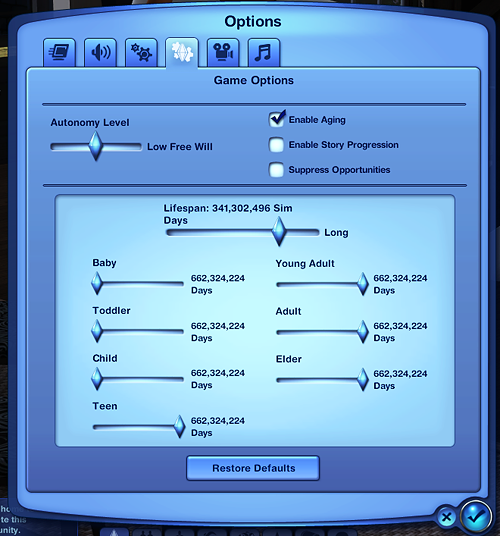
I have Googled my ass off and can't find a solution for this, or even another instance of it for that matter. I have Awesome Mod installed, but had Story Progression turned off b/c I was using Twallan's (updated to the latest). All of the other mods I have (some NRaas and various convenience hacks and sliders) are updated for 1.22, and tonight I tried removing ALL of them, but the problem persisted. I removed Twallan's SP mod, no improvement. I tried testing the game on my 'troubleshooting' Win 7 account (a vanilla game, downloads, no cc, no mods,
with AM installed), same problem. I've cleared all caches, tried on different saved games. Can't resolve it. It wouldn't be SO bad (who wouldn't wanna live another 600,000+ days, right

), except my sims seem to be aging FASTER than if the lifespan was set to Short. All of them seem to be within 1 day or so of aging to the next level, no matter what I change the in-game settings to, Story Progression on
OR off, Twallan's SP enabled or disabled, Awesome Mod's SP enabled or disabled.
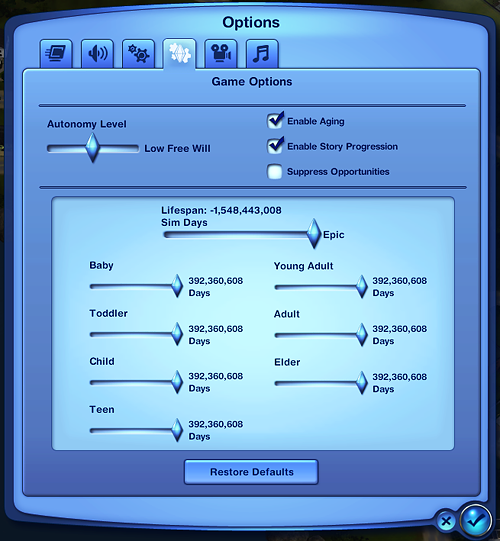
The only thing I haven't tried is starting up the game
without AM -- I need to get a no dvd crack apparently (could've sworn I already had one, aside from AM). Has anyone else seen this or heard of this happening? I was just wondering if it could even
be AM related -- I've tested with all other mods excluded
but AM. I don't have any other major issues in the game besides lag, my computer & graphics card are fully updated, yada yada. Just stumped to shit and back with this one.











