I probably didn't explain it too well. Here's a screenshot.
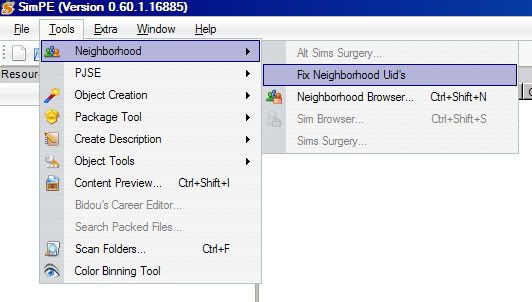
So you're saying when you open N00#_Neighborhood.package in SimPE, nothing shows up at all? What about browsing your list of neighborhoods in SimPE using Neighborhood Browser? Do the neighborhoods show up as an option?
I just checked again making sure I followed the screenshot - I only get Neighbourhood Browser, Sim Browser and Sim Surgery under that menu.
I'll try to explain myself better - you know how under Neighbourhood Browser there is a list of hoods? Well the 2 that don't show up in the game appear as "unknown" instead of their real names, and when I click on them to open them, there is no resources, no data, no sims, nothing.
witch - thanks for the tip about the backup prgram, defintely will be making sure I do that more often for now on!
ETA: The same thing happened when I opened the neighbourhood.package in Sim PE without the Neighbourhood Browser - nothing there.






