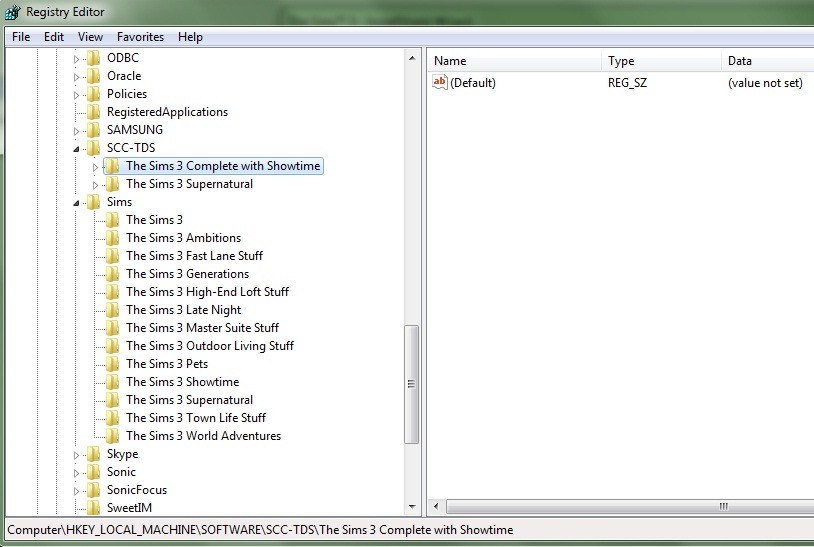Show Posts Show Posts
|
|
Pages: [1] 2
|
|
1
|
TS4: The Pee-ening / Insert Amusing Name Here / Re: Sims4 is not gonna happen on here, is it?
|
on: 2015 July 29, 13:58:47
|
The big losses of TS3 were genetics and running a business.
What about the hideous sims with their terrible routing and animations? I think the sims 4 is a step-up animation-wise, loading and overall look of the game (except the worlds. the sims 3 worlds were gorgeous), but nothing feels like sims 2 gameplay-wise. The sims 2 base game was sufficient to play around with families and the age groups were great (no babies aging directly into 9 year olds in 3 days), good aesthetics and UI, the AMAZING music is certainly missed as well  Sims 4 is just an oversimplified, corner-cutting disaster without all those emergency updates they released after the backlash. I don't think it's there yet, like at all. |
|
|
|
|
3
|
TS3/TSM: The Pudding / The World Of Pudding / Re: Update won't detect Game.
|
on: 2012 December 13, 18:15:36
|
I'm sorry but I think that sounds like way too much work and sounds like it might end up in a BFBVFS. Where did you find this Sims 3 complete thing at? Sounds fishy, just get the real individual torrents like everyone else and do it the right way, not this shit. Just my opinion.
Well obviously it's an Arr'ed compressed version. I thought I would give it a try after the 1.42 update completely fucked up my installation when it failed and I had to reinstall when I got Seasons. It's a 3 disk installation. Download 17 torrents? I would never give this that much time especially when even stuff packs are over 1GB. |
|
|
|
|
4
|
TS3/TSM: The Pudding / The World Of Pudding / Re: Update won't detect Game.
|
on: 2012 December 10, 06:47:41
|
|
It's funny now cause I get how no one would have gone to the trouble of doing all that to avoid re-installing everything. But I wanna let you guys know that it actually worked right down to a fully-working launcher.
I actually didn't unpack the 1.42 super-patch, I just did:
-A clean install of the base game in another directory. What that did is create what I needed in the registry to be able to install things.
-I copy pasted the Sims 3 folder that I wanted to actually update over the one that was just created by the installation of the base game.
-I ran the update and it said it was updating from version 1.00 to 1.42.
-I then copied the Sims 3 folder that just got updated to its original place, where I had installed the complete edition.
-I went to the Registry Editor and changed the directory of the base game .exe file to where the complete edition's .exe is.
Basically, I'm just telling you if all else fails, there is this solution. I just installed a base game on my laptop so that the updates and expansion installations detect an installed version and just.. install.
Hopefully, this may be useful to someone searching the forum one day.
|
|
|
|
|
5
|
TS3/TSM: The Pudding / The World Of Pudding / Update won't detect Game.
|
on: 2012 December 08, 12:08:20
|
I recently had to re-install all the EPs and SPs because of an update that completely broke everything. The thing is, I used a "Complete Collection" batch installation that installed everything up to Showtime for me, because re-installing usually takes a full day. I installed Supernatural over that Complete edition and since Supernatural was the newest EP it overwrote over old files in the base game directory and things worked like a charm and the game launched perfectly with its launcher showing a game version of 1.38. Now I got Seasons DVD but I can't install without updating to 1.42 and the update won't detect an installed version of The Sims 3. It's a registry thing. This is how my registry looks: 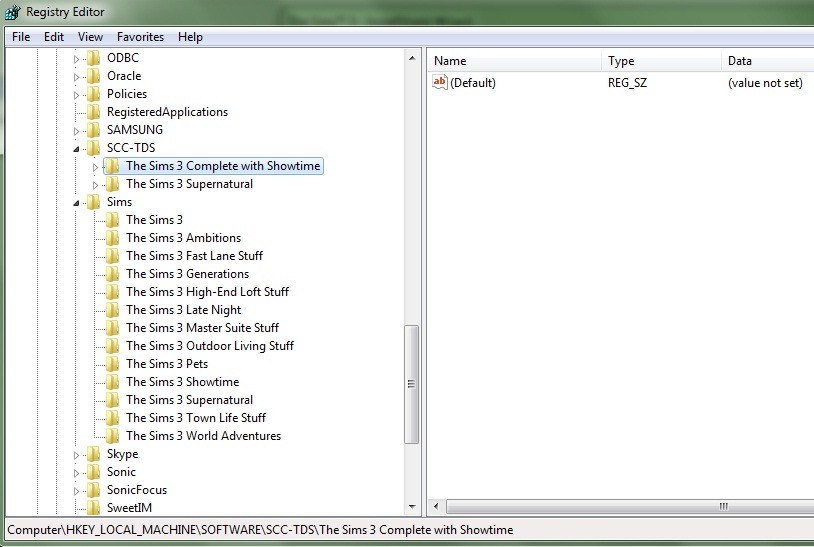 My question is, can I manually unpack an update file and overwrite the base game files myself so that the installation can go on? Or can I install a temporary sims 3 base game in another directory and paste over it the other base game folder that came with the collection and have that be updated with the 1.42 super patch and then put it back? At this point I'm ready to do anything but reinstall every single EP one by one. Is there a workaround the update? |
|
|
|
|
9
|
TS3/TSM: The Pudding / The World Of Pudding / 'Chair placement around tables' glitch.
|
on: 2012 July 16, 08:39:44
|
|
I've been having a problem placing chairs around tables; one snaps to the center of the table even though it was placed correctly, and the rest disappear once placed. Thing is, I'm not sure if it's an update glitch or a CC glitch because I had installed Showtime, then tested if it would launch, then I quit and installed some CC. I don't know how to isolate the problem so I was wondering if anyone has ever had that glitch happen?
|
|
|
|
|
10
|
TS3/TSM: The Pudding / Pudding Factory / Re: The TS3 Store: post your questions, updates, and tech help here
|
on: 2012 April 14, 11:13:43
|
You used to be able to rename a package file into a world file, drop it into the InstalledWorlds folder, and the game would recognize it (...or so I thought). But I'm not sure that method works anymore, as I tried it recently with a few different worlds, and none of them showed up in the game. I had to install them all with the launcher to make the game recognize them.
I had thought about renaming the file and then crossed it out of my options, thinking it would be too easy if that were it. It actually worked. But all the characters in the neighborhood have folder names, even the lots and descriptions have file names, in game, instead of the correct texts. |
|
|
|
|
11
|
TS3/TSM: The Pudding / Pudding Factory / Re: The TS3 Store: post your questions, updates, and tech help here
|
on: 2012 April 12, 18:39:53
|
|
I've extracted the Lunar Lakes s3pack into packages, then decrappified them all, and found the world package. Placing all of the packages into the mods folder just doesn't seem to be working in making the world show up in the game. I thought placing a world file in the InstalledWorlds folder might do the trick. So how does one convert a .package file to a .world file?
|
|
|
|
|
12
|
TS3/TSM: The Pudding / Pudding Factory / Re: Pudding Factory is for downloads: put your lame requests & WCIFs here
|
on: 2011 September 07, 08:39:23
|
Has anyone bought the Viva las vegas and Hollywood Regency sets??
The Las Vegas set looks like it was designed by a deranged toddler. Plus, it's uber pointless seeing as there's no way for sims to actually play cards or roulette or anything like that in game. I wish EA would give us some more functional items instead of all these tonnes of useless deco. I just like to rip EA off as much as I can because the idea of the whole store of items that should have been in the numerous poor-in-content expansion packs still baffles me. Plus, I'd rather have a wide choice of furniture when I browse the sofas. ha. On a side note, has anyone fixed the Fountain of Youth (from hidden springs) conflict with the spellbook? |
|
|
|
|
14
|
TS3/TSM: The Pudding / The World Of Pudding / Update installs into wrong Sims 3 directory
|
on: 2011 September 06, 12:10:29
|
|
I'm updating the game from the Town Life disk and the update keeps installing to (C:) when my base game is on drive (D:). By the end of the update, a new The Sims 3 folder containing newly created files is created on (C:), and my the sims 3 directory in the registry is changed to C://Program Files/Electronic Arts/The Sims 3/. What can I do to get the update to locate where the base game is actually installed, and get it to update the game??
|
|
|
|
|
16
|
TS3/TSM: The Pudding / Pudding Factory / Re: The TS3 Store: post your questions, updates, and tech help here
|
on: 2011 August 10, 10:41:30
|
|
I have sets from before EA's launcher update which aren't decrapify'ed, they used to be installed normally. So after the update I just NOW learned how to install new store items properly by decrapifying. So decrapifying the saved games won't get those items back? I have to uninstall them from the "Installed items" tab in the launcher and then reinstall decrapify'ed sets and then finally decrapify the saved games?
|
|
|
|
|
18
|
TS3/TSM: The Pudding / The World Of Pudding / Re: The definitive EA Store Set & Guide?
|
on: 2011 August 06, 17:38:18
|
|
This is just to be sure, sort of a confirmation question.
So, both non-store CC and store stuff can be installed through the launcher, only you have to drag store s3packs over s3rc.exe then decrapify them, and then install through the launcher? Both store and non-store will be installed into DBC file in DCCache folder, correct?
|
|
|
|
|
19
|
TS3/TSM: The Pudding / Pudding Factory / Re: The TS3 Store: post your questions, updates, and tech help here
|
on: 2011 August 04, 22:13:09
|
Maybe the poster was still using the sims 2 app that allowed users to drag cc onto the 'lawn'.
Sure, whatever makes you feel better. Actually, I just haven't played for a long time and just installed everything from outdoor living to generations. And EA borked the launcher, which was the only way I knew how to install things, so that store content from here doesn't install. May I ask what everyone is doing nowadays to get both non-store CC and store content? It's pretty hard to find an answer since all 56 pages of posts on this thread are made by people who know exactly what they're asking about, and expect a specific answer for their questions and I don't. Help would be appreciated please and thank you. |
|
|
|
|
20
|
TS3/TSM: The Pudding / Pudding Factory / Re: The TS3 Store: post your questions, updates, and tech help here
|
on: 2011 August 03, 08:12:55
|
|
Has anyone figured out how to play with both store content and custom content?? I've searched everywhere to get updates but it just made me even more confused. I haven't played for a long time so I'm really far behind on dealing with content all i know is that content i install through the launcher gets added to a dbc file in the DCCache folder. Has anyone found a way to get the game to install both custom content and store content?
|
|
|
|
|
21
|
TS2: Burnination / The Podium / Transfering the sims 2 games to another pc without reinstalling?
|
on: 2010 July 12, 09:20:15
|
|
Is there a way i can transfer all my sims 2 games to another computer without reinstalling?? I know it's not just a case of copy and paste,
but can i in some way install the sims 2 registries to the new computer without using the cds? Because using the cds is not really do-able
since a few of my games are arred, such as the stuff packs. Can i move my files and somehow get the registries on this computer?
|
|
|
|
|
23
|
TS3/TSM: The Pudding / The World Of Pudding / Re: If you REALLY want to use Launcher to install Sims3Pack with 1.8/2.3
|
on: 2010 January 03, 19:10:41
|
|
I have pirated versions of the base game and WA. I installed the base game and patched it to 1.8. Then i installed WA but i can't play it until it's patched to 2.3. Only the update is giving me a wrong file error at the very end! It's a problem with the C:\Program Files\Electronic Arts\The Sims 3 World Adventures\Game\Bin\bin folder. I want to try replacing mine with someone's bin folder to see why i'm getting the invalid file found and if that fixes it. Can someone please send me that folder? Or maybe help me out with this if you know what's going on?
|
|
|
|
|
|