|
626
|
TS2: Burnination / The Podium / Re: SimPE - Where did I screw Up
|
on: 2007 June 26, 08:19:44
|
Wow... heh, there are a lot of ways on how to completely destroy your game in SimPE, if you don't know what you're doing. There isn't a SimPE for dummies, because SimPE - for its own nature - is built for users at least a bit expert (or who doesn't mind at all what will happen to their hood  ). In any case, expert or not, the only way to deal with hacks and mod tools is to always backup your game before any attempt. There are also a lot of hacks for tasks like those you describe (e.g. InSIMenator cames to mind). There is also no need of hacks at all, for those tasks: the usual game cheats, and the debug mode will do. http://www.modthesims2.com/article.php?t=103926 for the debug mode. |
|
|
|
|
627
|
TS2: Burnination / The Podium / Re: Inexplicable Promotion
|
on: 2007 June 24, 20:40:24
|
Perhaps the 'No Friends for Any Career' hack stomps the 'pulled-strings' promotion info bubble somehow? I don't think so; I have the nofriends hack and always have the pulled-strings message shown. I had that surprise promotion (pulled strings) also when a sim barely make friends with its coworker, no dates or else required. |
|
|
|
|
628
|
TS2: Burnination / Building Contest of Awesomeness / Re: Khaki Submits
|
on: 2007 June 12, 11:06:37
|
I've downloaded it just fine, maybe a temporary glitch on the server. Pes, I don't think he can attach the file directly, because it's about 16Mb zipped (before you ask, lot segment only inside the package, clean work  ). |
|
|
|
|
629
|
TS2: Burnination / Building Contest of Awesomeness / Re: Marhis House of Shame
|
on: 2007 June 12, 06:51:25
|
Thanks  No insult, don't worry, I know I suck, expecially on roofs lol; just figure I've made a special effort just on this occasion, forcing me to paint walls with some variety  . I remember of a tutorial for that kind of garage, but I can find it no more. Anyway it's quite easy: you place the driveway as usual, then activate the cheat constrainfloorelevation false in the cheat box, then dig the slope under the driveway (providing the last row of tiles is 12 clicks deep). When you're done, here's the amazing trick: grab the driveway and delete it, then immediately undo the action: the driveway will return in place, but perfectly sloped this time. Turn constrainfloorelevation true, place the driveway extension, then false again and repeat, etc. |
|
|
|
|
631
|
TS2: Burnination / Building Contest of Awesomeness / Marhis House of Shame
|
on: 2007 June 11, 14:56:19
|
Ok, let's try; I suck at decoration, feel free to point and laugh. Lot: 3x2 Price: § 77,606 Bedrooms: 3 (double) Bathrooms: 4 Garage: 1 Swimming Pool: yes Basement: yes Playtested: yes (a copy), with 4 adults + 1 child + 1 toddler + 1 baby EPs: University, Nightlife, Open for Business, Pets. No custom content included. I was not sure about the official awesomeness of Inge's stuff, so I didn't include in the package. If you have her wallpaperable walls for stairs you'll have the stair wall open towards the kitchen, if you don't you'll have a normal wall. Best effect is with open underneath stairs by Crocobaura, not included. Additional note: Basic furniture only provided. Focus: general playability, expandability, no trees/columns/crap blocking view, can see where the sims are and what they're doing with the minimal camera movement possible (yes, I'm lazy).  Features: - Front fence only,
- Basement garage
- Enough space (I hope) on the front lawn for Seasons' stuff, pets accessories, or other crap
- Front deck with enough space for visitor greetings and the usual following dirty jokes/RPS/kickybag galore without blocking other sims' walk
- Mailbox relocated for better spotting of walkbys
- A lot of corners to locate decorative items to enhance environment score without clogging the rooms or influence whine&stomp behaviors
 Another ugly suggestive front view, showing the spatious balcony above the garage, with easel, telescope and a dartboard.  Rear view. Barbecue and a spacious deck+stairs for no whine&stomp during walk. The door leads to the kitchen. Notice the trashcan relocated and hidden behind the shrubs: near the kitchen but away from kickers (you may spot them more easily while they travel throug the garden) Floor plansBasement Spacious stairs, room for coffins, career awards, crafting stations, or other stuff. Separate bunker-room with lockable door. Both garage and room have windows (light will enter, once in game). A lot of space under the decks for lot debugger, macrotastic, other stuff to keep hidden. First Floor One Desk near both main entrance and garage stairs, with a tile free on its side for the adult/teen who teach to study. Computer on a different, separated, desk. Lockable kitchen. Indoor dinner table is nearer than outdoor, and accomodates up to 8 dishes: therefore, the sims will always serve food indoor, and only in rare cases will go also outdoor. The same, reversed, happens if the sims grill outside. If you substitute the table outside with a (at least) 3 tiles one, you'll have no travel indoor when barbecue. Note: you may also separate a corner of the One Desk room with a wall (the corner with the computer desk), thus providing an additional terlet on the first floor, for visitors. Second Floor Three bedrooms big enough for double beds. In this case they're furnished as 1 double, 1 twin and 1 nursery. The spacious deck can locate an additional crib without clogging the walk space, keeping everybody separated. Bathrooms are minimal on purpouse; they have exactly the needed space to have people shooed without problems (e.g. toilets always far from the door). No sinks (the only sink is in the kitchen), to minimize the visitors traveling to wash hands. DetailsRear Relocated trashcan area. You may see the basement windows and the kitchen through the window. Stairs Notice in this picture the opening toward kitchen. Kitchen How the kitchen looks with Inge's wallpaperable stair walls: they are - as a matter of fact - windows. Dining room Dining area is kept divided by carpet separator: this works like a wall for acustic propagation. Result is no more "dance together" offerings to people in this area, stucking between seats unlucky sims who want to eat, clean up or go to bathroom. No cheering at the piano, too: eat and shut up. BribeHuh... this is the hardest part, I don't have special skills to offer, and I'm not sure I may be funny enough to insult or mock, so... I may offer to customize skintone selectors or other similar hacks, ready-to-go with the judge's personal choices. |
|
|
|
|
632
|
TS2: Burnination / Building Contest of Awesomeness / Re: Khan of Wyrms is architectural school dropout
|
on: 2007 June 10, 14:10:20
|
Never seen Go To Work show up automatically with an ownable car, always have to do it manually. Given that I have no hack of any kind that affects this, I'm not sure where you see this behavior. I have noticed that it depends if the sim went to sleep by their own will (energy bar low) or if user directed. In the first case, they always wake up when it's time, even if the energy bar is not full, while in the second case they need to be manually woke up. I always try to have sims go to bed spontaneously at the correct time, so they never miss the carpool if I'm distracted. |
|
|
|
|
634
|
TS2: Burnination / The Podium / Re: Share thy Bedding and Painting!!!!!!!!! Where do ya get em?
|
on: 2007 May 12, 12:50:16
|
*scratches head* I have a few beddings from holy simoly, ATS2 and various artists at MTS2, just as others yet wrote above. For the most part, however, I do them myself, with textures I like. I'm not so good at artistic creation, so I've put up for download only two of them (those I think are the better). If anybody likes them, they're right here at MTS2. |
|
|
|
|
635
|
TS2: Burnination / The Podium / Re: STOP with the dormie assignments!
|
on: 2007 May 06, 12:48:33
|
|
This is very odd, I've never experienced that bug, and I've played about 40+ uni students, so far, all in dorms, with an average ratio of 50% dormies/50% playables. I don't use noassignmentlitter, but I use no stinky dormies fix. I don't know if this helps.
|
|
|
|
|
636
|
TS2: Burnination / Peasantry / Re: [TUTORIAL] Customizing Christianlov's Custom Skintones Selector
|
on: 2007 May 05, 17:26:33
|
 lol, as a matter of fact the procedure is a lot more simple than it may seems: that bunch of instructions make the work to seem way harder than it is. Anyway, I've just addeed (attached) to the first post a template: it's a cloned CCSS, with its own GUID, cleaned up to only 1 set of custom skintones (the four standard by Louis #5). I thought that it may be useful: you can use it as-is for Louis #5 skintones, or make your own, by simply substituting the menu text (Louis #5.../Light, etc.) and the corresponding skintone family string with your choice. That template may also be useful as a simpler reference, while reading the tutorial, and/ore cloned and customizerd as many times you like.
|
|
|
|
|
637
|
TS2: Burnination / Peasantry / [TUTORIAL] Customizing Christianlov's Custom Skintones Selector
|
on: 2007 May 04, 22:30:03
|
I'll try to do my best, the most detailed I can. I'm not very good with words, so there are a lot of pictures: I tried to keep them as much lightweight I could, so this tut will not be too hard to load, even with dial-up connections (about 320Kb in total). Enough for preamble: let's start. In this tutorial I will show step by step how to customize Christianlov's Custom Skintones Selector, adding other skintones of your choice; this mechanism should also suggest as well how to delete (or hide) other skintones from Selector's menu. As usual, feel free to ask for clarifications if anything is not clear enough. For the love of semplification, I will use the fourth Selector (Christianlov_CustomSkintoneSelector4.package), because it links skintones by two creators only, thus is simpler to read (and mod). I will add one of AllenABQ's hairy skintones: the Black Tan s1 (cccf720d_BlackDefTan1.package), but you can of course do the same steps with any other of your choice. The resources we'll mod will be STR#s and BHAVs, for the skintones list and the dynamic menu.
1. Preparing the menuOpen Christianlov_CustomSkintoneSelector4.package in SimPE, choose Text Lists, then MakeActionString prim set (these are the text that will appear in menus) 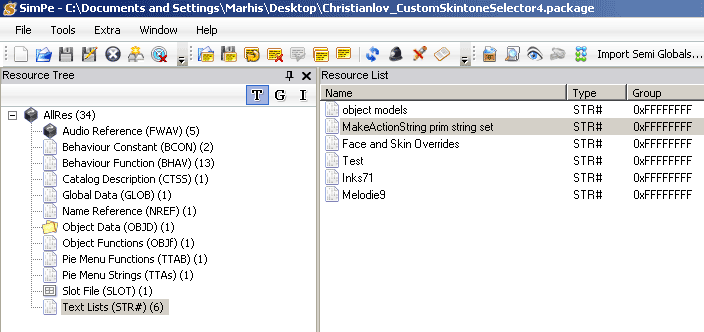 In Plugin View, add a line with the new text, with this syntax: Author.../ Skintone (see examples in pict). Three periods and a slash will add a menu (text before ".../") and a submenu (text after). Commit, save. 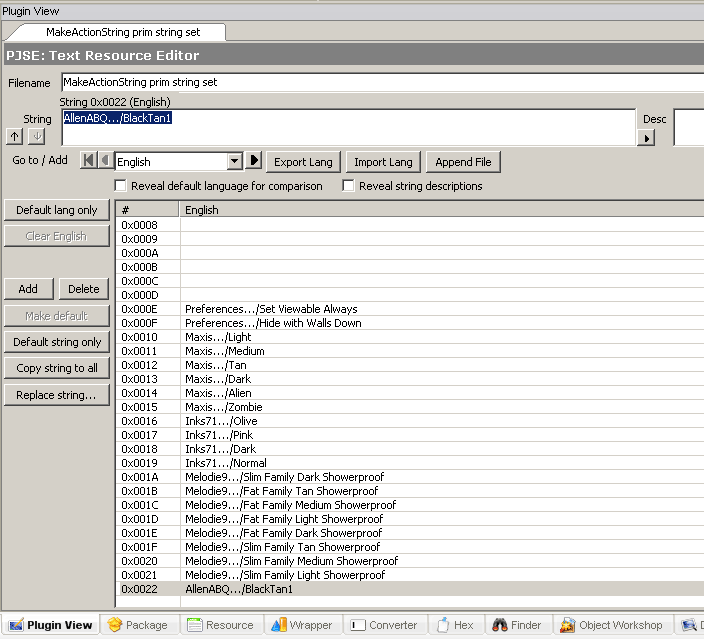
2. Insert new skintone referenceNow (always in Text Lists) select the last resource with a skintones' author name - in our case, Melodie9 - and clone it. 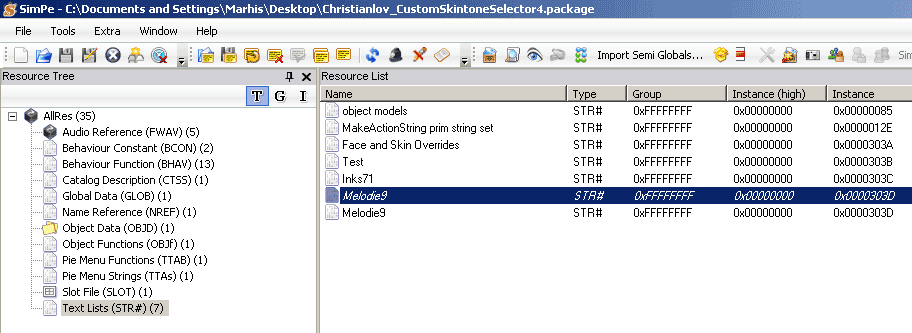 In Plugin View, we change the filename, and in Resource View, the instance number (0x303D). The number is in hexadecimal, and we have to increase it by 1. If you're not much into hex, you may use the Converter (see the tabs in SimPE): 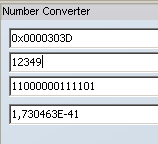 Here we see that 0x303D means 12349 decimal. 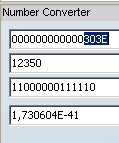 Changing 12349 in 12350, we obtain the corresponding hex value: 0x303E. Now, change the filename in Plugin tab... 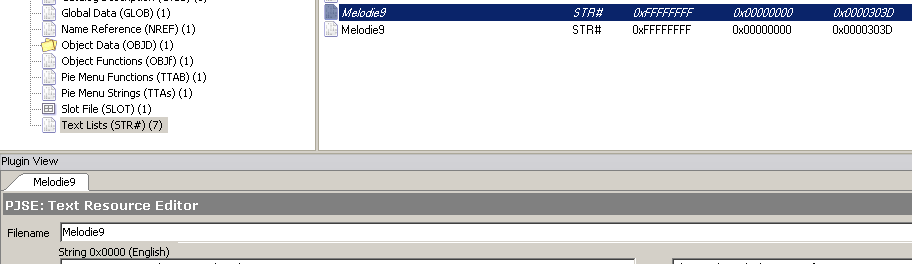 ...and the instance number in Resource tab: 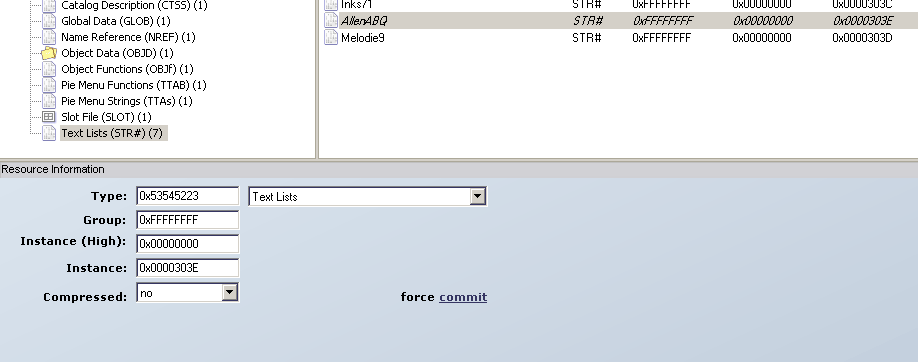 In Plugin view, again, delete all entries (they are Melodie9 skintones family strings). Commit, save. Now, we need to add the reference to the new skintone: close the selector and open the skintone package. Select Skin Tone XML resource, and copy (ctrl-C) the family dtstring. 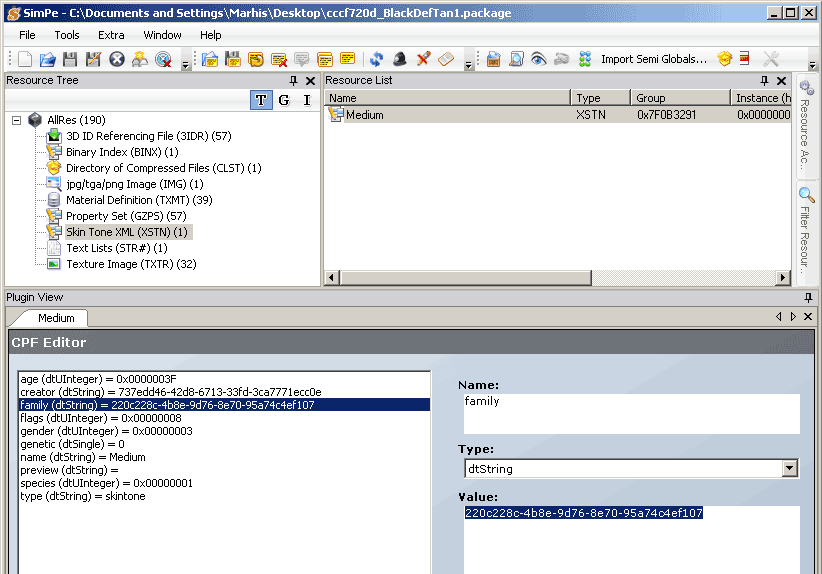 Close the skintone, re-open the Selector. Go again in Text Lists, AllenABQ (or your author's name), add a line (will have 0x0000 #) and paste the string in. 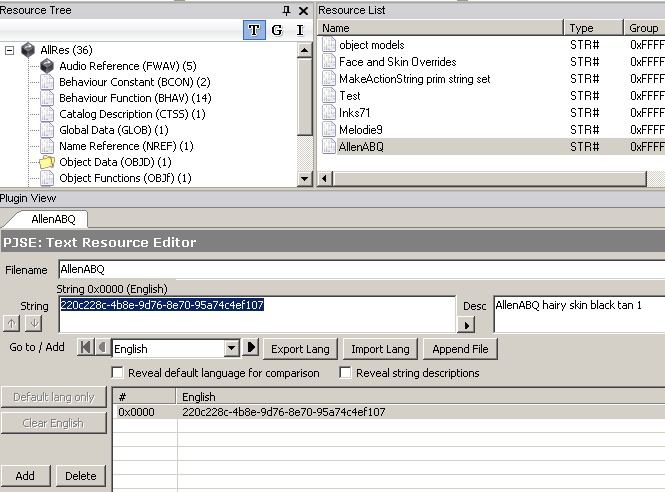 Write also some descriptive text (see pict), so you'll remember what that string is. Commit and save.
3. Link the skintone to the submenu entryGo to Behaviour Functions (BHAV) and select Sub - Melodie9 - Action String. 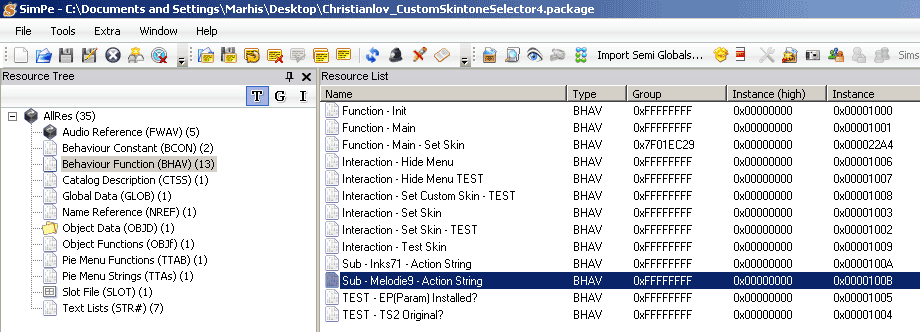 Clone it, change its name (Sub - AllenABQ - Action String) and increase by 1 its instance number, just the same you did in step 2. 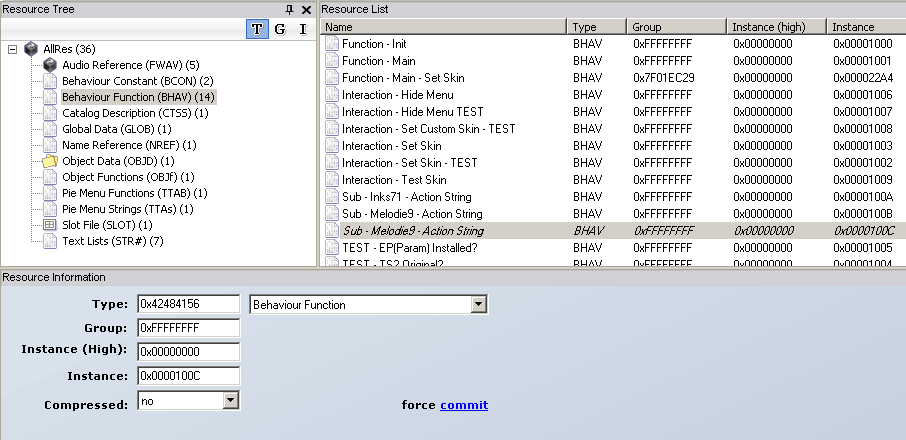 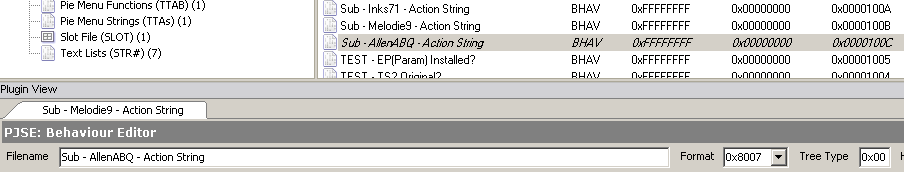 Commit and save (just in case). Now some action: in Plugin view, we'll edit the BHAV in PJSE Behaviour Editor. Sounds thrilling, doesn't it? 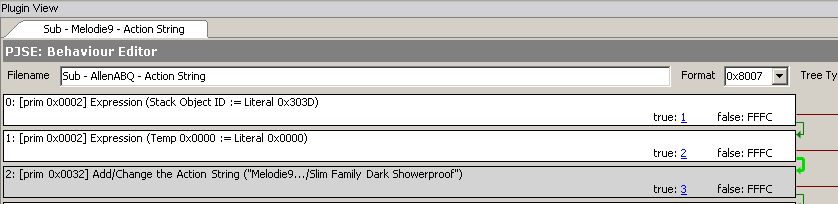 Let's try to understand what those instructions mean: First instruction (#0) means that we are referring to STR# resource with instance number 0x303D. Second instr. (#1) means that we are referring to the line #0x0000 of that resource (in which we pasted the skintone family string). Third instr. (#2) means that all this corresponds to the menu shown. Remember? We cloned STR# 0x303D, and changed it's instance number in 0x303E. Also, we addeed another menu for that STR#. What we need now is to change those references to new ones. Select the first instruction (#0) and click on the little button on the right, that with hammer and key symbol: it will bring up the PJSE Instruction Wizard. Change that literal number as shown, and click OK. 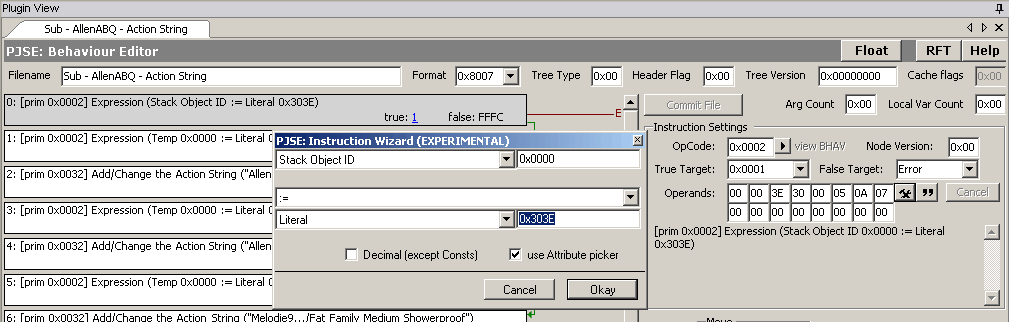 Then, select the third instruction (#2) and click the same button: the window will be slightly different. Click on the double-arrow button just left of the old "Melodie9" menu, and in the next window choose the replacement string (should be self-explanatory). 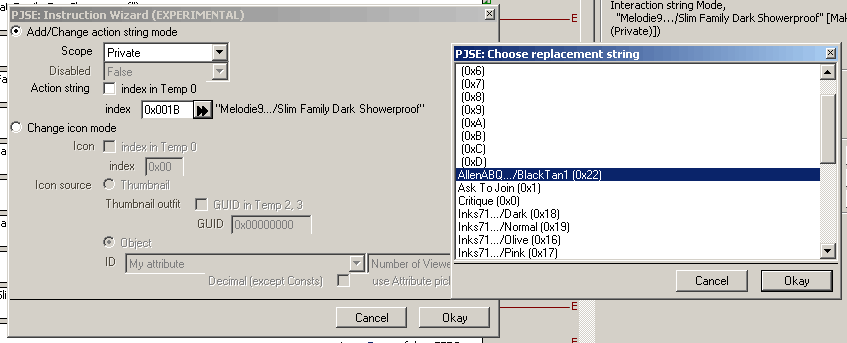 Note: sometimes (at least, in my system) the string list may be shown not updated: in this case, just save, close the package and reopen it. Fine: now it shows the correct menu string: 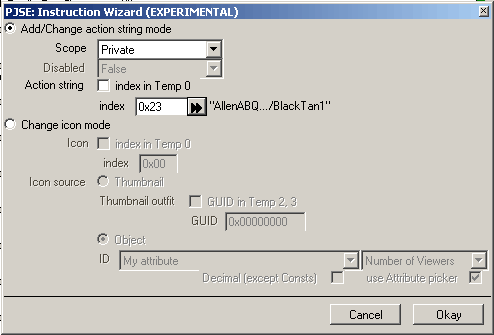 Click okay again 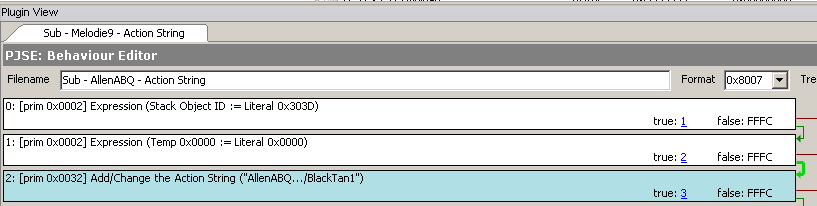
4. Resizing the menuAs you may have understood by this time, the rest of that BHAV repeats similar instructions for every entry. As because we addeed only 1 entry, we don't need all that additional stuff, and it would be better to shorten that menu. This means that we have that BHAV to stop early, and we'll obtain that effect by turning the target from line #3 in TRUE instead, and this will make the BHAV to stop there. 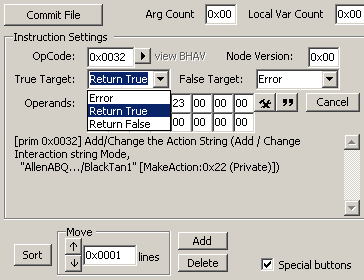 Notice the linking arrows on the right of instructions: now the rest of the BHAV is unlinked. Leave it as is: we may need the rest later. 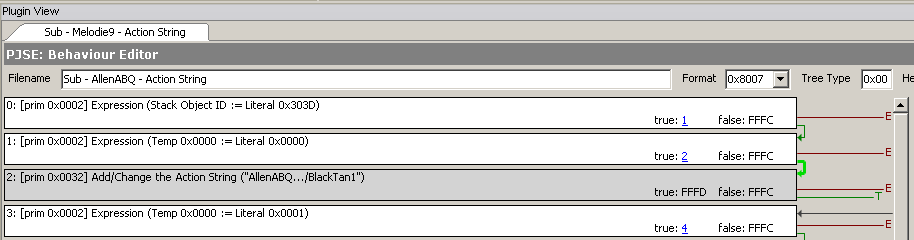 If we want to add more skintones, we just need to repeat the steps before, re-link the instruction in that BHAV, and stop it again with a TRUE target when we need: 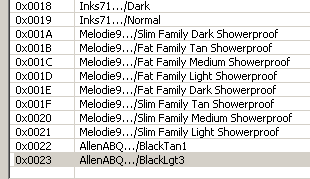 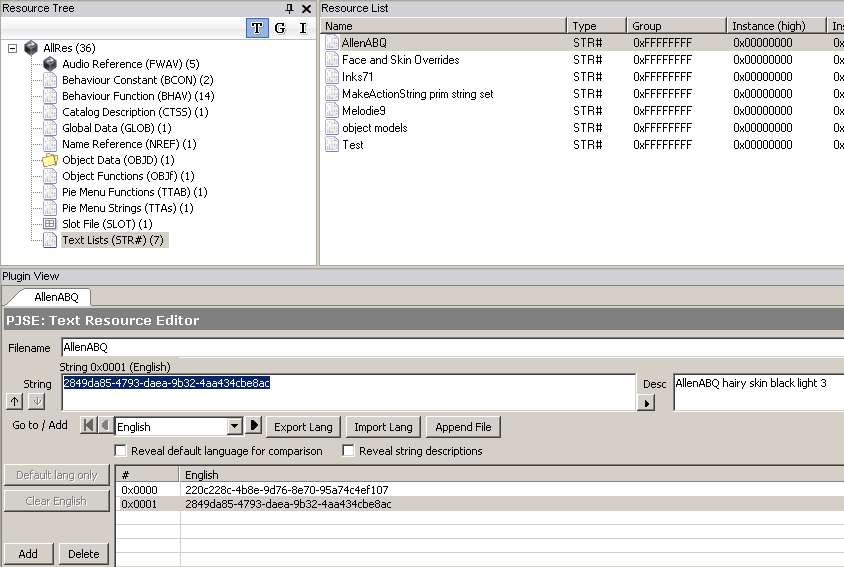 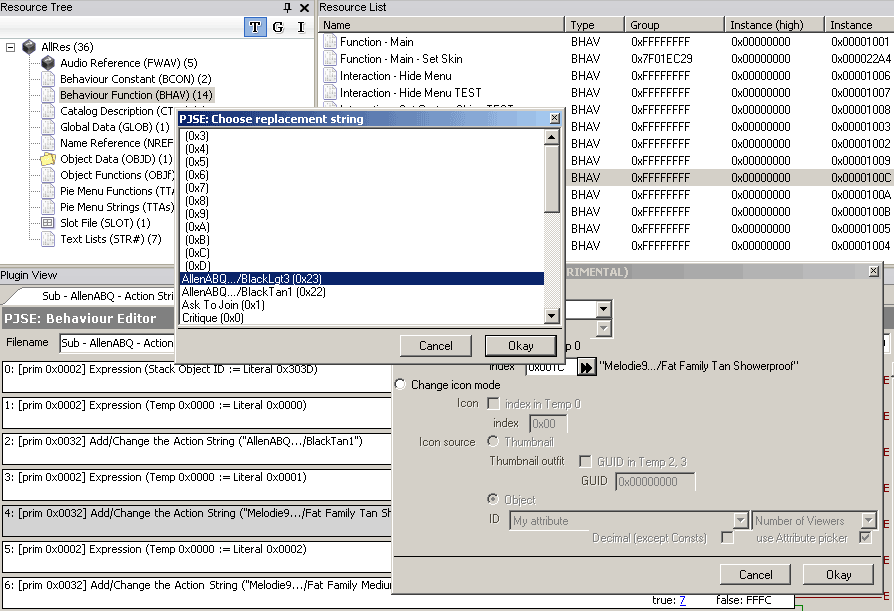 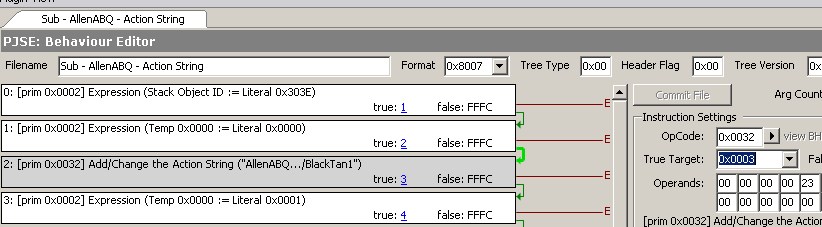 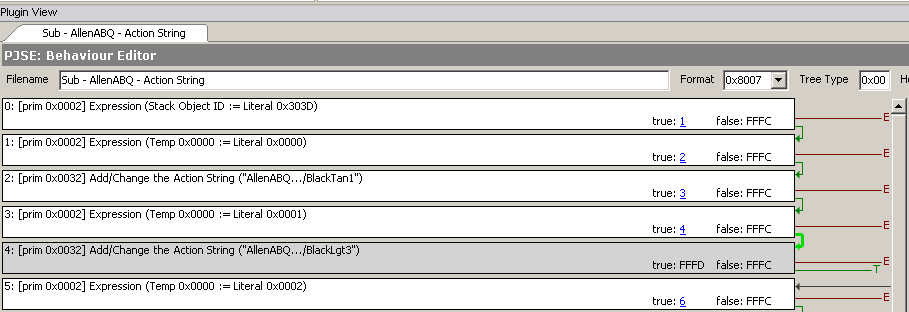
5. Linking submenu to main menuSelect BHAV: Interaction - Set Custom Skin - TEST. 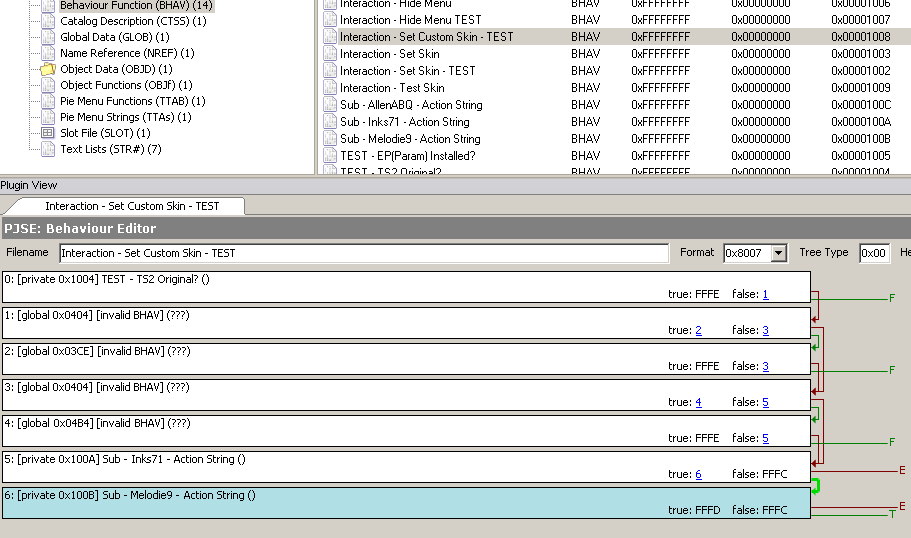 Don't mind those mysterious "invalid BHAV" instructions; they're probably different in your SimPE, because they depend on how your SimPE is configured and stuff like that. Just focus on the last instruction (#6): that will directly call our friend the BHAV Sub - Melodie9 - Action String. We need to add the other friend, the cloned one: Sub - AllenABQ - Action String. To clone a BHAV instruction, with all its links and stuff, we have to use the special buttons: check the box next to the name, and 9 new buttons will appear: 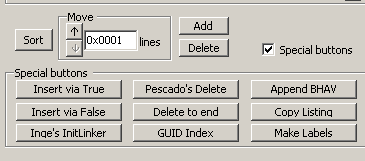 With instruction #6 selected, click on "Insert via True", and voilą, a new #7 instruction, identical to #6. 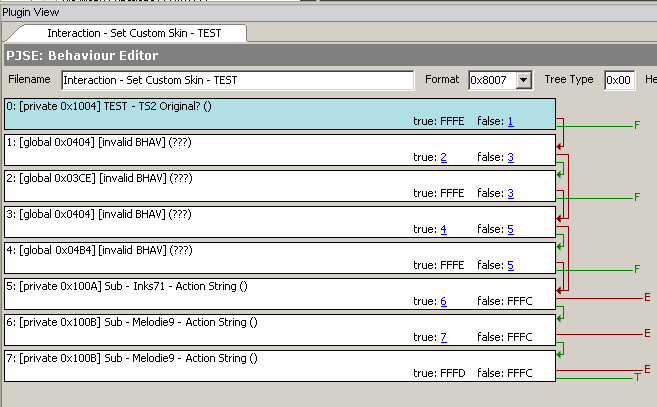 Select that #7 instruction and click on the arrow/triangle button between "OpCode" and "view BHAV". 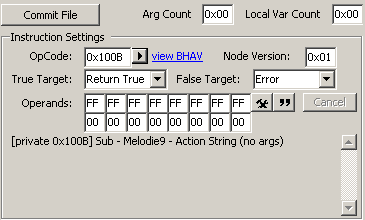 In this new Resource Chooser window, select "This Package" tab and Sub - AllenABQ - Action String and click Okay. 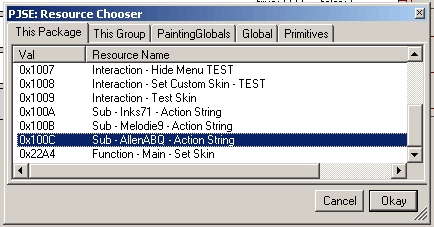 Done! 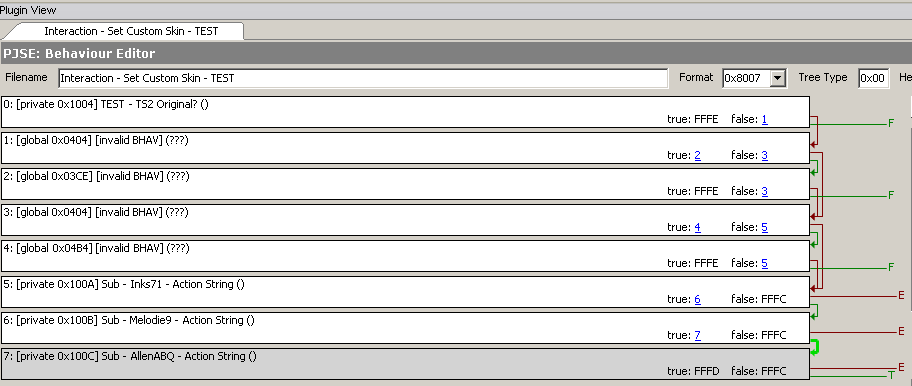 EDITED TO ADD: This is the result, in game, with the new AllenABQ menu and the two skintones: that cute dude will have soon a hairy chest! 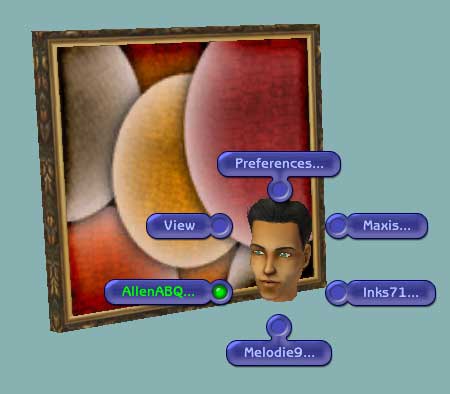  EDIT 2: Attached a clone of CCSS, with a new GUID, cleaned up as a template. |
|
|
|
|
638
|
TS2: Burnination / The Podium / Re: Using a Mac for the first time
|
on: 2007 May 02, 19:41:22
|
Uh... I'm not sure I have understood right; if you removed character's files with Clean Installer, you didn't delete those sims, but only part of their data - and this is not a healthy move for your hood, whatever your operating system is: in a nutshell you basically messed up those hood, better would be restore it from a backup before it's too late: Clean installer is not made for tinkering with hood files. Anyway, you don't have simpe or clean installer versions for Mac OS X, and this may be a problem if you have to edit game files (with simpe) or install parts of sims2packages (clean installer). You may use them, however, just like on a non-mac pc, in a Windows virtual environment (VirtualPC, or GuestPC) if you have a PowerPC Mac (G4, G5), or natively if your machine is an Intel-based one (MacIntel), by meant of BootCamp. Some further infos about your machine may improve our ability to help you. I don't understand what you mean with none of my game files will be readable, not because I'm on a Mac but because on the other machine I had Nightlife. You mean your played saved hood (with Downtown subhood, addeed in NL), or custom files (e.g. clothing, objects, hacks, etc.)? |
|
|
|
|
639
|
TS2: Burnination / The Podium / Re: arranged Marriages
|
on: 2007 April 29, 09:58:24
|
Good timing  . I've just upped here a wedding arch that allows arranged/convenience marriages. It's a work in progress and it still requires some tweaking (like setting engagement flags manually), but its basic functionality works. |
|
|
|
|
640
|
TS2: Burnination / Peasantry / Re: [Work in progress] Polygamy or marriage of convenience
|
on: 2007 April 27, 20:32:13
|
I don't have Inteen, but if it works with it I would be happy; thanks for testing  . I handle jealousy, at this moment, with a mix of ACR and Insim on/off, and in case of occasional unwanted reactions I'll justify with random sim's hissy fits  . That feature of romancemod is pretty interesting though: for some reasons I have it disabled now, but I will try it again: it may help a lot with this. I've also thought about a custom token for polygamic families, but I'm afraid it's definitely way too much for my mod skills, and I always prefer the simplest methods, if possible. |
|
|
|
|
641
|
TS2: Burnination / Peasantry / [Work in progress] Polygamy or marriage of convenience
|
on: 2007 April 26, 20:55:58
|
I made this hacked wedding arch for stories variety: basically it permits marriages between sims no matter how high is their relationship score - even enemies may get married each other. It permits, also, to marry more than one sim, and/or sims who are already married with someone else. It's a sort of work in progress, because at this moment it lacks of some features I would like to add, but I'm still trying to have them work (of course, if anybody likes the idea and would like to help, it would be much appreciated). Actual limits (and caveats): the two sims have to be engaged (I set that flag with Insim) - I have not yet implemented a better way. Inge did: see bottom of this post- They have to be on the lot, to be selected (it would be awesome a feature which summons the spouse, if not present)
- Relationship doesn't matter too much: it would be cool if they cannot have a marriage of convenience if in love - only regular marriage
- The arch is butt ugly (I made a simple recolor, just to recognize it in the catalog from the regular one)
Features: - No special camera: too romantic.
- Simplified animation, to lessen the romantic behavior: sorry for the kiss, I can't get rid of it.
- Less relationship boost after the ceremony
-
 (Seasons) Marriage actions are not seen as romantic (no boosts in Spring) (Seasons) Marriage actions are not seen as romantic (no boosts in Spring) -
 No crush nor love when they kiss, even if they're on a 100/100 relationship. No crush nor love when they kiss, even if they're on a 100/100 relationship. - Inheritance at death is ok: all spouses get their part, according to their relationship score.
- "Last name choose dialog" addeed for the hacked social, too
Any test, comment, suggestion, critic or improvement is welcome  . Update 5 Jul 2008Edit by Moderator: This hack is no longer supported by Marhis, but it has been taken over by Inge. The updated hack is currently on page 2.Thank you kindly, Inge! Not only you fixed the hack, but also you addeded the useful menu for marrying people on the lot regardless of their engagements - a must have addition, really: I wasn't able to work out anything similar  . Update 2 Nov 2008I'm baaaaack! Small update/fix to Inge's version: - Addeeded checks to test BHAV so you will not be able to marry yourself or sims already married with you. - No crush nor love if newlyweds already have 70 or more relationship points. If you have Seasons, the marriage and the final kiss will not have any romantic value. |
|
|
|
|
642
|
TS2: Burnination / The Podium / Re: Frame Rate.
|
on: 2007 April 25, 12:24:58
|
How do i find out my frame rate while in game? I've been noticing at certain sim times of the day/night the game crawls for a few moments. Usually somewhere around 12:30 am to 2 am. If I remember correctly, that was about the time when the game does some calculations to check for werewolves and wolves/LOTPs to walkby, and generates LOTPs if needed. Maybe that's why: even if they don't show, as per visitors' hacks, the calculations is done anyway. |
|
|
|
|
643
|
TS2: Burnination / The Podium / Re: Buggeration and double buggeration, Serves me right too.
|
on: 2007 April 20, 16:04:46
|
Ok, the patch file has reappeared. For those who are interested, files included in it (and presumabily modified by this patch) are: All the executables (apps): The Sims 2, Body Shop and Package Installer. In Expansion Packs/Pets/TSData/: 3D/CarryForward.sgfiles.package 3D/Objects00.package 3D/Objects03.package 3D/Objects05.package 3D/Sims00.package 3D/Sims03.package 3D/Sims06.package 3D/Sims07.package 3D/Sims11.package Catalog/Bins/globalcatbin.bundle.package Catalog/Skins/Skins.package ContentRegistry Materials/Materials.package Objects/objects.package ObjectScripts/ObjectScripts.package Text/MusicTitles.package Text/Neighborhood.package Text/Options.package UI/ui.package UserData/Thumbnails/DesignModeThumbnails.package Wants/WantTrees.package Finally, attached is the diff output produced by hackdiff, on objects.package. Now, I'll proceed patching my game. Pray for my soul, thanks.  |
|
|
|
|
644
|
TS2: Burnination / The Podium / Re: Buggeration and double buggeration, Serves me right too.
|
on: 2007 April 19, 17:55:28
|
Oh wow... good to know, I was just about to patch my game. I would bet Aspyr will make some strange modifications to system files (instead of user's ones), hence the rebooting. They must have been at Microsoft school, as because Microsoft stuff is usually the only one that will want your system to reboot after installation, even if there's no reason in the world. Meh. ETA: That patch seems now disappeared: there's no link nor files to download, now. The best part is the users' comments:
Tremayne4260 (4/19/2007 - version 1.6 Rev A)
If you already downloaded the original patch, you will need to move your hase game (the one you start the game from) file to your desktop, rename it, but leave the preferences folder and EA games folders alone. Do not delete. The reinstall the base game and all EP's in order. Place any old information from original base game into new folder and then play.
Tech (4/18/2007 - version 1.6 Rev A)
where's the download? Or did aspyr dump it cause they made a booboo, gee i wonder....
traci (4/18/2007 - version 1.6 Rev A)
what are we suppose to do now? Instead of fixing a problem it just made it worst, how do you get your game pack without the reinstallation?
amber (4/17/2007 - version 1.6 Rev A)
egroeg (4/17/2007 - version 1.6 Rev A)
The alleged 1.6.1 patch appears to be the same. After the 1.6 RevA patch made my installation non-functional, I looked at the release dates and file size. The current DL (17 APr 4PM EDT) appears to be the same, and not the 1.6.1 patch
Thanksalot! (4/17/2007 - version 1.6 Rev A)
I also have the same problems mentioned below
NowWhat (4/16/2007 - version 1.6 Rev A)
I'm having the same problem after installing this patch on Mac OS X. When launching an error message pops up saying " A required resource not found. Please re-install The Sims 2 "
Planky (4/16/2007 - version 1.6 Rev A)
Trashes your install. When launching an error message pops up saying " A required resource not found. Please re-install The Sims 2 "
|
|
|
|
|
645
|
TS2: Burnination / The Podium / Re: Please Help!
|
on: 2007 April 19, 17:44:23
|
Don't forget the XFCH resources contained in Skins.package!  There's also the 3IDR and BINX inside the globalcatbin.bundle.package that actually link the XFCHs to the game (...) Damn, so my advice will not work? Let's hope Dixielandish will add those infos, when the alien face will still not appear  . Todos pescados estan muy mal? Italian: Tutti i Pescado fanno schifo. Nah, it doesn't work either, the original version sounds much better. ETA: The "death to" version sounds better in italian, instead (at least according to me): Death to all Pescados = Morte a tutti i Pescado. Morte instead of death has an evil and harder sound (it must be the R): MORRRRRTE!!!! |
|
|
|
|
646
|
TS2: Burnination / Oops! You Broke It! / Re: Empty dialog boxes
|
on: 2007 April 17, 16:34:00
|
|
Mumble... that dialog string is in STR# instance 0x12D group 0x7F171875, the same which contains XXX is no longer a family friend etc.
Maybe an outdated hack containing that same resource (something about relationship decay or adoption service) would cause that.
(in objects.package of Season unpatched is in #0x0008, if it may help).
|
|
|
|
|
647
|
TS2: Burnination / The Podium / Re: Please Help!
|
on: 2007 April 17, 14:19:30
|
|
Ok, now I think I got it. As nocomment said, exactly.
The faces you get in CAS step 2 are some preinstalled by the game plus those, customized, that you have in sims you built (or installed) in BodyShop.
Example: I have in BodyShop copies of many of my preferred born-in-game sims: they're in the CAS sim bin, and their faces (heads) shows up in CAS step 2. They're born in game, so they're not original facial archetypes, but customized faces.
If you had the standard alien 3D head in it, then, it must have been a facial archetype somehow inherited from a customized sim in sim bin: the hypothesis of an extracted pollination technician, or something like that is definitely the most likely explanation. Another easy explaination is that in your simbin there was a copy of one of your alien sims.
In a nutshell: yes, the alien face archetype is embedded in normal game files, but no, it will not shows up anywhere, in debug mode or not, as per game design, debugging included.
You can show hidden skintones, outfits and masks, by meant of debug mode, but no hidden facial archetypes, of any kind.
The only way to have any facial archetype shown in CAS step 2 is to add it, i.e. extract it from game files, package it and then put it in Downloads or SavedSims folder.
So, basically, if that head was present before and now it's not, it must be because of some additional file you now are missing, or maybe yet present but disabled/hidden by some EP installation, or patch, or other stuff.
Even shorter, there's no way to have it back reinstalling nor replacing default game files: the head you're looking for is, exactly, in C:\Programs\EA Games\The Sims 2\TSData\Res\Sims3D\CASFace.package.
The alien face is composed by:
afArchAlien_cres
afArchAlien_tslocator_gmdc
afArchAlien_tslocator_gmnd
afArchAlien_shpe
amArchAlien_cres
amArchAlien_tslocator_gmdc
amArchAlien_tslocator_gmnd
amArchAlien_shpe
buArchAlien_cres
buArchAlien_tslocator_gmdc
buArchAlien_tslocator_gmnd
buArchAlien_shpe
cuArchAlien_cres
cuArchAlien_tslocator_gmdc
cuArchAlien_tslocator_gmnd
cuArchAlien_shpe
efArchAlien_cres
efArchAlien_tslocator_gmdc
efArchAlien_tslocator_gmnd
efArchAlien_shpe
emArchAlien_cres
emArchAlien_tslocator_gmdc
emArchAlien_tslocator_gmnd
emArchAlien_shpe
puArchAlien_cres
puArchAlien_tslocator_gmdc
puArchAlien_tslocator_gmnd
puArchAlien_shpe
tfArchAlien_cres
tfArchAlien_tslocator_gmdc
tfArchAlien_tslocator_gmnd
tfArchAlien_shpe
tmArchAlien_cres
tmArchAlien_tslocator_gmdc
tmArchAlien_tslocator_gmnd
tmArchAlien_shpe
and the corresponding LOD15.
But there's no single file containing them, only the whole CASFace.package, which contains all other archetypes as well.
|
|
|
|
|
648
|
TS2: Burnination / The Podium / Re: Please Help!
|
on: 2007 April 15, 15:07:06
|
|
Actually, you can create sims with mannequin, zombie or alien skin, but you need first to enter CAS in debug mode, and you can't do the same thing in BodyShop.
If you put boolprop testingcheatsenabled true in your userStartup.cheat file, AND do shift-N as soon as CAS loads, then you'll find alien, zombie and mannequin skins in the skin area, and the werewolf mask in the costume makeup area.
Alien, zombie and mannequin "faces" are part of the skin itself, which also contains the alien eyes. No 3D face archetype is shown, though, only the skin part: is that what you meant for "faces"?
You can't put e.g. an alien face skin on another skin: they're connected, and when you choose an alien skin for that sim, automatically it will have also the alien skin face. Alien eyes are a different matter, 'cause they need an empty "eye color selection", and you can't do it in CAS. Aliens in game have an automatic empty (or transparent) eye color, so the default black alien eye is shown. But that kind of "transparent eyecolor" is linked to alien skintone, and can't be used with different skintones.
Anyway, the only skintone safe to use in game is the alien one, because it's built for that, and it works genetically just like any other custom skintone (genetically dominant, i.e. with genetic value = 0). The other skintones are not intended for use in gameplay, and they lack of some parts, e.g. as Venusy said, the baby one.
I'm not sure about the BFBVFS, but I'm pretty sure about huge and dangerous crashes when a sim give birth to a baby which has inherited a mannequin skintone (and that skintone is genetically dominant).
The game will crash whenever it will not find a correct skintone for the baby: some Strangetown characters are genetically borked, and have an empty skintone string in their DNA; the result, if they pass that empty string to their spawn, is a huge crash. And no, Maxis said centuries ago that they would fix the issue, but never did.
In short, be very careful with those experiments.
|
|
|
|
|
649
|
TS2: Burnination / Oops! You Broke It! / Re: WTH?
|
on: 2007 April 14, 22:24:32
|
|
I've seen a similar thing when I gave a sim the death token via debug menu: the next time I loaded its lot, it appearerd ghostly but apparently behaving like a normal sim, and disappeared after a while.
The same happened when (in base game) Don Lotario died while visiting Caliente's lot: when I load Don's lot, he was there, transparent. He chatted a bit on the computer then disappeared, this time with the message.
Maybe a random glitch.
|
|
|
|
|
650
|
TS2: Burnination / The Podium / Re: What do you build into your houses?
|
on: 2007 April 13, 19:27:14
|
|
I'm afraid my houses are ugly and boring; bathrooms n-2 sims, dining area in the kitchen, cribs and baby/toddler stuff are usually in the bedrooms corridor on first floor till the toddler became a child, and career/hobby/workout stuff on the lawn. Not too much trees, 'cause they're annoying during play, no TVs at all (I hate it).
|
|
|
|
|
|
 ). In any case, expert or not, the only way to deal with hacks and mod tools is to always backup your game before any attempt.
). In any case, expert or not, the only way to deal with hacks and mod tools is to always backup your game before any attempt.









 ).
). .
.









 lol, as a matter of fact the procedure is a lot more simple than it may seems: that bunch of instructions make the work to seem way harder than it is.
lol, as a matter of fact the procedure is a lot more simple than it may seems: that bunch of instructions make the work to seem way harder than it is.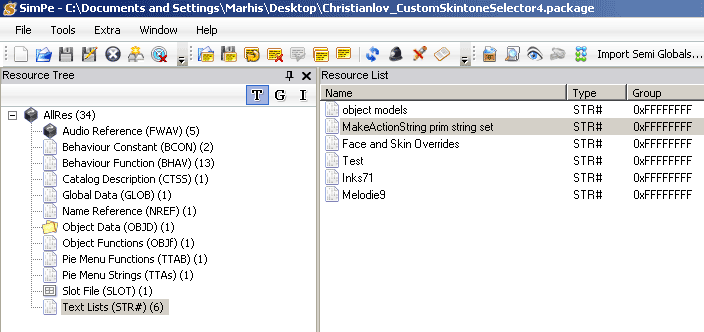
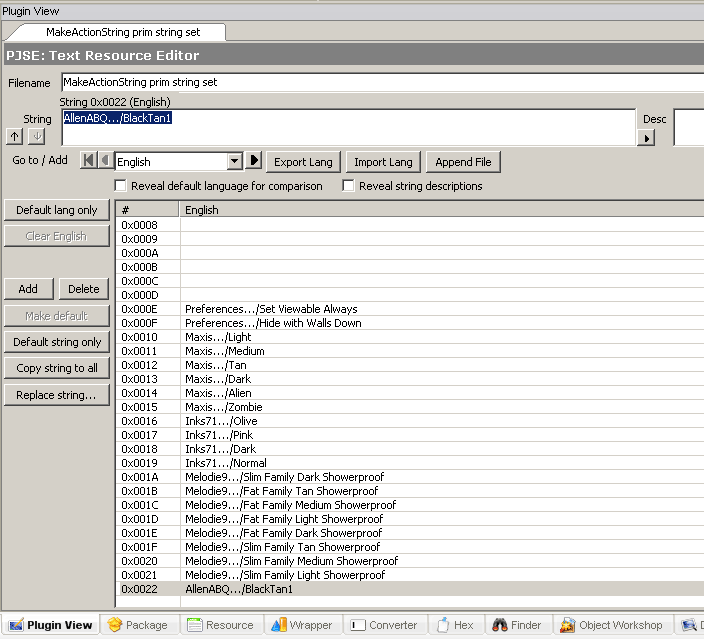
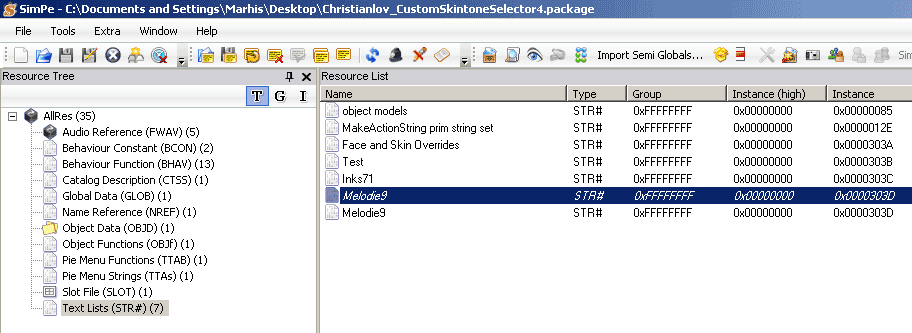
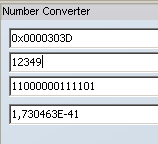 Here we see that 0x303D means 12349 decimal.
Here we see that 0x303D means 12349 decimal.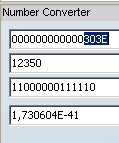 Changing 12349 in 12350, we obtain the corresponding hex value: 0x303E.
Changing 12349 in 12350, we obtain the corresponding hex value: 0x303E.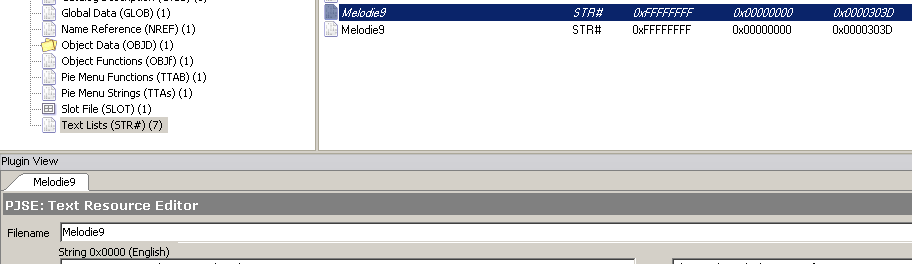
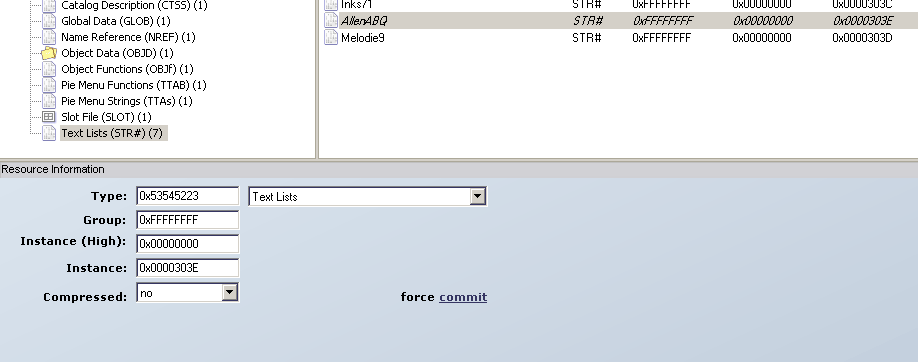
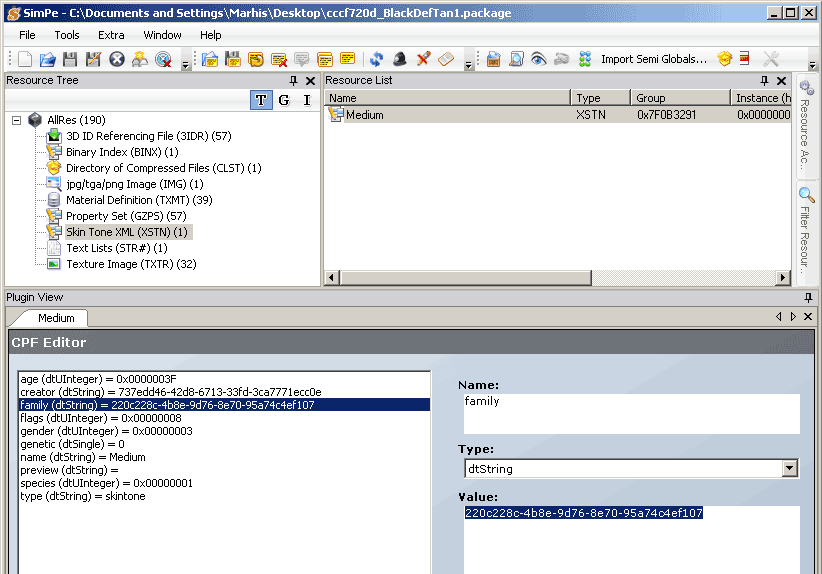
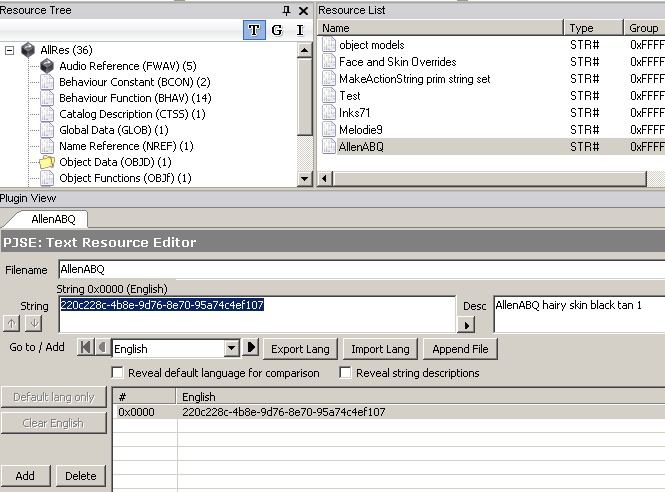
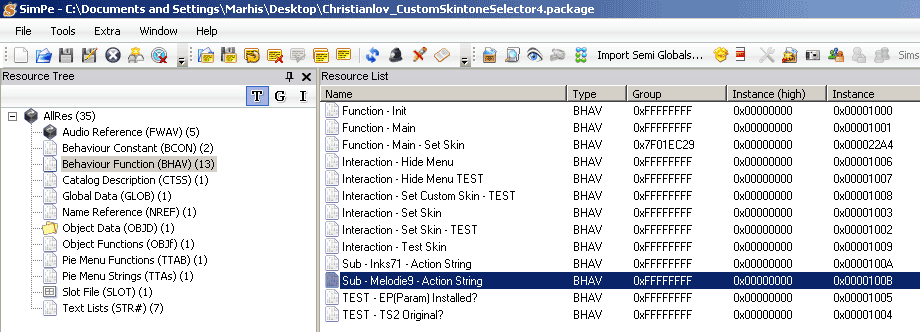
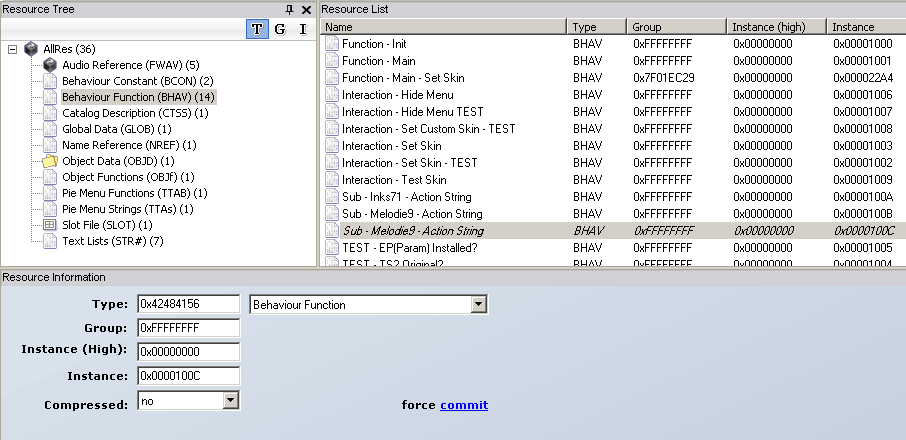
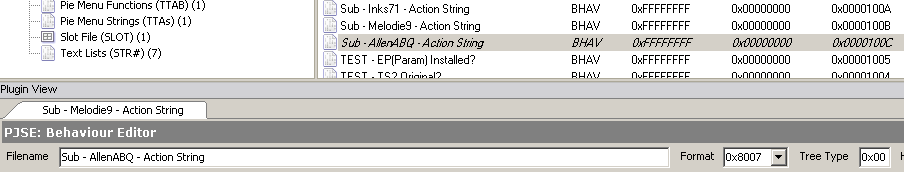
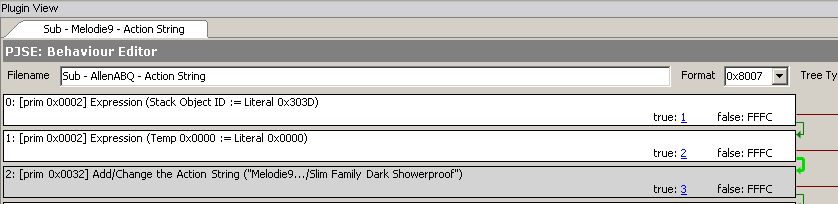
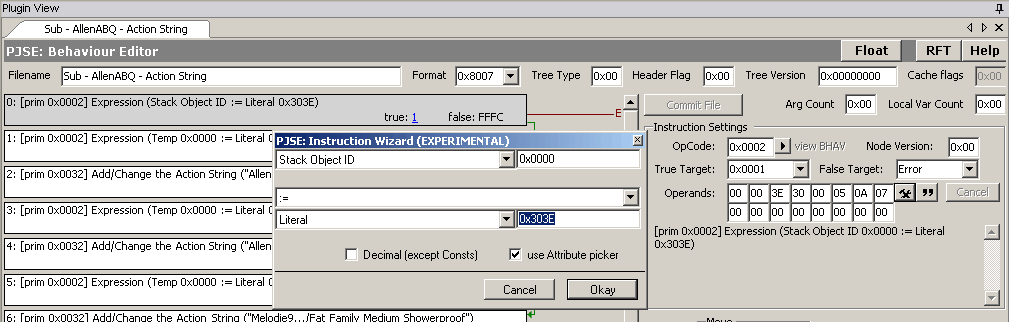
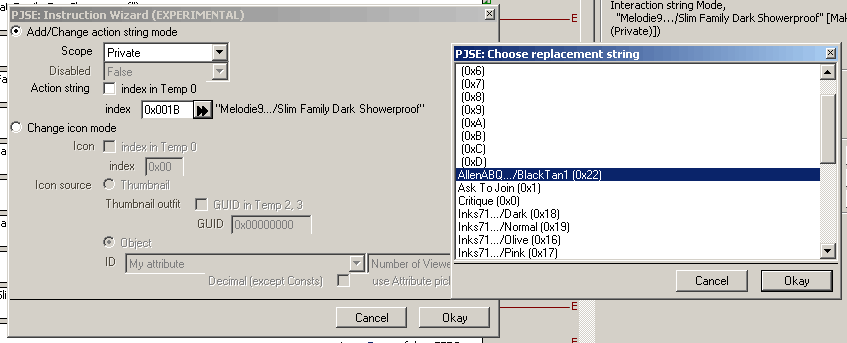
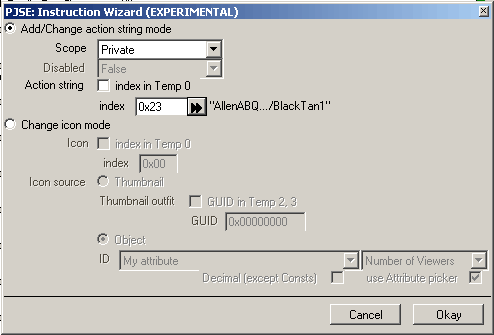
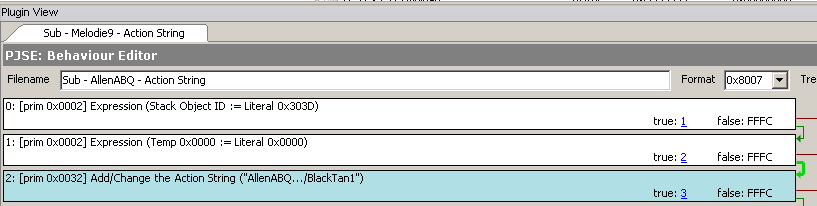
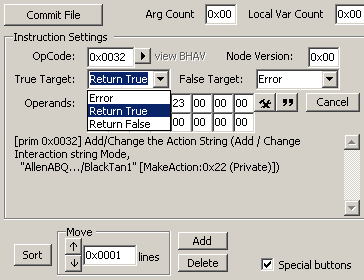
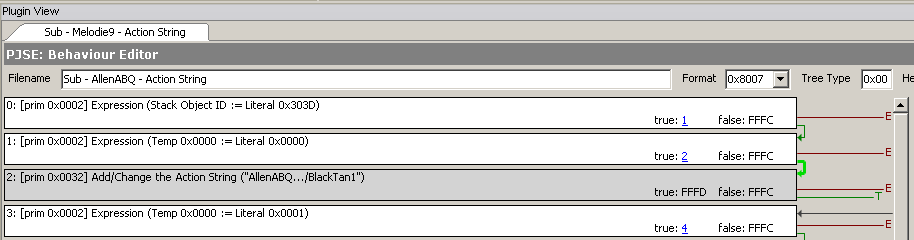
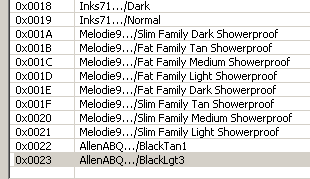
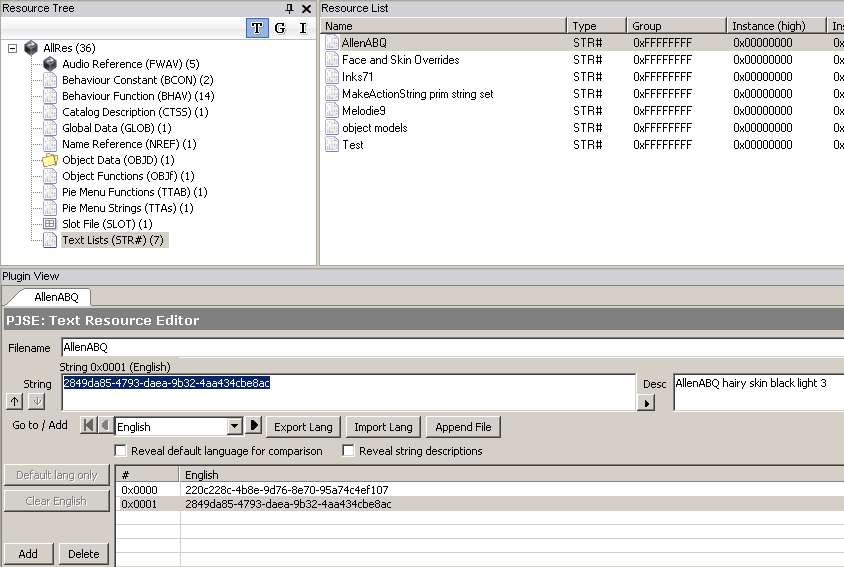
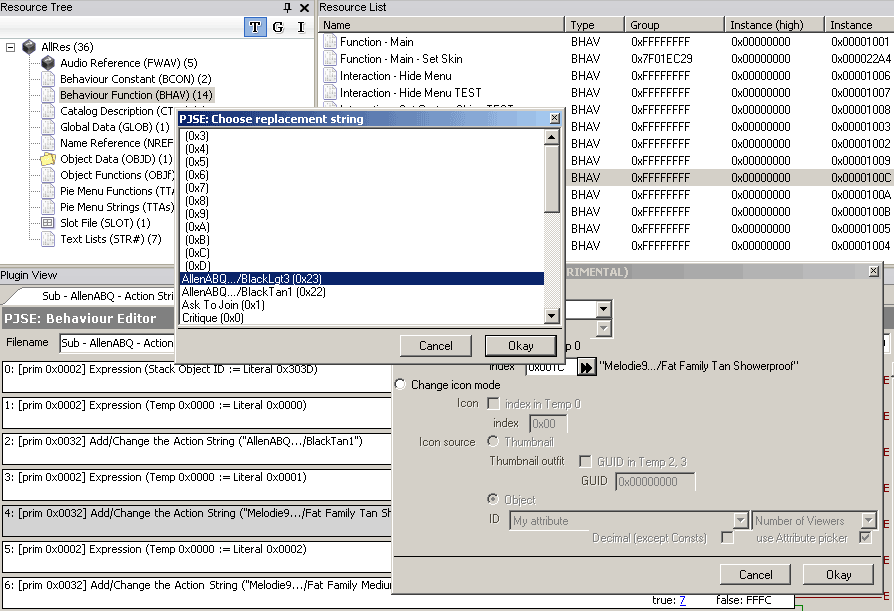
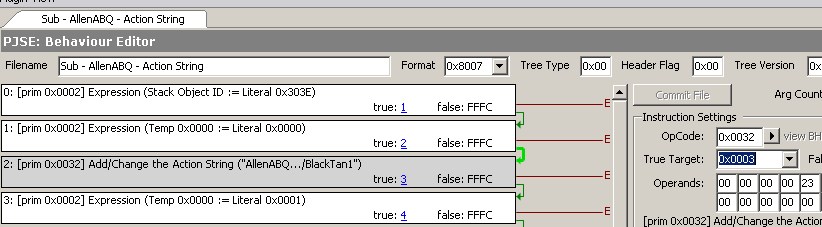
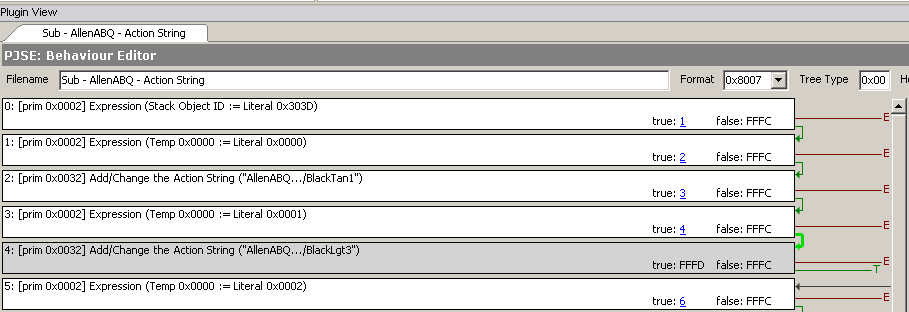
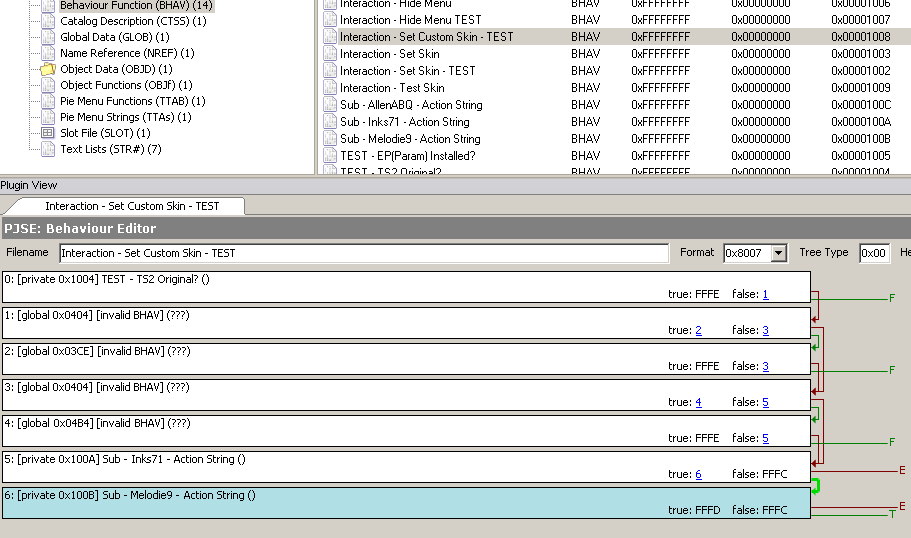
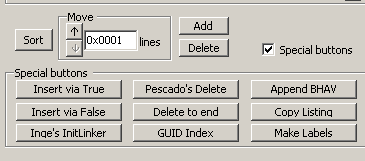
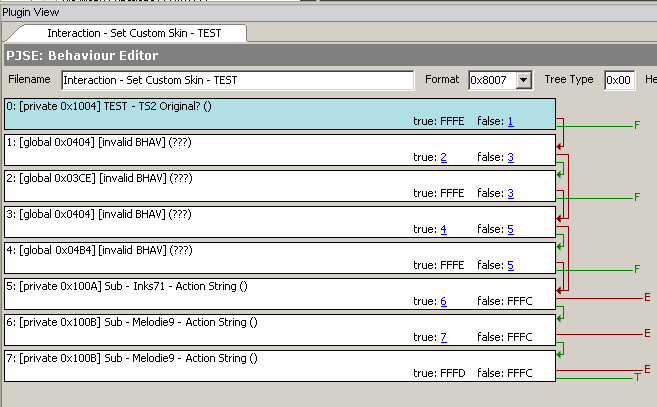
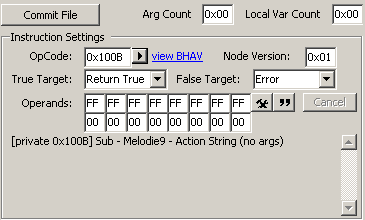
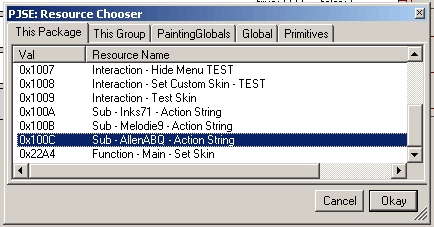
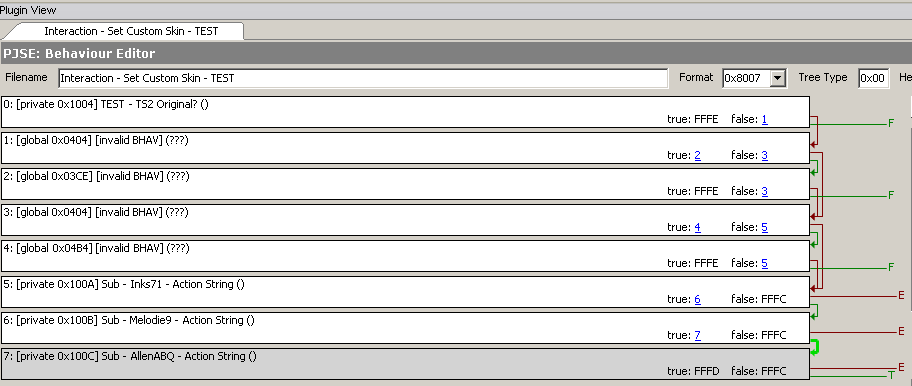
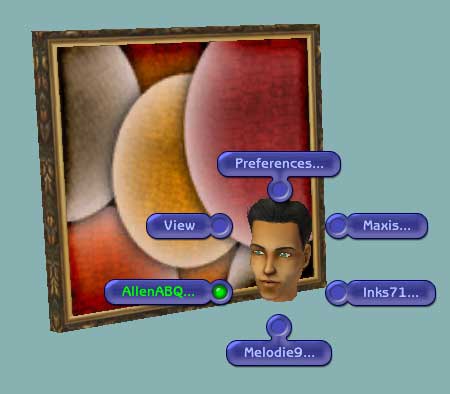

 (Seasons) Marriage actions are not seen as romantic (no boosts in Spring)
(Seasons) Marriage actions are not seen as romantic (no boosts in Spring)