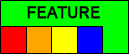23 Feb 2006 -
Added 4 more doors from EP1 and EP2i.
Fixed bug with autonomy and privacy setting.
This is the same download that is available at
http://www.modthesims2.com/showthread.php?t=129124but I know that not all here have an account there.
The docs are included with in the download.
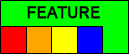
SmartDoor v0.105 for University plus Nightlife
By tunaisafish
Control where your sims can go, and what they wear when they get there.
INSTALLATION
Copy the package file in the "My Documents\EA Games\The Sims 2 Downloads" folder.
To uninstall, delete the package file.
FEATURES
* Change Sims clothes as they pass through doors.
- configure both directions separately.
- Choose different outfits for certain sims or groups.
- Change or leave unchanged, depending how the sim is currently dressed.
* Quick Configure for preset Access Modes.
- Normal Acts just like a plain old door.
- No Entry Sims can only pass in one direction.
- User Directed Like No Entry, but will not block Sims if you are controlling them.
- Halt Gender Choose which gender to block.
- Halt Ages Choose which age groups to block.
- No Visitors Don't allow visitors through.
- Keyholders Give keys to those you want to pass.
- 3's a Crowd Choose how many sims are allowed in a room.
IMPORTANT
Each of the above modes will always allow sims to exit from the room freely.
When placing the door, make sure the arrows face in the direction of the exit.
THE ARROWS MUST FACE OUT OF THE ROOM.
Use the 'Show Settings' menu to see what tweak options each mode provides.
* Control room access just the way you like it.
- Custom
The custom mode allows you to combine any of the doors features.
You can configure the entry and exit access separately.
Before you choose a custom mode, select a preset mode that closely fits your
specification. There will be less to tweak.
* Shows the current settings on the menus.
Complex configurations can be made with this door, so to make it easier to know
what the door will do each of the menu items displays the current setting.
Also, the settings should be read in a clockwise direction if you want to know which
option is tested first.
Most menus will be hidden if you use a preset mode, to hide the clutter.
* Twelve keys (or fish).
The door can remember up to 12 Sims by giving the sim a key and/or a fish.
The fish is just another type of key.
You can use these keyholders and fishholders in the clothes menus and the custom access mode.
* Two lock modes.
Each side of the door can be set to unlocked, locked, or private.
- unlocked Sims pass freely.
- locked Checks that the sim passes the access rules.
- private As locked, but Sims without access will not be aware of other Sims or objects
behind the locked door. They lose their telepathy.
For best results, only use the private option on rooms that only have one
entrance. A music room or bedroom for example.
COMPATIBILITY
Tested with both University and Nightlife installed.
Will NOT work with base game alone.
It may work with just one expansion pack installed, feedback welcome.
This door does not overwrite any global code, so it can safely exist
with other security systems on the same lot.
However, do not use 2 different access systems to control the same room.
It should work fine with the InTeenimator.
IN THE PIPELINE
So what is so "Smart" about this door?
Well, nothing yet, as you have to configure it yourself through the maze of menus.
The smart routines will allow the door to pickup it's configuration from the environment
when it is placed on a community lot, and an extra residential mode to automagically configure
the best options for it's current location.
THANKS
Special thanks go to Inge Jones for being too busy on more interesting stuff
to add all of my whims and fancies to her doors.
DISCLAIMER
No Sims were harmed in the making of this mod.
I can guarantee that yours will not be the first if you don't install it.
[404'ed!]