angierich
Asinine Airhead
Posts: 9
Hey lookie....it's me!!!

|
Let me start off by saying: I'm not a total noob when it comes to downloading and installing CC. There, I've said it *wink wink* I've been playing and DLing stuff since the days of TS1! However, I've just had to re-install everything due to a crappy computer that died and now, *I have a cool new one now* when I DL and install stuff using WinRAR some stuff like objects show up, but other CC like skins, clothing, hair...etc doesn't. All of my CC is in sub-folders too. I have every EP and Stuff pack so far. Could it be that since I haven't "played" Uni/NL/OFB it doesn't "see" that sub-folders are "allowed"? I could use some help!
Thanks,
Angie
|
|
|
|
|
 Logged
Logged
|
~Check out my *cool* story HERE~ |
|
|
syberspunk
Heretic
Terrible Twerp
   
Posts: 2365
ISTJ - what a crazy random happenstance


|
Er... do you got somethin in your eye? You should do something bout it. If not... * syberspunk backs away slowly and avoids making sudden moves... Anyhew. If you're not a total n00b, I would assume the following: 1) Custom Content is actually enabled 2) You've used default directories for the install and your Downloads folder is capitalized and spelled correctly 3) The custom content that you actually installed are all .package files which you actually unzipped or unrarred from their respective archive files. 4) The subfolders you have are under Downloads and not in some other place. Although I vaguely recall someone (probably Gwill?) saying that custom content (now?) seems to be detectable by the game in almost any folder. *shrugs* Dunno if that's true and or if there are any limitations to this, but I would still stick to putting all custom stuff inside the Downloads directory tree. It would also be kind of strange, but just in case, your folders need to be read able at least. If you somehow made them read protected or password protected or what not, I imagine that would cause problems. Ste |
|
|
|
|
 Logged
Logged
|
|
|
|
|
|
angierich
Asinine Airhead
Posts: 9
Hey lookie....it's me!!!

|
Nothing in my eye...in fact I'm not sure what my sim was doing in that pic...lol
1.) Yes, and some of it is actually working. Objects and things hacks and the like all work. But the genetics, clothing, and make-ups do not work.
2.) Yes
3.) Yes
4.) Yes
5.) I haven't fiddled with the readabilty just...New folder and so forth...
and yes CEP is installed.
Also, for your siggy...I want to marry a fireman too...lol *swoon*
|
|
|
|
|
 Logged
Logged
|
~Check out my *cool* story HERE~ |
|
|
|
Sleepycat
|
Are you positive your Downloads folder is capitalized?
that seems to be the main cause of bodyshop stuff not showing up
edit - have you checked Bodyshop to see if the bodyshop stuff shows up there?
|
|
|
|
|
 Logged
Logged
|
|
|
|
|
jrd
|
Windows changes the file and folder name display so they always begin with a capital.
If you are not sure if your Downloads folder really has a true capital, rename it to something else, and then rename to Downloads with a capital.
|
|
|
|
|
 Logged
Logged
|
|
|
|
syberspunk
Heretic
Terrible Twerp
   
Posts: 2365
ISTJ - what a crazy random happenstance


|
Nothing in my eye...in fact I'm not sure what my sim was doing in that pic...lol
I was actually referring to your winking. Winking at strangers is... well... kinda strange. Heh.  Also, for your siggy...I want to marry a fireman too...lol *swoon*
Oh yeah. Firemen are HOT! Case in point:  If only some of your custom content isn't working... maybe you should try: 1) Seeing if they work when you put them in the Downloads folder itself, without using subfolders. If it does... then something might be screwy. What? I don't know.  2) Seeing if the things that don't seem to be working are actually default replacements. Perhaps they are replacing Maxis default stuff and that's why they aren't showing up as custom stuff (with the * thingy). Short of that, maybe you can try deleting the groups.cache file. That seems to be the magic answer to many weird, random problems. *shrugs* Ste |
|
|
|
|
 Logged
Logged
|
|
|
|
|
Sleepycat
|
Windows changes the file and folder name display so they always begin with a capital.
not on my computer edit - just thought of something - remove your Downloads folder and open Bodyshop - it will create a new Downloads folder - transfer your CC to the new folder (don't ask me why but others had your problem and this worked for them) |
|
|
|
|
 Logged
Logged
|
|
|
|
|
jrd
|
You can turn the behaviour off, but IIRC it is enabled by default.
The Bodyshop trick is good advice.
|
|
|
|
|
 Logged
Logged
|
|
|
|
ElviraGoth
Knuckleheaded Knob
 
Posts: 532
Just another shitty day in paradise

|
Don't know if it matters, but all my skins & clothes from BodyShop wind up in the SavedSims folder, not in Downloads.
|
|
|
|
|
 Logged
Logged
|
Werewolf?<br />There! There wolf! There castle!
|
|
|
angierich
Asinine Airhead
Posts: 9
Hey lookie....it's me!!!

|
OK, I've tried the bodyshop "trick" it didn't work. I tried taking all of the cc out of the sub-folders and just put them into the Downloads folder w/out sub-folders. That didn't work. I tried deleting the groups.cache file and that didn't do anything. I do have defaults, but I've tried taking them out and the rest of the CC STILL doesn't work. Any other suggestions? I have also tried moving them to the Savedsims folder. That didn't work either.  Also, when the default stuff is in the Downloads folder those show up....I dunno....Do you think an uninstall is in order? |
|
|
|
« Last Edit: 2006 October 08, 23:09:30 by angierich »
|
 Logged
Logged
|
~Check out my *cool* story HERE~ |
|
|
jsalemi
Town Crier
Vacuous Vegetable
    
Posts: 4475
In dog we trust, all others pay cash...

|
Yea, it may be time to try a re-install -- it sounds like something got farkled along the way.
|
|
|
|
|
 Logged
Logged
|
|
|
|
angierich
Asinine Airhead
Posts: 9
Hey lookie....it's me!!!

|
Farkled?  LMFAO Yeah, I kinda think so too...not sure what though...oh well. I think I'll hop into game in between each install too instead of plowing through it. BTW...I LOVE YOUR FIREMAN!!!! *SWOON* *dies from hotness* I'll reply back when I'm all done! Thanks for the help everyone. *crosses fingers* |
|
|
|
|
 Logged
Logged
|
~Check out my *cool* story HERE~ |
|
|
syberspunk
Heretic
Terrible Twerp
   
Posts: 2365
ISTJ - what a crazy random happenstance


|
Just curious, is the custom content that isn't working for you, has it ever worked? Like, did you have this custom content on your old computer? And now it magically isn't working on your new computer? How did you get all your custom content from your old computer to your new computer? If this is "old" custom content, that used to work... maybe you should try re-downloading them. Maybe the files themselves are farked and not your game. If this is "new" custom content, do you know if it works for anyone else? Maybe it was poorly created custom content and just doesn't work? I would look into those things first before having to do a complete re-install. Good luck. And here's another sexy fireman for you to console you and hold you over until you get things working again.  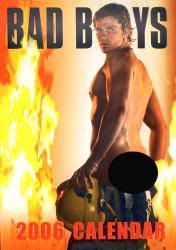 Ste |
|
|
|
|
 Logged
Logged
|
|
|
|
angierich
Asinine Airhead
Posts: 9
Hey lookie....it's me!!!

|
*SWOON!...drool*
No, this is new-ish custom content that I've downloaded in the last day and a half...and it's worked for me before in all of the other computers that I've played TS2 on, so I'm pretty sure that they are not what's farked...lol. I'm trying a re-install now...installing patches as I go, and popping into the game to make sure things are OK. I'm about half way through Uni *I'm not sure why I'm installing it...it's crap except for the new interations and animations...lol* Anywho, I think I'll try to pop in some sort of CC after it's installed and see how that works.
*UPDATE*
I have Uni installed and I now have lipgloss!!!!!! Let's see how things go after NL!
*2nd UPDATE*
I have NL installed and now sub-folders work! Thanks for all the help guys!
Now I'm off to poke around the rest of the site!
|
|
|
|
« Last Edit: 2006 October 09, 02:04:22 by angierich »
|
 Logged
Logged
|
~Check out my *cool* story HERE~ |
|
|
|
flowerchile
|
Just curious, is the custom content that isn't working for you, has it ever worked? Like, did you have this custom content on your old computer? And now it magically isn't working on your new computer? How did you get all your custom content from your old computer to your new computer? If this is "old" custom content, that used to work... maybe you should try re-downloading them. Maybe the files themselves are farked and not your game. If this is "new" custom content, do you know if it works for anyone else? Maybe it was poorly created custom content and just doesn't work? I would look into those things first before having to do a complete re-install. Good luck. And here's another sexy fireman for you to console you and hold you over until you get things working again.  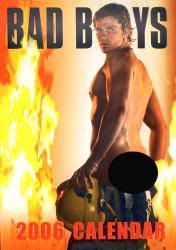 Ste Ste...you are a thoughtful man!! But what's with the black blob? I wanna see his ass, dammit!!  |
|
|
|
|
 Logged
Logged
|
I went outside once...the graphics were shit.
|
|
|
syberspunk
Heretic
Terrible Twerp
   
Posts: 2365
ISTJ - what a crazy random happenstance


|
Hehe. Sorry about that mich, but I didn't edit the picture, I just found it like that already through google. So don't blame me. You know I would love to see the pic without the black blob myself.  Just to make up for things, here's yet another sexy fireman.  Enjoy!  Ste |
|
|
|
|
 Logged
Logged
|
|
|
|
|
flowerchile
|
Thanks Ste  *enjoying *enjoying  |
|
|
|
|
 Logged
Logged
|
I went outside once...the graphics were shit.
|
|
|
Tina G
Feckless Fool

Posts: 287

|
I live practically across the street from a volunteer fire dept. I have yet to see ONE damn fireman look like any of those! The only way they could ever be that hot is if they got trapped in the flames...lol! *sigh*
|
|
|
|
|
 Logged
Logged
|
|
|
|
|
Lythdan
|
*UPDATE*
I have Uni installed and I now have lipgloss!!!!!! Let's see how things go after NL!
*2nd UPDATE*
I have NL installed and now sub-folders work! Thanks for all the help guys!
Now I'm off to poke around the rest of the site!
Correct me if I'm wrong, but I though that clothes and genetics couldn't go into subfolders before NL? |
|
|
|
|
 Logged
Logged
|
Photobucket has a dirty mind.
|
|
|
|











