I posted this in my forum, but so far no help, there. I'll copy and paste (and slightly modify) that post here and see if anyone knows what the hell is going on all of a sudden. I have OFB installed on Daemon tools. Never had a problem with it until now.
I had just posted on my forum in a thread about a goofup I made, realizing then that I didn't have the Romance Mod installed. I exited the game, so I could put in that mod. Please note that I am in no way implying this is the Romance Mod's fault. I know better than that.

I haven't been able to start the game up again, since. I click "hide" on sd4, the OFB splash screen shows, I hit "restore", then...nothing that I can see. I looked in task manager, and it's not listed in the Applications running. But in the processes, it's there, using 99% of my cpu. So where the hell is my game? I don't see it?!
I've rebooted three times, and remounted the image on daemon. Same story. I uninstalled and reinstalled Daemon. Still no go.
Screenshots in case you just think I'm nuts.
My applications:
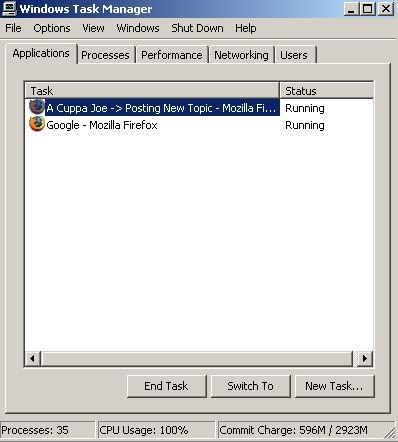
My processes:
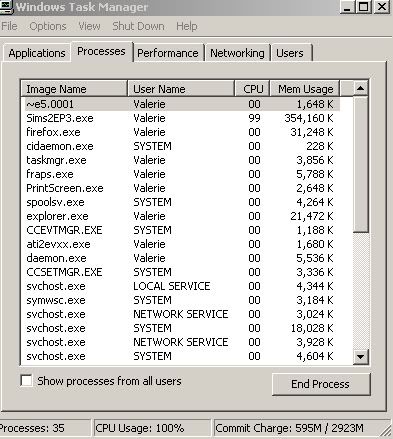
So. I check my error log, and find this under application errors. Does this have anything to do with the problem?
Details
Product: Windows Operating System
Event ID: 4126
Source: Ci
Version: 5.0
Symbolic Name: MSG_CI_CORRUPT_INDEX_DOWNLEVEL_REMOVED
Message: Cleaning up corrupt content index metadata on %1. Index will be automatically restored by refiltering all documents.
Explanation
The indexing service detected that its index of metadata associated with documents is corrupted. These documents will not be retrieved correctly during a search. To correct this, the indexing service will rebuild its indexes by scanning the required folders and processing all documents again. The documents themselves are not affected, but a search for these documents will not be successful until the scan is complete.
User Action
No user action is required.











