TS3 Framework InstallerNot as cool as Delphy's Monkey thingy, but it can spare some hassle to us poor Mac users.
What it does- Creates the subfolders' framework in the correct place.
- Installs a copy of Resource.cfg, ready for up to 5 subfoldering levels.
- Installs the custom d3dx9_31.dll, necessary for script mods, like Pes' awesomemod.
- Creates an alias of the new Mods subfolder on your Desktop.
Use this installer and you will not have to do the rightclick > ShowPackageContent > manually browse inside the guts of The Sims™ 3.app every fucking time you have to update Resource.cfg or manage your cc/mods packages.
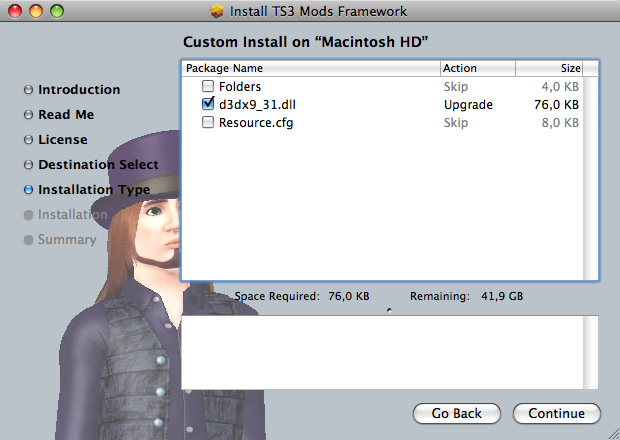 WARNING
WARNINGIf you have already manually installed Resource.cfg file, folders, mods and CC, MOVE THEM OUT in a safe place before running this installer; you can put them back in their Mods/Package subfolder later.
If the installer will found subfolders and Resource.cfg already in place, it will show you the panel with those options unchecked, but if you check them again they will be overwritten by fresh and EMPTY copies, therefore it's better safe than sorry: you have been warned.
DetailsResource.cfg content:
Priority 501
DirectoryFiles Mods/Files/... autoupdate
Priority 500
PackedFile Mods/Packages/*.package
PackedFile Mods/Packages/*/*.package
PackedFile Mods/Packages/*/*/*.package
PackedFile Mods/Packages/*/*/*/*.package
PackedFile Mods/Packages/*/*/*/*/*.package
Priority 499
PackedFile Mods/Test/*.package
Priority -50
PackedFile Mods/Probation/*.package
created:
/Applications/The Sims 3.localized/The Sims3.app/Contents/Resources/transgaming/c_drive/Program Files/Electronic Arts/The Sims 3/Game/Bin/
d3dx9_31.dll/Applications/The Sims 3.localized/The Sims3.app/Contents/Resources/transgaming/c_drive/Program Files/Electronic Arts/The Sims 3/
Mods//Applications/The Sims 3.localized/The Sims3.app/Contents/Resources/transgaming/c_drive/Program Files/Electronic Arts/The Sims 3/
Mods/Files//Applications/The Sims 3.localized/The Sims3.app/Contents/Resources/transgaming/c_drive/Program Files/Electronic Arts/The Sims 3/
Mods/Files/DDFMap.txt/Applications/The Sims 3.localized/The Sims3.app/Contents/Resources/transgaming/c_drive/Program Files/Electronic Arts/The Sims 3/
Mods/Packages//Users/<your username here>/Desktop/
The Sims 3 <--- alias
corresponding to
/Applications/The Sims 3.localized/The Sims3.app/Contents/Resources/transgaming/c_drive/Program Files/Electronic Arts/The Sims 3/
Like any other Mac alias, it can be moved elsewhere, and renamed at your will.
After this installation, that alias will correspond to the
root installation directory for TS3 on Mac, and referred to accordingly.
Known IssuesIf you run the installer multiple times, it will create a new alias on your desktop every time. They're completely harmless and can be safely deleted with no issues.
Terms Of UseBrush your teeth regularly before going to bed.
Do whatever you want.
Version 0.1 - 20 Jun 2009
Download attachment or from
here (if the attachment goes MIA).











