Would anyone be interested in testing this out?
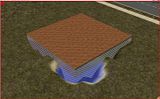
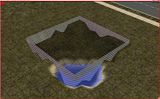
Click twice for full size.
After SBNao
asked about a deck like this, I figured that I'd give it a go. The installation isn't the simplest, but it's not difficult either. Just back up the files before editing them if you're worried.
I use Numenor's
Scriptorium in my game, so I have everything installed through that where possible. I think the deck should work without it, though.
I have all EPs and SPs installed in my game. The curved pool (introduced with Seasons, I think) conflicted with the custom deck originally, but ClicknPsycho at MTS2 found a workaround that allows both to work. If you don't have Seasons, I'd be especially interested in hearing your feedback. I didn't find any problems with stages (OFB? Nightlife? I can't recall when they were introduced), but please let me know if you see any strange behavior.
Installation:
downloads_whitedeck.package - This goes in your downloads folder
200_WhiteDeckWall.txt - This goes in C:\Program Files\EA GAMES\The Sims 2\TSData\Res\Catalog\Scripts\Scriptorium_Walls-Fences-Arches. If you aren't using the Scriptorium, you can try adding it to the Scripts folder. This worked for me when I tested it.
50_WhiteDeck.txt
and
50_WhiteDeck.package - These go in C:\Program Files\EA GAMES\The Sims 2\TSData\Res\Catalog\Scripts\Scriptorium_Decks-Foundations-Pools. They should also be fine in the Scripts folder.
wallPatterns.txt - This is found in C:\Program Files\EA GAMES\The Sims 2\TSData\Res\Catalog\Scripts. Make a backup (elsewhere) then overwrite with this one. I have added just three lines to the document (at the very bottom).
deckfoundations.txt - This is where is gets a bit tricky, and I'm unsure of what installation each game config needs. So this is my best guess, but possibly everyone with a later EP (not Uni) will need to edit this file:
If your game contains both curved pools and stages, the directions are the same as for wallPatterns.txt - back up and replace. If you have neither stages nor curved pools, the script doesn't need editing and you can ignore this document (please let me know if this is not the case). If you don't have stages, open the document and delete the following lines:
# Stages
buildTipIndices 29 29
stage 4
wallStyle 301
floorPattern "loftSmallBirchPlanks"
catalogTextIndices 7 8
If you don't have curved pools, delete these lines:
buildTipIndices 35
pool 5
wallStyle 29
floorPattern "floor_poolRoundedLipBlue"
thumbnailResource 0x499db772 0xe926159b
catalogTextIndex 9
Save the document and place it in the Scripts folder (make a backup first).
After installing, you will likely need to refresh one or more thumbnails (hold down Ctrl and right-click the thumbnail). My deck looked like a pool before I refreshed.
If you see any weirdness, please report it here. Please feel free to improve the recolor, as I have no talents in that area. I simply moved some sliders around in GIMP until it looked white-like to me.
ETA: Yeah, you probably need this as well. Heh. Now updated with moar deckiness.
Download










