Cappuccino
Exasperating Eyesore

Posts: 204

|
Clutching at straws here, but any chance your custom clothes show up while in debug mode? You know, boolprop testingcheatsenabled true and Shift+N while in bodyshop.
ETA: By the way, what was the organizer you mentioned before? From what you've said so far, it seems to be the highest suspect.
|
|
|
|
« Last Edit: 2008 June 13, 23:00:46 by Cappuccino »
|
 Logged
Logged
|
Dive in!
|
|
|
Simsample
Knuckleheaded Knob
 
Posts: 519

|
You could also try regenerating the entire Documents/ EA Games/ Sims 2 folder again. Try some freshly downloaded items and make sure you enable custom content, disable the custom content dialog and then restart.
|
|
|
|
|
 Logged
Logged
|
|
|
|
|
|
Kazzandra
Pinheaded Pissant
  
Posts: 1058
spukhafte Fernwirkung

|
I've been using Download Organizer since it came out and I've never had a problem with it. All I can suggest is that you reclaim your games and reinstall :{ Download utorrent and install. www.piratebay.org for the expansions you need. Let utorrent manage your torrent files. When it begins to seed... Download Daemon Tools Lite. Install. Right click on icon in taskbar, virtual cdrom. Device, mount image. Point it to the torrent you just downloaded. Now get the nocd crack for your latest expansion from www.gamecopyworld.com. Replace latest EP's .exe with the new exe. No Securom. |
|
|
|
|
 Logged
Logged
|
|
|
|
Arcadia
Asinine Airhead
Posts: 44
Go happily Google it.

|
Kazzandra: lol, I already have a mounting program. That's how I got all my eps installed.  |
|
|
|
|
 Logged
Logged
|
[insert nonawesome signature here]
|
|
|
|
|
Arcadia
Asinine Airhead
Posts: 44
Go happily Google it.

|
mommytotwo: Okay, I'll try that when I get home. C:
Edit: That didn't work. :C
|
|
|
|
« Last Edit: 2008 June 19, 01:08:12 by kataangrl »
|
 Logged
Logged
|
[insert nonawesome signature here]
|
|
|
Solowren
Senator

Posts: 2176
A flock of crapped nerds

|
Are you running the Body Shop for your latest EP?
|
|
|
|
|
 Logged
Logged
|
|
|
|
Arcadia
Asinine Airhead
Posts: 44
Go happily Google it.

|
Solowren: I never use bodyshop. xD They don't show up in game.
|
|
|
|
|
 Logged
Logged
|
[insert nonawesome signature here]
|
|
|
|
Liz
|
Have you at least tried installing something new that you haven't used that Organizer to unpack?
All I can think at this point is to remove your Downloads folder to your Desktop, use the Bodyshop version that corresponds to your latest EP/SP to generate a new Downloads folder, and then download and install something new that you haven't used the Organiser to unpack. Don't worry about subfolders or anything yet, since it'll just be this one thing in the folder. Delete the cigen/accessories jazz before starting your game; then go into CAS and see if your new hair/lipstick/whatever appears. If it doesn't appear, I'm afraid a reinstall may be your only alternative at this point.
If it does work, though, try shutting down and adding one item from the Downloads folder on your Desktop (again a lipstick/hair/etc.), which you probably used the Organiser to unpack. Again, don't bother yet with subfolders. Boot & check out CAS. Are they both there? Than yay and try shutting down and putting those two into appropriate subfolders. Do they show up when in their subfolders? If so, start replacing more items. If, however, it's only the new and unOrganised download that's appearing, then the Organised items have been tainted in some way. Try unpacking a few and installing without using the Organiser.
|
|
|
|
|
 Logged
Logged
|
"It is always useful to face an enemy who is prepared to die for his country. This means that both you and he have exactly the same aim in mind." -General Tacticus
|
|
|
Arina
Exasperating Eyesore

Posts: 233

|
And on the reverse of that, can you upload something? A lipstick, anything you can't get to work. Just upload it somewhere (it might even fit here, I don't know), and I'll see if I can get it to show up (or anyone else can, obviously)  |
|
|
|
|
 Logged
Logged
|
|
|
|
Arcadia
Asinine Airhead
Posts: 44
Go happily Google it.

|
Liz: I tried that already  Arina: Here |
|
|
|
 Logged
Logged
|
[insert nonawesome signature here]
|
|
|
Zazazu
Fuzzy Pumpkin
Whiny Wussy
    
Posts: 8583
Potiron flou

|
Kataangrl. The signature. Cut it out. Did you not read the FAQs?
|
|
|
|
|
 Logged
Logged
|
Capitalism, Ho!"Continue to beat it in masturbatory ecstasy if you like, but only Pescado can make it go away." - Lemmiwinks My Urinal
|
|
|
|
BastDawn
|
Actually, there isn't anything about signatures in the FAQ yet. I thought it was obvious that huge signatures were a problem. Kataangrl, please have the courtesy to shrink your picture down to less than half its current height, or consider removing it entirely, for the sake of people on dial-up. |
|
|
|
|
 Logged
Logged
|
|
|
|
|
Liz
|
From your brief answers it appears you've tried everything but a reinstall. So, what's left?
|
|
|
|
|
 Logged
Logged
|
"It is always useful to face an enemy who is prepared to die for his country. This means that both you and he have exactly the same aim in mind." -General Tacticus
|
|
|
Arina
Exasperating Eyesore

Posts: 233

|
Liz: I tried that already  Arina: Here Assuming this is meant to show up in one of the child clothing bins, it's broken - unless it's on a Maxis mesh from FT or an SP, none of which I have? (I know what a texture missing a custom mesh looks like, but I don't know if it would look the same for a missing game mesh - this just plain doesn't show up). But as you've also tried content other people say is working, I'm afraid I've got no idea any more (I was hoping it would be just one or the other). I think you will have to reinstall  I hope that fixes it! |
|
|
|
|
 Logged
Logged
|
|
|
|
|
Count
jolrei
Senator

Posts: 6420
Son of Perdition

|
Actually, there isn't anything about signatures in the FAQ Kataangrl, please have the courtesy to shrink your picture down to less than half its current height, or consider removing it entirely, for the sake of people on dial-up. ...and the rest of us who are just looking for something to poke with sticks and are now bored and annoyed with the repetitive image. Also, be less weabo.  |
|
|
|
|
 Logged
Logged
|
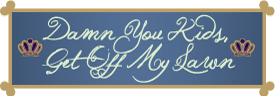 Tribulatio proxima est Tribulatio proxima est |
|
|
Arcadia
Asinine Airhead
Posts: 44
Go happily Google it.

|
be less weabo.  Weabo?  |
|
|
|
|
 Logged
Logged
|
[insert nonawesome signature here]
|
|
|
Kazzandra
Pinheaded Pissant
  
Posts: 1058
spukhafte Fernwirkung

|
Seriously? You didn't just use a search engine to find the definition or the general gist of the word? You decided to post it back as a question?
Well, I don't know what you did to bork your game, but if that's any indication of your ability to be self-sufficient in the world of knowledge, then I am not surprised it broke in the first place.
|
|
|
|
|
 Logged
Logged
|
|
|
|
Arcadia
Asinine Airhead
Posts: 44
Go happily Google it.

|
I'm at another computer right now. And I'm getting my arrr'd disks back (Yay Newsrover!  ). But I'm having a problem on this computer too. The game doesn't recognize that I have Pets installed. It says, "You have uninstalled the Sims 2 Pets. If you continue, all pets will be removed from your neighborhood." But I checked the EA Games folder to look for Pets, and it was there. All I have is the CEP, and Insim. |
|
|
|
« Last Edit: 2008 June 30, 15:10:47 by kataangrl »
|
 Logged
Logged
|
[insert nonawesome signature here]
|
|
|
|











