nocomment
Feckless Fool

Posts: 259

|
I know this would be a fairly silly thing to do. Would it be possible to create default replacements for the speech bubble images?
I'm not asking for someone else to do it, I just want to know if it can be done.
|
|
|
|
|
 Logged
Logged
|
|
|
|
|
J. M. Pescado
|
It is possible to create custom speech bubbles, yes. See "MAI KREMLIN, HAS YOU SEEN IT?" in Awesomeland.
|
|
|
|
|
 Logged
Logged
|
Grant me the serenity to accept the things I cannot change, the courage to change the things I cannot accept, and the wisdom to hide the bodies of those I had to kill because they pissed me off.
|
|
|
|
Gwill
|
It's perfectly possible. I think the images are in the UI folder.
|
|
|
|
|
 Logged
Logged
|
|
|
|
SaraMK
Nefarious!
Terrible Twerp
   
Posts: 2038
Playing again.

|
I know this would be a fairly silly thing to do. Would it be possible to create default replacements for the speech bubble images?
I'm not asking for someone else to do it, I just want to know if it can be done.
Sure, it's just a simple replacement of images. Go to my "All the icons from the game" thread in Peasantry, and somewhere in there someone asked where they were located, and I gave the exact location. |
|
|
|
|
 Logged
Logged
|
Fail.
|
|
|
nocomment
Feckless Fool

Posts: 259

|
Thanks for all your help. It was easier than I thought, once I knew it was possible and where to find the images. Two questions - can I delete everything else from my modified Objects09 package? Also, is there any way to Import the images without losing quality? Unlike using object workshop, there doesn't seem to be any way to use DDS utilities. As you can see, the recolored speech bubble has degraded. I checked and the recolored png does not look like that.  |
|
|
|
|
 Logged
Logged
|
|
|
|
Tigerlilley
Hentaibait
Senator

Posts: 1920

|
Also, your girls face has detached and your boy has sprouted wings. Just thought I'd point that out  |
|
|
|
|
 Logged
Logged
|
<Inge> Yes, at my age it is hard to tell whether something I am saying will make me look incontinent   |
|
|
|
|
|
Gwill
|
Two questions - can I delete everything else from my modified Objects09 package?
Also, is there any way to Import the images without losing quality?
1: Yes. 2. When replacing this kind of images, not really. |
|
|
|
|
 Logged
Logged
|
|
|
|
|
Ambular
|
I wonder why some kinds of images can be replaced using the DDS utilities and others can't? I wanted to make replacements for some LIFO files a while back but the images degraded too badly to be useful... :/
|
|
|
|
« Last Edit: 2008 February 12, 21:42:58 by AmberDiceless »
|
 Logged
Logged
|
|
|
|
|
Gwill
|
I'm assuming this is a weakness in SimPE. Annoying, yes.
Sometimes when I use DDS utilities, I get quality distortion even when using the highest quality settings.
|
|
|
|
|
 Logged
Logged
|
|
|
|
nocomment
Feckless Fool

Posts: 259

|
Also, your girls face has detached and your boy has sprouted wings. My test neighborhood is possessed by demons. Soon it will be possessed by demons who spend all their time talking about rainbows and puppies.  Yes, it's a limitation of SimPe. The options available in the object workshop aren't available when editing these files. They probably never expected anyone to edit these image files. |
|
|
|
|
 Logged
Logged
|
|
|
|
|
Theo
|
What method do you use to import the images? Do you extract and replace IMG resources?
|
|
|
|
|
 Logged
Logged
|
|
|
|
nocomment
Feckless Fool

Posts: 259

|
I'm really an amateur at using SimPe. The only options when right-clicking on the image are Import, Import Alpha Channel, Export, and Export Alpha channel. So I just used the Import and Export buttons. 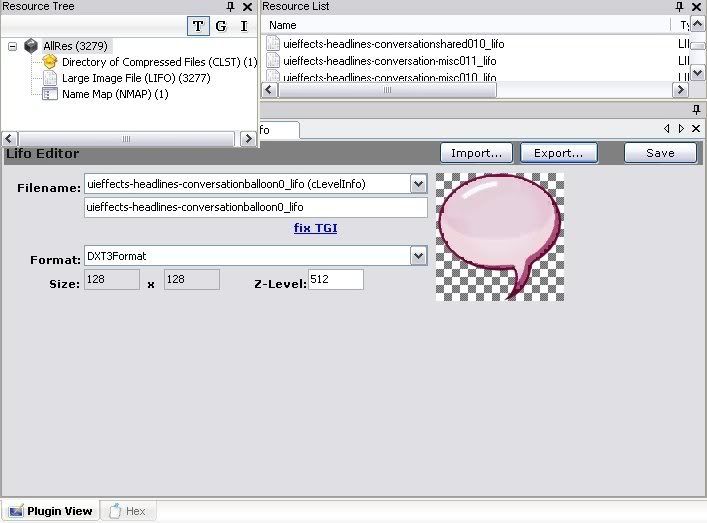 There are a few other options, but I'm not familiar with what they do. 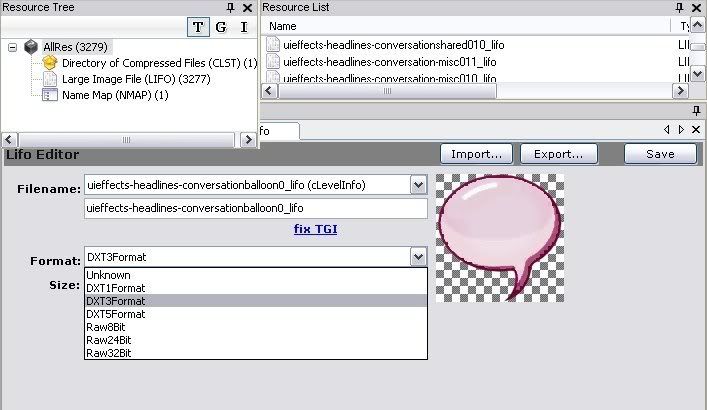 |
|
|
|
|
 Logged
Logged
|
|
|
|
|
Marchioness
eevilcat
|
Are you using the nVidia DDS utility for importing your texture/creating mipmaps? If not, you'll lose texture quality. This thread on MTS2 tells you where to download them from and how to install and use them. |
|
|
|
|
 Logged
Logged
|
|
|
|
|
Ambular
|
Are you using the nVidia DDS utility for importing your texture/creating mipmaps? If not, you'll lose texture quality. This thread on MTS2 tells you where to download them from and how to install and use them. eevilcat, as we were just discussing, the nVidia DDS options are not available for importing that type of file (as well as some other types) even if you do have the utilities installed. :/ |
|
|
|
|
 Logged
Logged
|
|
|
|
|
Marchioness
eevilcat
|
Oops, that'll teach me to read previous replies properly.  Silly me, you don't need to compress the UI textures as they are small, only a few are on display at once and they need to retain their crispness. EDIT: I just had a play with this and can't repeat your problem. I exported the same image, modified it in Photoshop CS2 to approximate the same colours as yours then reimported it at which point it still looks identical to the image in Photoshop. Is it possible the problem is in the editing? Can you import the unmodified file ok? Here is a copy of my edited file to try and see if the problem is with your file(s) specifically. |
|
|
|
« Last Edit: 2008 February 12, 22:47:51 by eevilcat »
|
 Logged
Logged
|
|
|
|
|
Theo
|
That image may look fine when you import it, but when saving the package, SimPe uses a compression scheme that will degrade image quality substantially. The only acceptable compression is done by nvdxt.exe. I've submitted a small patch to SimPe 0.65 which only duplicates the Import DDS and Build DXT functions into the LIFO editor, you might try if that works for you.  |
|
|
|
|
 Logged
Logged
|
|
|
|
|
Ambular
|
That image may look fine when you import it, but when saving the package, SimPe uses a compression scheme that will degrade image quality substantially. The only acceptable compression is done by nvdxt.exe. I've submitted a small patch to SimPe 0.65 which only duplicates the Import DDS and Build DXT functions into the LIFO editor, you might try if that works for you.  Could you point me at where your patch is, Theo, or is it now part of the QA download? |
|
|
|
|
 Logged
Logged
|
|
|
|
|
Theo
|
The file is posted at http://simpeforum.ambertation.de/forum/viewthread/4826/24720The compiled binary was built with SimPe's latest source, so I don't know if it works with versions prior to 0.65. I've included it here along with the patched .cs file, but if you want to build it you must download SimPe's latest source and plop the .cs file in the Simpe Scenegraph folder. I've made a test with the same resource used by nocomment, and the result was free of large compression artifacts. By the way, there's no need to change the objects09.package file, you only have to extract the resources that interest you and package them into the downloads folder.  |
|
|
|
 Logged
Logged
|
|
|
|
|
Ambular
|
The file is posted at http://simpeforum.ambertation.de/forum/viewthread/4826/24720The compiled binary was built with SimPe's latest source, so I don't know if it works with versions prior to 0.65. I've included it here along with the patched .cs file, but if you want to build it you must download SimPe's latest source and plop the .cs file in the Simpe Scenegraph folder. I've made a test with the same resource used by nocomment, and the result was free of large compression artifacts. By the way, there's no need to change the objects09.package file, you only have to extract the resources that interest you and package them into the downloads folder.  ...all right, I am clearly made of dumb today. I've got the latest build (it says 0.65) and I can't for the life of me find a "Scenegraph" folder anywhere. Help! |
|
|
|
|
 Logged
Logged
|
|
|
|
|
Theo
|
No, the .cs goes to that folder in the SimPe source. What you got was the binaries, that's where the .dll should be copied. |
|
|
|
|
 Logged
Logged
|
|
|
|
nocomment
Feckless Fool

Posts: 259

|
Wow, thanks! I tested that and it works!
I'm afraid I don't know how to extract the resources and package them. I'm really a beginner with SimPE.
(Amber - I just put the dll in the Program Files/SimPE. I believe the other file is for people who want to build/compile SimPE themselves.)
|
|
|
|
« Last Edit: 2008 February 13, 03:48:45 by nocomment »
|
 Logged
Logged
|
|
|
|
|
Ambular
|
Wow, thanks! I tested that and it works!
I'm afraid I don't know how to extract the resources and package them. I'm really a beginner with SimPE.
(Amber - I just put the dll in the Program Files/SimPE. I believe the other file is for people who want to build/compile SimPE themselves.)
That part's pretty easy. Assuming you already know what files you want to change: 1. In the Resource List view, right-click on the resource(s) you want and choose "Extract." Save to whatever folder you like. 2. Then go to the File menu and choose "New." SimPE will start an empty package for you. 3. Right-click anywhere in the Resource view and choose "Add," select all the stuff you just extracted (they'll be XML files with big alphanumeric filenames) and hit Open. This imports copies of the resources you just extracted. 4. Then save the file as a .package with whatever filename you want and edit to your heart's desire. XD |
|
|
|
« Last Edit: 2008 February 13, 22:11:58 by AmberDiceless »
|
 Logged
Logged
|
|
|
|
|
Gwill
|
That part's pretty easy. Assuming you already know what files you want to change:
1. In the Resource List view, right-click on the resource(s) you want and choose "Extract." Save to whatever folder you like.
2. Then go to the File menu and choose "New." SimPE will start an empty package for you.
3. Right-click anywhere in the Resource view and it choose "add," select all the stuff you just extracted (they'll be XML files with big alphanumeric filenames) and hit Open. This imports copies of the resources you just extracted.
4. Then save the file as a .package with whatever filename you want and edit to your heart's desire. XD
Making a copy of the source package and deleting all the unchanged resources will have the same result. But, yes, it's best to learn to export, import and replace right from the start. |
|
|
|
|
 Logged
Logged
|
|
|
|
|
J. M. Pescado
|
Heh, the wings are neat. I wonder if we can get The Monarch in the game.
|
|
|
|
|
 Logged
Logged
|
Grant me the serenity to accept the things I cannot change, the courage to change the things I cannot accept, and the wisdom to hide the bodies of those I had to kill because they pissed me off.
|
|
|
|











